3rd-Party Software Report
The following 3rd-party software packages may be used by or distributed with Versus.
Any information relevant to third-party vendors listed below are collected using common, reasonable means.
Any information relevant to third-party vendors listed below are collected using common, reasonable means.
@bull-board/api@5.8.4
MIT
# <img alt="@bull-board" src="https://raw.githubusercontent.com/felixmosh/bull-board/master/packages/ui/src/static/images/logo.svg" width="35px" /> @bull-board/api
Core server APIs of `bull-board`.
<p align="center">
<a href="https://www.npmjs.com/package/@bull-board/api">
<img alt="npm version" src="https://img.shields.io/npm/v/@bull-board/api">
</a>
<a href="https://www.npmjs.com/package/bull-board">
<img alt="npm downloads" src="https://img.shields.io/npm/dw/bull-board">
</a>
<a href="https://github.com/vcapretz/bull-board/blob/master/LICENSE">
<img alt="licence" src="https://img.shields.io/github/license/vcapretz/bull-board">
</a>
<p>
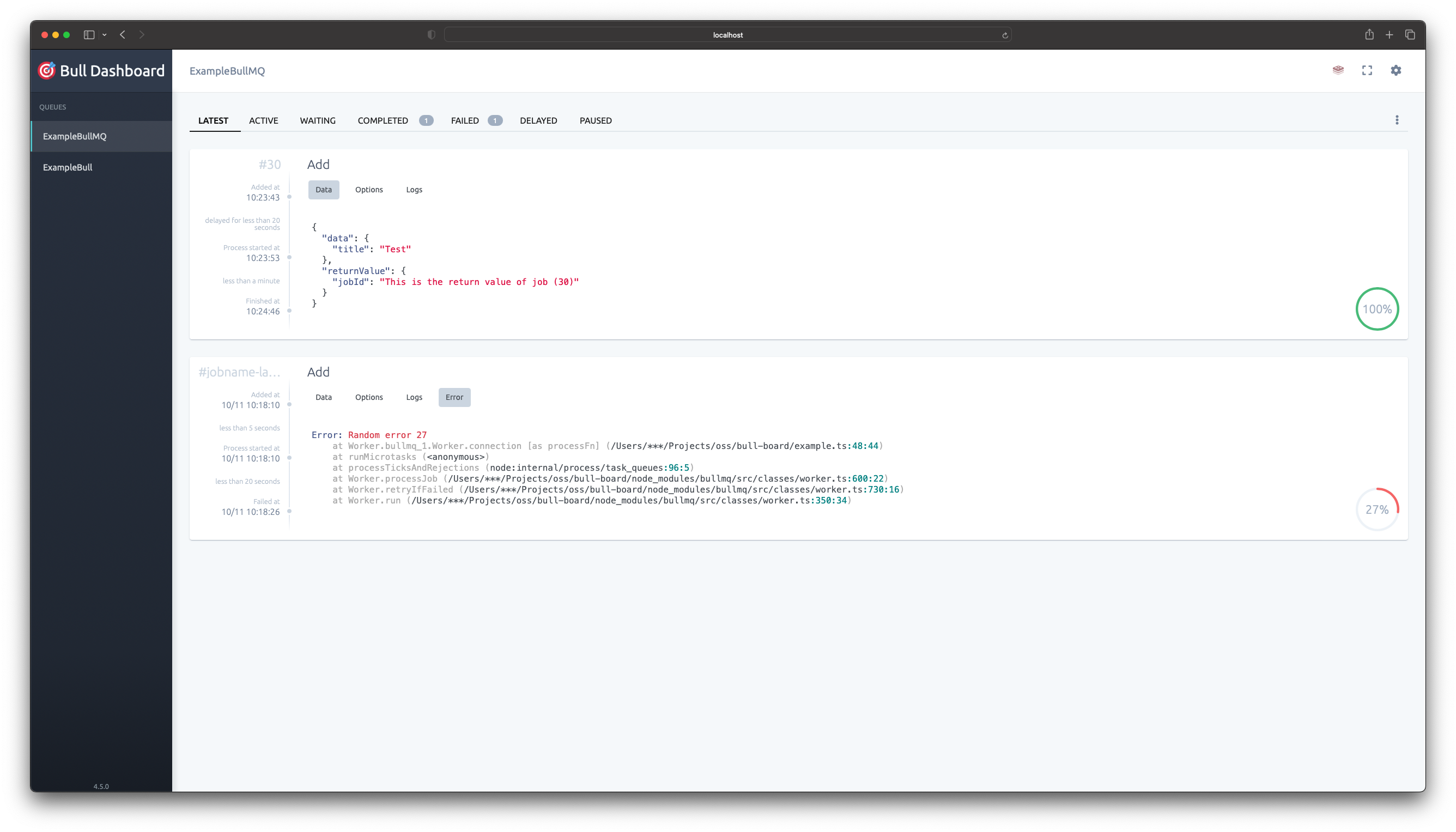
For more info visit the main [README](https://github.com/felixmosh/bull-board#readme)@bull-board/fastify@5.8.4
MIT
# <img alt="@bull-board" src="https://raw.githubusercontent.com/felixmosh/bull-board/master/packages/ui/src/static/images/logo.svg" width="35px" /> @bull-board/fastify
[Fastify.js](https://www.fastify.io/) server adapter for `bull-board`.
<p align="center">
<a href="https://www.npmjs.com/package/@bull-board/fastify">
<img alt="npm version" src="https://img.shields.io/npm/v/@bull-board/fastify">
</a>
<a href="https://www.npmjs.com/package/bull-board">
<img alt="npm downloads" src="https://img.shields.io/npm/dw/bull-board">
</a>
<a href="https://github.com/vcapretz/bull-board/blob/master/LICENSE">
<img alt="licence" src="https://img.shields.io/github/license/vcapretz/bull-board">
</a>
<p>
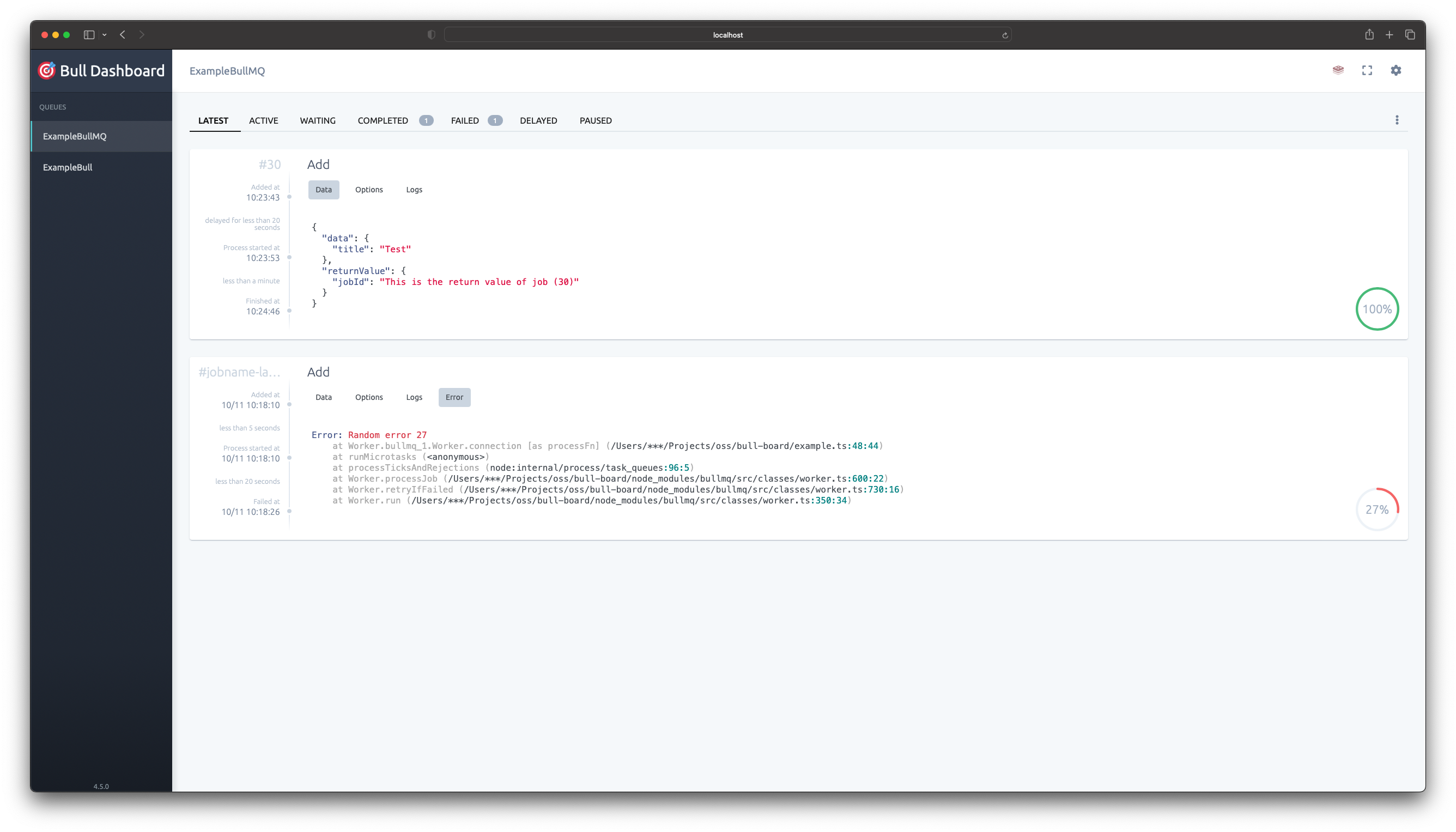
# Usage examples
1. [Simple fastify setup](https://github.com/felixmosh/bull-board/tree/master/examples/with-fastify)
For more info visit the main [README](https://github.com/felixmosh/bull-board#readme)@envelop/core@4.0.3
MIT
MIT License Copyright (c) 2020 Dotan Simha Permission is hereby granted, free of charge, to any person obtaining a copy of this software and associated documentation files (the "Software"), to deal in the Software without restriction, including without limitation the rights to use, copy, modify, merge, publish, distribute, sublicense, and/or sell copies of the Software, and to permit persons to whom the Software is furnished to do so, subject to the following conditions: The above copyright notice and this permission notice shall be included in all copies or substantial portions of the Software. THE SOFTWARE IS PROVIDED "AS IS", WITHOUT WARRANTY OF ANY KIND, EXPRESS OR IMPLIED, INCLUDING BUT NOT LIMITED TO THE WARRANTIES OF MERCHANTABILITY, FITNESS FOR A PARTICULAR PURPOSE AND NONINFRINGEMENT. IN NO EVENT SHALL THE AUTHORS OR COPYRIGHT HOLDERS BE LIABLE FOR ANY CLAIM, DAMAGES OR OTHER LIABILITY, WHETHER IN AN ACTION OF CONTRACT, TORT OR OTHERWISE, ARISING FROM, OUT OF OR IN CONNECTION WITH THE SOFTWARE OR THE USE OR OTHER DEALINGS IN THE SOFTWARE.
@envelop/sentry@6.0.3
MIT
MIT License Copyright (c) 2020 Dotan Simha Permission is hereby granted, free of charge, to any person obtaining a copy of this software and associated documentation files (the "Software"), to deal in the Software without restriction, including without limitation the rights to use, copy, modify, merge, publish, distribute, sublicense, and/or sell copies of the Software, and to permit persons to whom the Software is furnished to do so, subject to the following conditions: The above copyright notice and this permission notice shall be included in all copies or substantial portions of the Software. THE SOFTWARE IS PROVIDED "AS IS", WITHOUT WARRANTY OF ANY KIND, EXPRESS OR IMPLIED, INCLUDING BUT NOT LIMITED TO THE WARRANTIES OF MERCHANTABILITY, FITNESS FOR A PARTICULAR PURPOSE AND NONINFRINGEMENT. IN NO EVENT SHALL THE AUTHORS OR COPYRIGHT HOLDERS BE LIABLE FOR ANY CLAIM, DAMAGES OR OTHER LIABILITY, WHETHER IN AN ACTION OF CONTRACT, TORT OR OTHERWISE, ARISING FROM, OUT OF OR IN CONNECTION WITH THE SOFTWARE OR THE USE OR OTHER DEALINGS IN THE SOFTWARE.
@escape.tech/graphql-armor-block-field-suggestions@2.1.0
MIT
# @escape.tech/graphql-armor-block-field-suggestions This plugin will disable the suggestions in a GraphQL query. GraphQL suggestions are messages (`Did you mean ...`) that help you adjusting your query. This can lead to a Schema leak even if the introspection is disabled. ## Installation This plugin is bundled within GraphQL Armor, so you don't need to install it separately. However, for a standalone usage, you can install it with: ```bash # npm npm install @escape.tech/graphql-armor-block-field-suggestions # yarn yarn add @escape.tech/graphql-armor-block-field-suggestions ``` ## Documentation [https://escape.tech/graphql-armor/docs/plugins/block-field-suggestions](https://escape.tech/graphql-armor/docs/plugins/block-field-suggestions)
@escape.tech/graphql-armor-cost-limit@2.1.0
MIT
# @escape.tech/graphql-armor-cost-limit **Limit** the **complexity** of a GraphQL document. ## Installation This plugin is bundled within GraphQL Armor, so you don't need to install it separately. However, for a standalone usage, you can install it with: ```bash # npm npm install @escape.tech/graphql-armor-cost-limit # yarn yarn add @escape.tech/graphql-armor-cost-limit ``` ## Documentation [https://escape.tech/graphql-armor/docs/plugins/cost-limit](https://escape.tech/graphql-armor/docs/plugins/cost-limit)
@escape.tech/graphql-armor-max-depth@2.2.0
MIT
# @escape.tech/graphql-armor-max-depth **Limit** the **depth** of a GraphQL document. It is used to prevent too large queries that could lead to overfetching or **DOS attack**. ## Installation This plugin is bundled within GraphQL Armor, so you don't need to install it separately. However, for a standalone usage, you can install it with: ```bash # npm npm install @escape.tech/graphql-armor-max-depth # yarn yarn add @escape.tech/graphql-armor-max-depth ``` ## Documentation [https://escape.tech/graphql-armor/docs/plugins/max-depth](https://escape.tech/graphql-armor/docs/plugins/max-depth)
@fastify/basic-auth@5.0.0
MIT
MIT License Copyright (c) 2018 Fastify Permission is hereby granted, free of charge, to any person obtaining a copy of this software and associated documentation files (the "Software"), to deal in the Software without restriction, including without limitation the rights to use, copy, modify, merge, publish, distribute, sublicense, and/or sell copies of the Software, and to permit persons to whom the Software is furnished to do so, subject to the following conditions: The above copyright notice and this permission notice shall be included in all copies or substantial portions of the Software. THE SOFTWARE IS PROVIDED "AS IS", WITHOUT WARRANTY OF ANY KIND, EXPRESS OR IMPLIED, INCLUDING BUT NOT LIMITED TO THE WARRANTIES OF MERCHANTABILITY, FITNESS FOR A PARTICULAR PURPOSE AND NONINFRINGEMENT. IN NO EVENT SHALL THE AUTHORS OR COPYRIGHT HOLDERS BE LIABLE FOR ANY CLAIM, DAMAGES OR OTHER LIABILITY, WHETHER IN AN ACTION OF CONTRACT, TORT OR OTHERWISE, ARISING FROM, OUT OF OR IN CONNECTION WITH THE SOFTWARE OR THE USE OR OTHER DEALINGS IN THE SOFTWARE.
@fastify/cors@8.4.0
MIT
MIT License Copyright (c) 2018 Fastify Permission is hereby granted, free of charge, to any person obtaining a copy of this software and associated documentation files (the "Software"), to deal in the Software without restriction, including without limitation the rights to use, copy, modify, merge, publish, distribute, sublicense, and/or sell copies of the Software, and to permit persons to whom the Software is furnished to do so, subject to the following conditions: The above copyright notice and this permission notice shall be included in all copies or substantial portions of the Software. THE SOFTWARE IS PROVIDED "AS IS", WITHOUT WARRANTY OF ANY KIND, EXPRESS OR IMPLIED, INCLUDING BUT NOT LIMITED TO THE WARRANTIES OF MERCHANTABILITY, FITNESS FOR A PARTICULAR PURPOSE AND NONINFRINGEMENT. IN NO EVENT SHALL THE AUTHORS OR COPYRIGHT HOLDERS BE LIABLE FOR ANY CLAIM, DAMAGES OR OTHER LIABILITY, WHETHER IN AN ACTION OF CONTRACT, TORT OR OTHERWISE, ARISING FROM, OUT OF OR IN CONNECTION WITH THE SOFTWARE OR THE USE OR OTHER DEALINGS IN THE SOFTWARE.
@fastify/rate-limit@8.0.3
MIT
MIT License Copyright (c) 2018 Fastify Permission is hereby granted, free of charge, to any person obtaining a copy of this software and associated documentation files (the "Software"), to deal in the Software without restriction, including without limitation the rights to use, copy, modify, merge, publish, distribute, sublicense, and/or sell copies of the Software, and to permit persons to whom the Software is furnished to do so, subject to the following conditions: The above copyright notice and this permission notice shall be included in all copies or substantial portions of the Software. THE SOFTWARE IS PROVIDED "AS IS", WITHOUT WARRANTY OF ANY KIND, EXPRESS OR IMPLIED, INCLUDING BUT NOT LIMITED TO THE WARRANTIES OF MERCHANTABILITY, FITNESS FOR A PARTICULAR PURPOSE AND NONINFRINGEMENT. IN NO EVENT SHALL THE AUTHORS OR COPYRIGHT HOLDERS BE LIABLE FOR ANY CLAIM, DAMAGES OR OTHER LIABILITY, WHETHER IN AN ACTION OF CONTRACT, TORT OR OTHERWISE, ARISING FROM, OUT OF OR IN CONNECTION WITH THE SOFTWARE OR THE USE OR OTHER DEALINGS IN THE SOFTWARE.
@graphql-yoga/plugin-disable-introspection@1.0.5
MIT
MIT License Copyright (c) 2018-2020 Graphcool Copyright (c) 2020-2021 Prisma Copyright (c) 2021- The Guild Permission is hereby granted, free of charge, to any person obtaining a copy of this software and associated documentation files (the "Software"), to deal in the Software without restriction, including without limitation the rights to use, copy, modify, merge, publish, distribute, sublicense, and/or sell copies of the Software, and to permit persons to whom the Software is furnished to do so, subject to the following conditions: The above copyright notice and this permission notice shall be included in all copies or substantial portions of the Software. THE SOFTWARE IS PROVIDED "AS IS", WITHOUT WARRANTY OF ANY KIND, EXPRESS OR IMPLIED, INCLUDING BUT NOT LIMITED TO THE WARRANTIES OF MERCHANTABILITY, FITNESS FOR A PARTICULAR PURPOSE AND NONINFRINGEMENT. IN NO EVENT SHALL THE AUTHORS OR COPYRIGHT HOLDERS BE LIABLE FOR ANY CLAIM, DAMAGES OR OTHER LIABILITY, WHETHER IN AN ACTION OF CONTRACT, TORT OR OTHERWISE, ARISING FROM, OUT OF OR IN CONNECTION WITH THE SOFTWARE OR THE USE OR OTHER DEALINGS IN THE SOFTWARE.
@maxmind/geoip2-node@4.2.0
Apache-2.0
Apache License
Version 2.0, January 2004
http://www.apache.org/licenses/
TERMS AND CONDITIONS FOR USE, REPRODUCTION, AND DISTRIBUTION
1. Definitions.
"License" shall mean the terms and conditions for use, reproduction,
and distribution as defined by Sections 1 through 9 of this document.
"Licensor" shall mean the copyright owner or entity authorized by
the copyright owner that is granting the License.
"Legal Entity" shall mean the union of the acting entity and all
other entities that control, are controlled by, or are under common
control with that entity. For the purposes of this definition,
"control" means (i) the power, direct or indirect, to cause the
direction or management of such entity, whether by contract or
otherwise, or (ii) ownership of fifty percent (50%) or more of the
outstanding shares, or (iii) beneficial ownership of such entity.
"You" (or "Your") shall mean an individual or Legal Entity
exercising permissions granted by this License.
"Source" form shall mean the preferred form for making modifications,
including but not limited to software source code, documentation
source, and configuration files.
"Object" form shall mean any form resulting from mechanical
transformation or translation of a Source form, including but
not limited to compiled object code, generated documentation,
and conversions to other media types.
"Work" shall mean the work of authorship, whether in Source or
Object form, made available under the License, as indicated by a
copyright notice that is included in or attached to the work
(an example is provided in the Appendix below).
"Derivative Works" shall mean any work, whether in Source or Object
form, that is based on (or derived from) the Work and for which the
editorial revisions, annotations, elaborations, or other modifications
represent, as a whole, an original work of authorship. For the purposes
of this License, Derivative Works shall not include works that remain
separable from, or merely link (or bind by name) to the interfaces of,
the Work and Derivative Works thereof.
"Contribution" shall mean any work of authorship, including
the original version of the Work and any modifications or additions
to that Work or Derivative Works thereof, that is intentionally
submitted to Licensor for inclusion in the Work by the copyright owner
or by an individual or Legal Entity authorized to submit on behalf of
the copyright owner. For the purposes of this definition, "submitted"
means any form of electronic, verbal, or written communication sent
to the Licensor or its representatives, including but not limited to
communication on electronic mailing lists, source code control systems,
and issue tracking systems that are managed by, or on behalf of, the
Licensor for the purpose of discussing and improving the Work, but
excluding communication that is conspicuously marked or otherwise
designated in writing by the copyright owner as "Not a Contribution."
"Contributor" shall mean Licensor and any individual or Legal Entity
on behalf of whom a Contribution has been received by Licensor and
subsequently incorporated within the Work.
2. Grant of Copyright License. Subject to the terms and conditions of
this License, each Contributor hereby grants to You a perpetual,
worldwide, non-exclusive, no-charge, royalty-free, irrevocable
copyright license to reproduce, prepare Derivative Works of,
publicly display, publicly perform, sublicense, and distribute the
Work and such Derivative Works in Source or Object form.
3. Grant of Patent License. Subject to the terms and conditions of
this License, each Contributor hereby grants to You a perpetual,
worldwide, non-exclusive, no-charge, royalty-free, irrevocable
(except as stated in this section) patent license to make, have made,
use, offer to sell, sell, import, and otherwise transfer the Work,
where such license applies only to those patent claims licensable
by such Contributor that are necessarily infringed by their
Contribution(s) alone or by combination of their Contribution(s)
with the Work to which such Contribution(s) was submitted. If You
institute patent litigation against any entity (including a
cross-claim or counterclaim in a lawsuit) alleging that the Work
or a Contribution incorporated within the Work constitutes direct
or contributory patent infringement, then any patent licenses
granted to You under this License for that Work shall terminate
as of the date such litigation is filed.
4. Redistribution. You may reproduce and distribute copies of the
Work or Derivative Works thereof in any medium, with or without
modifications, and in Source or Object form, provided that You
meet the following conditions:
(a) You must give any other recipients of the Work or
Derivative Works a copy of this License; and
(b) You must cause any modified files to carry prominent notices
stating that You changed the files; and
(c) You must retain, in the Source form of any Derivative Works
that You distribute, all copyright, patent, trademark, and
attribution notices from the Source form of the Work,
excluding those notices that do not pertain to any part of
the Derivative Works; and
(d) If the Work includes a "NOTICE" text file as part of its
distribution, then any Derivative Works that You distribute must
include a readable copy of the attribution notices contained
within such NOTICE file, excluding those notices that do not
pertain to any part of the Derivative Works, in at least one
of the following places: within a NOTICE text file distributed
as part of the Derivative Works; within the Source form or
documentation, if provided along with the Derivative Works; or,
within a display generated by the Derivative Works, if and
wherever such third-party notices normally appear. The contents
of the NOTICE file are for informational purposes only and
do not modify the License. You may add Your own attribution
notices within Derivative Works that You distribute, alongside
or as an addendum to the NOTICE text from the Work, provided
that such additional attribution notices cannot be construed
as modifying the License.
You may add Your own copyright statement to Your modifications and
may provide additional or different license terms and conditions
for use, reproduction, or distribution of Your modifications, or
for any such Derivative Works as a whole, provided Your use,
reproduction, and distribution of the Work otherwise complies with
the conditions stated in this License.
5. Submission of Contributions. Unless You explicitly state otherwise,
any Contribution intentionally submitted for inclusion in the Work
by You to the Licensor shall be under the terms and conditions of
this License, without any additional terms or conditions.
Notwithstanding the above, nothing herein shall supersede or modify
the terms of any separate license agreement you may have executed
with Licensor regarding such Contributions.
6. Trademarks. This License does not grant permission to use the trade
names, trademarks, service marks, or product names of the Licensor,
except as required for reasonable and customary use in describing the
origin of the Work and reproducing the content of the NOTICE file.
7. Disclaimer of Warranty. Unless required by applicable law or
agreed to in writing, Licensor provides the Work (and each
Contributor provides its Contributions) on an "AS IS" BASIS,
WITHOUT WARRANTIES OR CONDITIONS OF ANY KIND, either express or
implied, including, without limitation, any warranties or conditions
of TITLE, NON-INFRINGEMENT, MERCHANTABILITY, or FITNESS FOR A
PARTICULAR PURPOSE. You are solely responsible for determining the
appropriateness of using or redistributing the Work and assume any
risks associated with Your exercise of permissions under this License.
8. Limitation of Liability. In no event and under no legal theory,
whether in tort (including negligence), contract, or otherwise,
unless required by applicable law (such as deliberate and grossly
negligent acts) or agreed to in writing, shall any Contributor be
liable to You for damages, including any direct, indirect, special,
incidental, or consequential damages of any character arising as a
result of this License or out of the use or inability to use the
Work (including but not limited to damages for loss of goodwill,
work stoppage, computer failure or malfunction, or any and all
other commercial damages or losses), even if such Contributor
has been advised of the possibility of such damages.
9. Accepting Warranty or Additional Liability. While redistributing
the Work or Derivative Works thereof, You may choose to offer,
and charge a fee for, acceptance of support, warranty, indemnity,
or other liability obligations and/or rights consistent with this
License. However, in accepting such obligations, You may act only
on Your own behalf and on Your sole responsibility, not on behalf
of any other Contributor, and only if You agree to indemnify,
defend, and hold each Contributor harmless for any liability
incurred by, or claims asserted against, such Contributor by reason
of your accepting any such warranty or additional liability.
END OF TERMS AND CONDITIONS
APPENDIX: How to apply the Apache License to your work.
To apply the Apache License to your work, attach the following
boilerplate notice, with the fields enclosed by brackets "[]"
replaced with your own identifying information. (Don't include
the brackets!) The text should be enclosed in the appropriate
comment syntax for the file format. We also recommend that a
file or class name and description of purpose be included on the
same "printed page" as the copyright notice for easier
identification within third-party archives.
Copyright [yyyy] [name of copyright owner]
Licensed under the Apache License, Version 2.0 (the "License");
you may not use this file except in compliance with the License.
You may obtain a copy of the License at
http://www.apache.org/licenses/LICENSE-2.0
Unless required by applicable law or agreed to in writing, software
distributed under the License is distributed on an "AS IS" BASIS,
WITHOUT WARRANTIES OR CONDITIONS OF ANY KIND, either express or implied.
See the License for the specific language governing permissions and
limitations under the License.@pothos/core@3.38.0
ISC
ISC License (ISC) Copyright 2021 Michael Hayes Permission to use, copy, modify, and/or distribute this software for any purpose with or without fee is hereby granted, provided that the above copyright notice and this permission notice appear in all copies. THE SOFTWARE IS PROVIDED "AS IS" AND THE AUTHOR DISCLAIMS ALL WARRANTIES WITH REGARD TO THIS SOFTWARE INCLUDING ALL IMPLIED WARRANTIES OF MERCHANTABILITY AND FITNESS. IN NO EVENT SHALL THE AUTHOR BE LIABLE FOR ANY SPECIAL, DIRECT, INDIRECT, OR CONSEQUENTIAL DAMAGES OR ANY DAMAGES WHATSOEVER RESULTING FROM LOSS OF USE, DATA OR PROFITS, WHETHER IN AN ACTION OF CONTRACT, NEGLIGENCE OR OTHER TORTIOUS ACTION, ARISING OUT OF OR IN CONNECTION WITH THE USE OR PERFORMANCE OF THIS SOFTWARE.
@pothos/plugin-errors@3.11.1
ISC
ISC License (ISC) Copyright 2021 Michael Hayes Permission to use, copy, modify, and/or distribute this software for any purpose with or without fee is hereby granted, provided that the above copyright notice and this permission notice appear in all copies. THE SOFTWARE IS PROVIDED "AS IS" AND THE AUTHOR DISCLAIMS ALL WARRANTIES WITH REGARD TO THIS SOFTWARE INCLUDING ALL IMPLIED WARRANTIES OF MERCHANTABILITY AND FITNESS. IN NO EVENT SHALL THE AUTHOR BE LIABLE FOR ANY SPECIAL, DIRECT, INDIRECT, OR CONSEQUENTIAL DAMAGES OR ANY DAMAGES WHATSOEVER RESULTING FROM LOSS OF USE, DATA OR PROFITS, WHETHER IN AN ACTION OF CONTRACT, NEGLIGENCE OR OTHER TORTIOUS ACTION, ARISING OUT OF OR IN CONNECTION WITH THE USE OR PERFORMANCE OF THIS SOFTWARE.
@pothos/plugin-prisma@3.60.0
ISC
ISC License (ISC) Copyright 2021 Michael Hayes Permission to use, copy, modify, and/or distribute this software for any purpose with or without fee is hereby granted, provided that the above copyright notice and this permission notice appear in all copies. THE SOFTWARE IS PROVIDED "AS IS" AND THE AUTHOR DISCLAIMS ALL WARRANTIES WITH REGARD TO THIS SOFTWARE INCLUDING ALL IMPLIED WARRANTIES OF MERCHANTABILITY AND FITNESS. IN NO EVENT SHALL THE AUTHOR BE LIABLE FOR ANY SPECIAL, DIRECT, INDIRECT, OR CONSEQUENTIAL DAMAGES OR ANY DAMAGES WHATSOEVER RESULTING FROM LOSS OF USE, DATA OR PROFITS, WHETHER IN AN ACTION OF CONTRACT, NEGLIGENCE OR OTHER TORTIOUS ACTION, ARISING OUT OF OR IN CONNECTION WITH THE USE OR PERFORMANCE OF THIS SOFTWARE.
@pothos/plugin-relay@3.44.0
ISC
ISC License (ISC) Copyright 2021 Michael Hayes Permission to use, copy, modify, and/or distribute this software for any purpose with or without fee is hereby granted, provided that the above copyright notice and this permission notice appear in all copies. THE SOFTWARE IS PROVIDED "AS IS" AND THE AUTHOR DISCLAIMS ALL WARRANTIES WITH REGARD TO THIS SOFTWARE INCLUDING ALL IMPLIED WARRANTIES OF MERCHANTABILITY AND FITNESS. IN NO EVENT SHALL THE AUTHOR BE LIABLE FOR ANY SPECIAL, DIRECT, INDIRECT, OR CONSEQUENTIAL DAMAGES OR ANY DAMAGES WHATSOEVER RESULTING FROM LOSS OF USE, DATA OR PROFITS, WHETHER IN AN ACTION OF CONTRACT, NEGLIGENCE OR OTHER TORTIOUS ACTION, ARISING OUT OF OR IN CONNECTION WITH THE USE OR PERFORMANCE OF THIS SOFTWARE.
@pothos/plugin-validation@3.10.0
ISC
ISC License (ISC) Copyright 2021 Michael Hayes Permission to use, copy, modify, and/or distribute this software for any purpose with or without fee is hereby granted, provided that the above copyright notice and this permission notice appear in all copies. THE SOFTWARE IS PROVIDED "AS IS" AND THE AUTHOR DISCLAIMS ALL WARRANTIES WITH REGARD TO THIS SOFTWARE INCLUDING ALL IMPLIED WARRANTIES OF MERCHANTABILITY AND FITNESS. IN NO EVENT SHALL THE AUTHOR BE LIABLE FOR ANY SPECIAL, DIRECT, INDIRECT, OR CONSEQUENTIAL DAMAGES OR ANY DAMAGES WHATSOEVER RESULTING FROM LOSS OF USE, DATA OR PROFITS, WHETHER IN AN ACTION OF CONTRACT, NEGLIGENCE OR OTHER TORTIOUS ACTION, ARISING OUT OF OR IN CONNECTION WITH THE USE OR PERFORMANCE OF THIS SOFTWARE.
@prisma/client@5.3.1
Apache-2.0
Apache License
Version 2.0, January 2004
http://www.apache.org/licenses/
TERMS AND CONDITIONS FOR USE, REPRODUCTION, AND DISTRIBUTION
1. Definitions.
"License" shall mean the terms and conditions for use, reproduction,
and distribution as defined by Sections 1 through 9 of this document.
"Licensor" shall mean the copyright owner or entity authorized by
the copyright owner that is granting the License.
"Legal Entity" shall mean the union of the acting entity and all
other entities that control, are controlled by, or are under common
control with that entity. For the purposes of this definition,
"control" means (i) the power, direct or indirect, to cause the
direction or management of such entity, whether by contract or
otherwise, or (ii) ownership of fifty percent (50%) or more of the
outstanding shares, or (iii) beneficial ownership of such entity.
"You" (or "Your") shall mean an individual or Legal Entity
exercising permissions granted by this License.
"Source" form shall mean the preferred form for making modifications,
including but not limited to software source code, documentation
source, and configuration files.
"Object" form shall mean any form resulting from mechanical
transformation or translation of a Source form, including but
not limited to compiled object code, generated documentation,
and conversions to other media types.
"Work" shall mean the work of authorship, whether in Source or
Object form, made available under the License, as indicated by a
copyright notice that is included in or attached to the work
(an example is provided in the Appendix below).
"Derivative Works" shall mean any work, whether in Source or Object
form, that is based on (or derived from) the Work and for which the
editorial revisions, annotations, elaborations, or other modifications
represent, as a whole, an original work of authorship. For the purposes
of this License, Derivative Works shall not include works that remain
separable from, or merely link (or bind by name) to the interfaces of,
the Work and Derivative Works thereof.
"Contribution" shall mean any work of authorship, including
the original version of the Work and any modifications or additions
to that Work or Derivative Works thereof, that is intentionally
submitted to Licensor for inclusion in the Work by the copyright owner
or by an individual or Legal Entity authorized to submit on behalf of
the copyright owner. For the purposes of this definition, "submitted"
means any form of electronic, verbal, or written communication sent
to the Licensor or its representatives, including but not limited to
communication on electronic mailing lists, source code control systems,
and issue tracking systems that are managed by, or on behalf of, the
Licensor for the purpose of discussing and improving the Work, but
excluding communication that is conspicuously marked or otherwise
designated in writing by the copyright owner as "Not a Contribution."
"Contributor" shall mean Licensor and any individual or Legal Entity
on behalf of whom a Contribution has been received by Licensor and
subsequently incorporated within the Work.
2. Grant of Copyright License. Subject to the terms and conditions of
this License, each Contributor hereby grants to You a perpetual,
worldwide, non-exclusive, no-charge, royalty-free, irrevocable
copyright license to reproduce, prepare Derivative Works of,
publicly display, publicly perform, sublicense, and distribute the
Work and such Derivative Works in Source or Object form.
3. Grant of Patent License. Subject to the terms and conditions of
this License, each Contributor hereby grants to You a perpetual,
worldwide, non-exclusive, no-charge, royalty-free, irrevocable
(except as stated in this section) patent license to make, have made,
use, offer to sell, sell, import, and otherwise transfer the Work,
where such license applies only to those patent claims licensable
by such Contributor that are necessarily infringed by their
Contribution(s) alone or by combination of their Contribution(s)
with the Work to which such Contribution(s) was submitted. If You
institute patent litigation against any entity (including a
cross-claim or counterclaim in a lawsuit) alleging that the Work
or a Contribution incorporated within the Work constitutes direct
or contributory patent infringement, then any patent licenses
granted to You under this License for that Work shall terminate
as of the date such litigation is filed.
4. Redistribution. You may reproduce and distribute copies of the
Work or Derivative Works thereof in any medium, with or without
modifications, and in Source or Object form, provided that You
meet the following conditions:
(a) You must give any other recipients of the Work or
Derivative Works a copy of this License; and
(b) You must cause any modified files to carry prominent notices
stating that You changed the files; and
(c) You must retain, in the Source form of any Derivative Works
that You distribute, all copyright, patent, trademark, and
attribution notices from the Source form of the Work,
excluding those notices that do not pertain to any part of
the Derivative Works; and
(d) If the Work includes a "NOTICE" text file as part of its
distribution, then any Derivative Works that You distribute must
include a readable copy of the attribution notices contained
within such NOTICE file, excluding those notices that do not
pertain to any part of the Derivative Works, in at least one
of the following places: within a NOTICE text file distributed
as part of the Derivative Works; within the Source form or
documentation, if provided along with the Derivative Works; or,
within a display generated by the Derivative Works, if and
wherever such third-party notices normally appear. The contents
of the NOTICE file are for informational purposes only and
do not modify the License. You may add Your own attribution
notices within Derivative Works that You distribute, alongside
or as an addendum to the NOTICE text from the Work, provided
that such additional attribution notices cannot be construed
as modifying the License.
You may add Your own copyright statement to Your modifications and
may provide additional or different license terms and conditions
for use, reproduction, or distribution of Your modifications, or
for any such Derivative Works as a whole, provided Your use,
reproduction, and distribution of the Work otherwise complies with
the conditions stated in this License.
5. Submission of Contributions. Unless You explicitly state otherwise,
any Contribution intentionally submitted for inclusion in the Work
by You to the Licensor shall be under the terms and conditions of
this License, without any additional terms or conditions.
Notwithstanding the above, nothing herein shall supersede or modify
the terms of any separate license agreement you may have executed
with Licensor regarding such Contributions.
6. Trademarks. This License does not grant permission to use the trade
names, trademarks, service marks, or product names of the Licensor,
except as required for reasonable and customary use in describing the
origin of the Work and reproducing the content of the NOTICE file.
7. Disclaimer of Warranty. Unless required by applicable law or
agreed to in writing, Licensor provides the Work (and each
Contributor provides its Contributions) on an "AS IS" BASIS,
WITHOUT WARRANTIES OR CONDITIONS OF ANY KIND, either express or
implied, including, without limitation, any warranties or conditions
of TITLE, NON-INFRINGEMENT, MERCHANTABILITY, or FITNESS FOR A
PARTICULAR PURPOSE. You are solely responsible for determining the
appropriateness of using or redistributing the Work and assume any
risks associated with Your exercise of permissions under this License.
8. Limitation of Liability. In no event and under no legal theory,
whether in tort (including negligence), contract, or otherwise,
unless required by applicable law (such as deliberate and grossly
negligent acts) or agreed to in writing, shall any Contributor be
liable to You for damages, including any direct, indirect, special,
incidental, or consequential damages of any character arising as a
result of this License or out of the use or inability to use the
Work (including but not limited to damages for loss of goodwill,
work stoppage, computer failure or malfunction, or any and all
other commercial damages or losses), even if such Contributor
has been advised of the possibility of such damages.
9. Accepting Warranty or Additional Liability. While redistributing
the Work or Derivative Works thereof, You may choose to offer,
and charge a fee for, acceptance of support, warranty, indemnity,
or other liability obligations and/or rights consistent with this
License. However, in accepting such obligations, You may act only
on Your own behalf and on Your sole responsibility, not on behalf
of any other Contributor, and only if You agree to indemnify,
defend, and hold each Contributor harmless for any liability
incurred by, or claims asserted against, such Contributor by reason
of your accepting any such warranty or additional liability.
END OF TERMS AND CONDITIONS
APPENDIX: How to apply the Apache License to your work.
To apply the Apache License to your work, attach the following
boilerplate notice, with the fields enclosed by brackets "[]"
replaced with your own identifying information. (Don't include
the brackets!) The text should be enclosed in the appropriate
comment syntax for the file format. We also recommend that a
file or class name and description of purpose be included on the
same "printed page" as the copyright notice for easier
identification within third-party archives.
Copyright [yyyy] [name of copyright owner]
Licensed under the Apache License, Version 2.0 (the "License");
you may not use this file except in compliance with the License.
You may obtain a copy of the License at
http://www.apache.org/licenses/LICENSE-2.0
Unless required by applicable law or agreed to in writing, software
distributed under the License is distributed on an "AS IS" BASIS,
WITHOUT WARRANTIES OR CONDITIONS OF ANY KIND, either express or implied.
See the License for the specific language governing permissions and
limitations under the License.@sentry/node@7.73.0
MIT
Copyright (c) 2019 Sentry (https://sentry.io) and individual contributors. All rights reserved. Permission is hereby granted, free of charge, to any person obtaining a copy of this software and associated documentation files (the "Software"), to deal in the Software without restriction, including without limitation the rights to use, copy, modify, merge, publish, distribute, sublicense, and/or sell copies of the Software, and to permit persons to whom the Software is furnished to do so, subject to the following conditions: The above copyright notice and this permission notice shall be included in all copies or substantial portions of the Software. THE SOFTWARE IS PROVIDED "AS IS", WITHOUT WARRANTY OF ANY KIND, EXPRESS OR IMPLIED, INCLUDING BUT NOT LIMITED TO THE WARRANTIES OF MERCHANTABILITY, FITNESS FOR A PARTICULAR PURPOSE AND NONINFRINGEMENT. IN NO EVENT SHALL THE AUTHORS OR COPYRIGHT HOLDERS BE LIABLE FOR ANY CLAIM, DAMAGES OR OTHER LIABILITY, WHETHER IN AN ACTION OF CONTRACT, TORT OR OTHERWISE, ARISING FROM, OUT OF OR IN CONNECTION WITH THE SOFTWARE OR THE USE OR OTHER DEALINGS IN THE SOFTWARE.
@sentry/tracing@7.73.0
MIT
Copyright (c) 2020 Sentry (https://sentry.io) and individual contributors. All rights reserved. Permission is hereby granted, free of charge, to any person obtaining a copy of this software and associated documentation files (the "Software"), to deal in the Software without restriction, including without limitation the rights to use, copy, modify, merge, publish, distribute, sublicense, and/or sell copies of the Software, and to permit persons to whom the Software is furnished to do so, subject to the following conditions: The above copyright notice and this permission notice shall be included in all copies or substantial portions of the Software. THE SOFTWARE IS PROVIDED "AS IS", WITHOUT WARRANTY OF ANY KIND, EXPRESS OR IMPLIED, INCLUDING BUT NOT LIMITED TO THE WARRANTIES OF MERCHANTABILITY, FITNESS FOR A PARTICULAR PURPOSE AND NONINFRINGEMENT. IN NO EVENT SHALL THE AUTHORS OR COPYRIGHT HOLDERS BE LIABLE FOR ANY CLAIM, DAMAGES OR OTHER LIABILITY, WHETHER IN AN ACTION OF CONTRACT, TORT OR OTHERWISE, ARISING FROM, OUT OF OR IN CONNECTION WITH THE SOFTWARE OR THE USE OR OTHER DEALINGS IN THE SOFTWARE.
@slack/web-api@6.9.0
MIT
# Slack Web API
The `@slack/web-api` package contains a simple, convenient, and configurable HTTP client for making requests to Slack's
[Web API](https://api.slack.com/web). Use it in your app to call any of the over 130
[methods](https://api.slack.com/methods), and let it handle formatting, queuing, retrying, pagination, and more.
## Requirements
This package supports Node v14 and higher. It's highly recommended to use [the latest LTS version of
node](https://github.com/nodejs/Release#release-schedule), and the documentation is written using syntax and features
from that version.
This package also has experimental support for Deno v1.15.2 and higher, though not all features are supported at this
time.
## Installation
### Node.js
```shell
$ npm install @slack/web-api
```
### Deno
```typescript
import { WebClient } from 'https://deno.land/x/slack_web_api/mod.js';
```
<!-- START: Remove before copying into the docs directory -->
## Usage
These examples show the most common features of the `WebClient`. You'll find even more extensive [documentation on the
package's website](https://slack.dev/node-slack-sdk/web-api).
<!-- END: Remove before copying into the docs directory -->
---
### Initialize the client
The package exports a `WebClient` class. All you need to do is instantiate it, and you're ready to go. You'll typically
initialize it with a `token`, so that you don't have to provide the token each time you call a method. A token usually
begins with `xoxb` or `xoxp`. You get them from each workspace an app is installed onto. The app configuration pages
help you get your first token for your development workspace.
```javascript
const { WebClient } = require('@slack/web-api');
// Read a token from the environment variables
const token = process.env.SLACK_TOKEN;
// Initialize
const web = new WebClient(token);
```
<details>
<summary markdown="span">
<strong><i>Initializing without a token</i></strong>
</summary>
Alternatively, you can create a client without a token, and use it with multiple workspaces as long as you supply a
`token` when you call a method.
```javascript
const { WebClient } = require('@slack/web-api');
// Initialize a single instance for the whole app
const web = new WebClient();
// Find a token in storage (database) before making an API method call
(async () => {
// Some fictitious database
const token = await db.findTokenByTeam(teamId, enterpriseId)
// Call the method
const result = web.auth.test({ token });
})();
```
</details>
---
### Call a method
The client instance has a named method for each of the public methods in the Web API. The most popular one is
called `chat.postMessage`, and it's used to send a message to a conversation. For every method, you pass arguments as
properties of an options object. This helps with the readability of your code since every argument has a name. All
named methods return a `Promise` which resolves with the response data or rejects with an error.
```javascript
// Given some known conversation ID (representing a public channel, private channel, DM or group DM)
const conversationId = '...';
(async () => {
// Post a message to the channel, and await the result.
// Find more arguments and details of the response: https://api.slack.com/methods/chat.postMessage
const result = await web.chat.postMessage({
text: 'Hello world!',
channel: conversationId,
});
// The result contains an identifier for the message, `ts`.
console.log(`Successfully send message ${result.ts} in conversation ${conversationId}`);
})();
```
**Tip**: If you're using an editor that supports TypeScript, even if you're not using TypeScript to write your code,
you'll get hints for all the arguments each method supports. This helps you save time by reducing the number of
times you need to pop out to a webpage to check the reference. There's more information about [using
TypeScript](https://slack.dev/node-slack-sdk/typescript) with this package in the documentation website.
**Tip**: Use the [Block Kit Builder](https://api.slack.com/tools/block-kit-builder) for a playground
where you can prototype your message's look and feel.
<details>
<summary markdown="span">
<strong><i>Using a dynamic method name</i></strong>
</summary>
If you want to provide the method name as a string so that you can decide which method to call dynamically or to call
a method that might not be available in your version of the client, use the `WebClient.apiCall(methodName, [options])`
method. The API method call above can also be written as follows:
```javascript
const conversationId = '...';
(async () => {
// Using apiCall() allows the app to call any method and to do it programmatically
const response = await web.apiCall('chat.postMessage', {
text: 'Hello world!',
channel: conversationId,
});
})();
```
</details>
---
### Handle errors
Errors can happen for many reasons: maybe the token doesn't have the proper [scopes](https://api.slack.com/scopes) to
call a method, maybe its been revoked by a user, or maybe you just used a bad argument. In these cases, the returned
`Promise` will reject with an `Error`. You should catch the error and use the information it contains to decide how your
app can proceed.
Each error contains a `code` property, which you can check against the `ErrorCode` export to understand the kind of
error you're dealing with. For example, when Slack responds to your app with an error, that is an
`ErrorCode.PlatformError`. These types of errors provide Slack's response body as the `data` property.
```javascript
// Import ErrorCode from the package
const { WebClient, ErrorCode } = require('@slack/web-api');
(async () => {
try {
// This method call should fail because we're giving it a bogus user ID to lookup.
const response = await web.users.info({ user: '...' });
} catch (error) {
// Check the code property, and when its a PlatformError, log the whole response.
if (error.code === ErrorCode.PlatformError) {
console.log(error.data);
} else {
// Some other error, oh no!
console.log('Well, that was unexpected.');
}
}
})();
```
<details>
<summary markdown="span">
<strong><i>More error types</i></strong>
</summary>
There are a few more types of errors that you might encounter, each with one of these `code`s:
* `ErrorCode.RequestError`: A request could not be sent. A common reason for this is that your network connection is
not available, or `api.slack.com` could not be reached. This error has an `original` property with more details.
* `ErrorCode.RateLimitedError`: The Web API cannot fulfill the API method call because your app has made too many
requests too quickly. This error has a `retryAfter` property with the number of seconds you should wait before trying
again. See [the documentation on rate limit handling](https://slack.dev/node-slack-sdk/web-api/#rate-limits) to
understand how the client will automatically deal with these problems for you.
* `ErrorCode.HTTPError`: The HTTP response contained an unfamiliar status code. The Web API only responds with `200`
(yes, even for errors) or `429` (rate limiting). If you receive this error, it's likely due to a problem with a proxy,
a custom TLS configuration, or a custom API URL. This error has the `statusCode`, `statusMessage`, `headers`, and
`body` properties containing more details.
</details>
---
### Pagination
[Many of the Web API's methods](https://api.slack.com/docs/pagination#methods_supporting_cursor-based_pagination) return
lists of objects, and are known to be **cursor-paginated**. The result of calling these methods will contain a part of
the list, or a page, and also provide you with information on how to continue to the next page on a subsequent API call.
Instead of calling many times manually, the `WebClient` can manage to get each page, allowing you to determine when to
stop, and help you process the results.
The process of retrieving multiple pages from Slack's API can be described as **asynchronous iteration**, which means
you're processing items in a collection, but getting each item is an asynchronous operation. Fortunately, JavaScript
has this concept built-in, and in newer versions of the language there's a syntax to make it even simpler:
[`for await...of`](https://developer.mozilla.org/en-US/docs/Web/JavaScript/Reference/Statements/for-await...of).
```javascript
(async () => {
let result;
// Async iteration is similar to a simple for loop.
// Use only the first two parameters to get an async iterator.
for await (const page of web.paginate('something.list', { name: 'value' })) {
// You can inspect each page, find your result, and stop the loop with a `break` statement
if (containsTheThing(page.something)) {
result = page.something.thing;
break;
}
}
});
```
The `for await...of` syntax is available in Node v10.0.0 and above. If you're using an older version of Node, see
functional iteration below.
<details>
<summary markdown="span">
<strong><i>Using functional iteration</i></strong>
</summary>
The `.paginate()` method can accept up to two additional parameters. The third parameter, `stopFn`, is a function that
is called once for each page of the result, and should return `true` when the app no longer needs to get another page.
The fourth parameter is `reducerFn`, which is a function that gets called once for each page of the result, but can
be used to aggregate a result. The value it returns is used to call it the next time as the `accumulator`. The first
time it gets called, the `accumulator` is undefined.
```javascript
(async () => {
// The first two parameters are the method name and the options object.
const done = await web.paginate('something.list', { name: 'value' },
// The third is a function that receives each page and should return true when the next page isn't needed.
(page) => { /* ... */ },
// The fourth is a reducer function, similar to the callback parameter of Array.prototype.reduce().
// https://developer.mozilla.org/en-US/docs/Web/JavaScript/Reference/Global_Objects/Array/Reduce
// The accumulator is initialized to undefined.
(accumulator, page, index) => { /* ... */ },
);
});
```
The returned value is a `Promise`, but what it resolves to depends on whether or not you include the fourth (optional)
parameter. If you don't include it, the resolved value is always `undefined`. In this case, its used for control flow
purposes (resuming the rest of your program), and the function in the third parameter is used to capture a result. If
you do include the fourth parameter, then the resolved value is the value of the `accumulator`. This is a familiar
pattern for people that use _functional programming_.
</details>
---
### Logging
The `WebClient` will log interesting information to the console by default. You can use the `logLevel` to decide how
much information, or how interesting the information needs to be, in order for it to be output. There are a few possible
log levels, which you can find in the `LogLevel` export. By default, the value is set to `LogLevel.INFO`. While you're
in development, its sometimes helpful to set this to the most verbose: `LogLevel.DEBUG`.
```javascript
// Import LogLevel from the package
const { WebClient, LogLevel } = require('@slack/web-api');
// Log level is one of the options you can set in the constructor
const web = new WebClient(token, {
logLevel: LogLevel.DEBUG,
});
```
All the log levels, in order of most to least information, are: `DEBUG`, `INFO`, `WARN`, and `ERROR`.
<details>
<summary markdown="span">
<strong><i>Sending log output somewhere besides the console</i></strong>
</summary>
You can also choose to have logs sent to a custom logger using the `logger` option. A custom logger needs to implement
specific methods (known as the `Logger` interface):
| Method | Parameters | Return type |
|--------------|-------------------|-------------|
| `setLevel()` | `level: LogLevel` | `void` |
| `setName()` | `name: string` | `void` |
| `debug()` | `...msgs: any[]` | `void` |
| `info()` | `...msgs: any[]` | `void` |
| `warn()` | `...msgs: any[]` | `void` |
| `error()` | `...msgs: any[]` | `void` |
A very simple custom logger might ignore the name and level, and write all messages to a file.
```javascript
const { createWriteStream } = require('fs');
const logWritable = createWriteStream('/var/my_log_file'); // Not shown: close this stream
const web = new WebClient(token, {
// Creating a logger as a literal object. It's more likely that you'd create a class.
logger: {
debug(...msgs): { logWritable.write('debug: ' + JSON.stringify(msgs)); },
info(...msgs): { logWritable.write('info: ' + JSON.stringify(msgs)); },
warn(...msgs): { logWritable.write('warn: ' + JSON.stringify(msgs)); },
error(...msgs): { logWritable.write('error: ' + JSON.stringify(msgs)); },
setLevel(): { },
setName(): { },
},
});
```
</details>
---
### Automatic retries
In production systems, you want your app to be resilient to short hiccups and temporary outages. Solving for this
problem usually involves building a queuing system that handles retrying failed tasks. The `WebClient` comes with this
queuing system out of the box, and it's on by default! The client will retry a failed API method call up to 10 times,
spaced out over about 30 minutes. If the request doesn't succeed within that time, then the returned `Promise` will reject.
You can observe each of the retries in your logs by [setting the log level to DEBUG](#logging). Try running the
following code with your network disconnected, and then re-connect after you see a couple of log messages:
```javascript
const { WebClient, LogLevel } = require('@slack/web-api');
const web = new WebClient('bogus token');
(async () => {
await web.auth.test();
console.log('Done!');
})();
```
Shortly after re-connecting your network, you should see the `Done!` message. Did you notice the program doesn't use a
valid token? The client is doing something clever and helpful here. It knows the difference between an error such as not
being able to reach `api.slack.com` and an error in the response from Slack about an invalid token. The former is
something that can be resolved with a retry, so it was retried. The invalid token error means that the call isn't going
to succeed until your app does something differently, so it stops attempting retries.
You might not think 10 reties in 30 minutes is a good policy for your app. No problem, you can set the `retryConfig` to
one that works better for you. The `retryPolicies` export contains a few well known options, and you can always write
your own.
```javascript
const { WebClient, retryPolicies } = require('@slack/web-api');
const web = new WebClient(token, {
retryConfig: retryPolicies.fiveRetriesInFiveMinutes,
});
```
Here are some other values that you might want to use for `retryConfig`:
| `retryConfig` | Description |
|------------------------------------------------|---------------------------------|
| `retryPolicies.tenRetriesInAboutThirtyMinutes` | (default) |
| `retryPolicies.fiveRetriesInFiveMinutes` | Five attempts in five minutes |
| `retryPolicies.rapidRetryPolicy` | Used to keep tests running fast |
| `{ retries: 0 }` | No retries ([other options](https://github.com/tim-kos/node-retry#retryoperationoptions)) |
**Note**: If an API call results in a rate limit being exceeded, you might still notice the client automatically
retrying the API call. If you'd like to opt out of that behavior, set the `rejectRateLimitedCalls` option to `true`.
---
### More
The [documentation website](https://slack.dev/node-slack-sdk/web-api) has information about these additional features of
the `WebClient`:
* Upload a file with a `Buffer` or a `ReadableStream`.
* Using a custom agent for proxying
* Rate limit handling
* Request concurrency
* Custom TLS configuration
* Custom API URL
* Exchange an OAuth grant for a token
---
## Getting Help
If you get stuck, we're here to help. The following are the best ways to get assistance working through your issue:
* [Issue Tracker](http://github.com/slackapi/node-slack-sdk/issues) for questions, feature requests, bug reports and
general discussion related to these packages. Try searching before you create a new issue.
* [Email us](mailto:developers@slack.com) in Slack developer support: `developers@slack.com`
* [Bot Developers Hangout](https://community.botkit.ai/): a Slack community for developers
building all types of bots. You can find the maintainers and users of these packages in **#sdk-node-slack-sdk**.blurhash@2.0.5
MIT
# blurhash
[](https://npmjs.org/package/blurhash)
[](https://npmjs.org/package/blurhash)
> JavaScript encoder and decoder for the [Wolt BlurHash](https://github.com/woltapp/blurhash) algorithm
## Install
```sh
npm install --save blurhash
```
See [react-blurhash](https://github.com/woltapp/react-blurhash) to use blurhash with React.
## API
### `decode(blurhash: string, width: number, height: number, punch?: number) => Uint8ClampedArray`
> Decodes a blurhash string to pixels
#### Example
```js
import { decode } from "blurhash";
const pixels = decode("LEHV6nWB2yk8pyo0adR*.7kCMdnj", 32, 32);
const canvas = document.createElement("canvas");
const ctx = canvas.getContext("2d");
const imageData = ctx.createImageData(width, height);
imageData.data.set(pixels);
ctx.putImageData(imageData, 0, 0);
document.body.append(canvas);
```
### `encode(pixels: Uint8ClampedArray, width: number, height: number, componentX: number, componentY: number) => string`
> Encodes pixels to a blurhash string
```js
import { encode } from "blurhash";
const loadImage = async src =>
new Promise((resolve, reject) => {
const img = new Image();
img.onload = () => resolve(img);
img.onerror = (...args) => reject(args);
img.src = src;
});
const getImageData = image => {
const canvas = document.createElement("canvas");
canvas.width = image.width;
canvas.height = image.height;
const context = canvas.getContext("2d");
context.drawImage(image, 0, 0);
return context.getImageData(0, 0, image.width, image.height);
};
const encodeImageToBlurhash = async imageUrl => {
const image = await loadImage(imageUrl);
const imageData = getImageData(image);
return encode(imageData.data, imageData.width, imageData.height, 4, 4);
};
```
### `isBlurhashValid(blurhash: string) => { result: boolean; errorReason?: string }`
```js
import { isBlurhashValid } from "blurhash";
const validRes = isBlurhashValid("LEHV6nWB2yk8pyo0adR*.7kCMdnj");
// { result: true }
const invalidRes = isBlurhashValid("???");
// { result: false, errorReason: "The blurhash string must be at least 6 characters" }
```bullmq@4.12.0
MIT
MIT License Copyright (c) 2018 taskforcesh Permission is hereby granted, free of charge, to any person obtaining a copy of this software and associated documentation files (the "Software"), to deal in the Software without restriction, including without limitation the rights to use, copy, modify, merge, publish, distribute, sublicense, and/or sell copies of the Software, and to permit persons to whom the Software is furnished to do so, subject to the following conditions: The above copyright notice and this permission notice shall be included in all copies or substantial portions of the Software. THE SOFTWARE IS PROVIDED "AS IS", WITHOUT WARRANTY OF ANY KIND, EXPRESS OR IMPLIED, INCLUDING BUT NOT LIMITED TO THE WARRANTIES OF MERCHANTABILITY, FITNESS FOR A PARTICULAR PURPOSE AND NONINFRINGEMENT. IN NO EVENT SHALL THE AUTHORS OR COPYRIGHT HOLDERS BE LIABLE FOR ANY CLAIM, DAMAGES OR OTHER LIABILITY, WHETHER IN AN ACTION OF CONTRACT, TORT OR OTHERWISE, ARISING FROM, OUT OF OR IN CONNECTION WITH THE SOFTWARE OR THE USE OR OTHER DEALINGS IN THE SOFTWARE.
dotenv@16.3.1
BSD-2-Clause
Copyright (c) 2015, Scott Motte All rights reserved. Redistribution and use in source and binary forms, with or without modification, are permitted provided that the following conditions are met: * Redistributions of source code must retain the above copyright notice, this list of conditions and the following disclaimer. * Redistributions in binary form must reproduce the above copyright notice, this list of conditions and the following disclaimer in the documentation and/or other materials provided with the distribution. THIS SOFTWARE IS PROVIDED BY THE COPYRIGHT HOLDERS AND CONTRIBUTORS "AS IS" AND ANY EXPRESS OR IMPLIED WARRANTIES, INCLUDING, BUT NOT LIMITED TO, THE IMPLIED WARRANTIES OF MERCHANTABILITY AND FITNESS FOR A PARTICULAR PURPOSE ARE DISCLAIMED. IN NO EVENT SHALL THE COPYRIGHT HOLDER OR CONTRIBUTORS BE LIABLE FOR ANY DIRECT, INDIRECT, INCIDENTAL, SPECIAL, EXEMPLARY, OR CONSEQUENTIAL DAMAGES (INCLUDING, BUT NOT LIMITED TO, PROCUREMENT OF SUBSTITUTE GOODS OR SERVICES; LOSS OF USE, DATA, OR PROFITS; OR BUSINESS INTERRUPTION) HOWEVER CAUSED AND ON ANY THEORY OF LIABILITY, WHETHER IN CONTRACT, STRICT LIABILITY, OR TORT (INCLUDING NEGLIGENCE OR OTHERWISE) ARISING IN ANY WAY OUT OF THE USE OF THIS SOFTWARE, EVEN IF ADVISED OF THE POSSIBILITY OF SUCH DAMAGE.
expo-server-sdk@3.7.0
MIT
MIT License Copyright (c) 2016-present Expo Permission is hereby granted, free of charge, to any person obtaining a copy of this software and associated documentation files (the "Software"), to deal in the Software without restriction, including without limitation the rights to use, copy, modify, merge, publish, distribute, sublicense, and/or sell copies of the Software, and to permit persons to whom the Software is furnished to do so, subject to the following conditions: The above copyright notice and this permission notice shall be included in all copies or substantial portions of the Software. THE SOFTWARE IS PROVIDED "AS IS", WITHOUT WARRANTY OF ANY KIND, EXPRESS OR IMPLIED, INCLUDING BUT NOT LIMITED TO THE WARRANTIES OF MERCHANTABILITY, FITNESS FOR A PARTICULAR PURPOSE AND NONINFRINGEMENT. IN NO EVENT SHALL THE AUTHORS OR COPYRIGHT HOLDERS BE LIABLE FOR ANY CLAIM, DAMAGES OR OTHER LIABILITY, WHETHER IN AN ACTION OF CONTRACT, TORT OR OTHERWISE, ARISING FROM, OUT OF OR IN CONNECTION WITH THE SOFTWARE OR THE USE OR OTHER DEALINGS IN THE SOFTWARE.
fastify@4.23.2
MIT
MIT License Copyright (c) 2016-2023 The Fastify Team The Fastify team members are listed at https://github.com/fastify/fastify#team and in the README file. Permission is hereby granted, free of charge, to any person obtaining a copy of this software and associated documentation files (the "Software"), to deal in the Software without restriction, including without limitation the rights to use, copy, modify, merge, publish, distribute, sublicense, and/or sell copies of the Software, and to permit persons to whom the Software is furnished to do so, subject to the following conditions: The above copyright notice and this permission notice shall be included in all copies or substantial portions of the Software. THE SOFTWARE IS PROVIDED "AS IS", WITHOUT WARRANTY OF ANY KIND, EXPRESS OR IMPLIED, INCLUDING BUT NOT LIMITED TO THE WARRANTIES OF MERCHANTABILITY, FITNESS FOR A PARTICULAR PURPOSE AND NONINFRINGEMENT. IN NO EVENT SHALL THE AUTHORS OR COPYRIGHT HOLDERS BE LIABLE FOR ANY CLAIM, DAMAGES OR OTHER LIABILITY, WHETHER IN AN ACTION OF CONTRACT, TORT OR OTHERWISE, ARISING FROM, OUT OF OR IN CONNECTION WITH THE SOFTWARE OR THE USE OR OTHER DEALINGS IN THE SOFTWARE.
firebase-admin@11.11.0
Apache-2.0
Apache License
Version 2.0, January 2004
http://www.apache.org/licenses/
TERMS AND CONDITIONS FOR USE, REPRODUCTION, AND DISTRIBUTION
1. Definitions.
"License" shall mean the terms and conditions for use, reproduction,
and distribution as defined by Sections 1 through 9 of this document.
"Licensor" shall mean the copyright owner or entity authorized by
the copyright owner that is granting the License.
"Legal Entity" shall mean the union of the acting entity and all
other entities that control, are controlled by, or are under common
control with that entity. For the purposes of this definition,
"control" means (i) the power, direct or indirect, to cause the
direction or management of such entity, whether by contract or
otherwise, or (ii) ownership of fifty percent (50%) or more of the
outstanding shares, or (iii) beneficial ownership of such entity.
"You" (or "Your") shall mean an individual or Legal Entity
exercising permissions granted by this License.
"Source" form shall mean the preferred form for making modifications,
including but not limited to software source code, documentation
source, and configuration files.
"Object" form shall mean any form resulting from mechanical
transformation or translation of a Source form, including but
not limited to compiled object code, generated documentation,
and conversions to other media types.
"Work" shall mean the work of authorship, whether in Source or
Object form, made available under the License, as indicated by a
copyright notice that is included in or attached to the work
(an example is provided in the Appendix below).
"Derivative Works" shall mean any work, whether in Source or Object
form, that is based on (or derived from) the Work and for which the
editorial revisions, annotations, elaborations, or other modifications
represent, as a whole, an original work of authorship. For the purposes
of this License, Derivative Works shall not include works that remain
separable from, or merely link (or bind by name) to the interfaces of,
the Work and Derivative Works thereof.
"Contribution" shall mean any work of authorship, including
the original version of the Work and any modifications or additions
to that Work or Derivative Works thereof, that is intentionally
submitted to Licensor for inclusion in the Work by the copyright owner
or by an individual or Legal Entity authorized to submit on behalf of
the copyright owner. For the purposes of this definition, "submitted"
means any form of electronic, verbal, or written communication sent
to the Licensor or its representatives, including but not limited to
communication on electronic mailing lists, source code control systems,
and issue tracking systems that are managed by, or on behalf of, the
Licensor for the purpose of discussing and improving the Work, but
excluding communication that is conspicuously marked or otherwise
designated in writing by the copyright owner as "Not a Contribution."
"Contributor" shall mean Licensor and any individual or Legal Entity
on behalf of whom a Contribution has been received by Licensor and
subsequently incorporated within the Work.
2. Grant of Copyright License. Subject to the terms and conditions of
this License, each Contributor hereby grants to You a perpetual,
worldwide, non-exclusive, no-charge, royalty-free, irrevocable
copyright license to reproduce, prepare Derivative Works of,
publicly display, publicly perform, sublicense, and distribute the
Work and such Derivative Works in Source or Object form.
3. Grant of Patent License. Subject to the terms and conditions of
this License, each Contributor hereby grants to You a perpetual,
worldwide, non-exclusive, no-charge, royalty-free, irrevocable
(except as stated in this section) patent license to make, have made,
use, offer to sell, sell, import, and otherwise transfer the Work,
where such license applies only to those patent claims licensable
by such Contributor that are necessarily infringed by their
Contribution(s) alone or by combination of their Contribution(s)
with the Work to which such Contribution(s) was submitted. If You
institute patent litigation against any entity (including a
cross-claim or counterclaim in a lawsuit) alleging that the Work
or a Contribution incorporated within the Work constitutes direct
or contributory patent infringement, then any patent licenses
granted to You under this License for that Work shall terminate
as of the date such litigation is filed.
4. Redistribution. You may reproduce and distribute copies of the
Work or Derivative Works thereof in any medium, with or without
modifications, and in Source or Object form, provided that You
meet the following conditions:
(a) You must give any other recipients of the Work or
Derivative Works a copy of this License; and
(b) You must cause any modified files to carry prominent notices
stating that You changed the files; and
(c) You must retain, in the Source form of any Derivative Works
that You distribute, all copyright, patent, trademark, and
attribution notices from the Source form of the Work,
excluding those notices that do not pertain to any part of
the Derivative Works; and
(d) If the Work includes a "NOTICE" text file as part of its
distribution, then any Derivative Works that You distribute must
include a readable copy of the attribution notices contained
within such NOTICE file, excluding those notices that do not
pertain to any part of the Derivative Works, in at least one
of the following places: within a NOTICE text file distributed
as part of the Derivative Works; within the Source form or
documentation, if provided along with the Derivative Works; or,
within a display generated by the Derivative Works, if and
wherever such third-party notices normally appear. The contents
of the NOTICE file are for informational purposes only and
do not modify the License. You may add Your own attribution
notices within Derivative Works that You distribute, alongside
or as an addendum to the NOTICE text from the Work, provided
that such additional attribution notices cannot be construed
as modifying the License.
You may add Your own copyright statement to Your modifications and
may provide additional or different license terms and conditions
for use, reproduction, or distribution of Your modifications, or
for any such Derivative Works as a whole, provided Your use,
reproduction, and distribution of the Work otherwise complies with
the conditions stated in this License.
5. Submission of Contributions. Unless You explicitly state otherwise,
any Contribution intentionally submitted for inclusion in the Work
by You to the Licensor shall be under the terms and conditions of
this License, without any additional terms or conditions.
Notwithstanding the above, nothing herein shall supersede or modify
the terms of any separate license agreement you may have executed
with Licensor regarding such Contributions.
6. Trademarks. This License does not grant permission to use the trade
names, trademarks, service marks, or product names of the Licensor,
except as required for reasonable and customary use in describing the
origin of the Work and reproducing the content of the NOTICE file.
7. Disclaimer of Warranty. Unless required by applicable law or
agreed to in writing, Licensor provides the Work (and each
Contributor provides its Contributions) on an "AS IS" BASIS,
WITHOUT WARRANTIES OR CONDITIONS OF ANY KIND, either express or
implied, including, without limitation, any warranties or conditions
of TITLE, NON-INFRINGEMENT, MERCHANTABILITY, or FITNESS FOR A
PARTICULAR PURPOSE. You are solely responsible for determining the
appropriateness of using or redistributing the Work and assume any
risks associated with Your exercise of permissions under this License.
8. Limitation of Liability. In no event and under no legal theory,
whether in tort (including negligence), contract, or otherwise,
unless required by applicable law (such as deliberate and grossly
negligent acts) or agreed to in writing, shall any Contributor be
liable to You for damages, including any direct, indirect, special,
incidental, or consequential damages of any character arising as a
result of this License or out of the use or inability to use the
Work (including but not limited to damages for loss of goodwill,
work stoppage, computer failure or malfunction, or any and all
other commercial damages or losses), even if such Contributor
has been advised of the possibility of such damages.
9. Accepting Warranty or Additional Liability. While redistributing
the Work or Derivative Works thereof, You may choose to offer,
and charge a fee for, acceptance of support, warranty, indemnity,
or other liability obligations and/or rights consistent with this
License. However, in accepting such obligations, You may act only
on Your own behalf and on Your sole responsibility, not on behalf
of any other Contributor, and only if You agree to indemnify,
defend, and hold each Contributor harmless for any liability
incurred by, or claims asserted against, such Contributor by reason
of your accepting any such warranty or additional liability.
END OF TERMS AND CONDITIONS
APPENDIX: How to apply the Apache License to your work.
To apply the Apache License to your work, attach the following
boilerplate notice, with the fields enclosed by brackets "[]"
replaced with your own identifying information. (Don't include
the brackets!) The text should be enclosed in the appropriate
comment syntax for the file format. We also recommend that a
file or class name and description of purpose be included on the
same "printed page" as the copyright notice for easier
identification within third-party archives.
Copyright [yyyy] [name of copyright owner]
Licensed under the Apache License, Version 2.0 (the "License");
you may not use this file except in compliance with the License.
You may obtain a copy of the License at
http://www.apache.org/licenses/LICENSE-2.0
Unless required by applicable law or agreed to in writing, software
distributed under the License is distributed on an "AS IS" BASIS,
WITHOUT WARRANTIES OR CONDITIONS OF ANY KIND, either express or implied.
See the License for the specific language governing permissions and
limitations under the License.graphql-yoga@4.0.5
MIT
MIT License Copyright (c) 2018-2020 Graphcool Copyright (c) 2020-2021 Prisma Copyright (c) 2021- The Guild Permission is hereby granted, free of charge, to any person obtaining a copy of this software and associated documentation files (the "Software"), to deal in the Software without restriction, including without limitation the rights to use, copy, modify, merge, publish, distribute, sublicense, and/or sell copies of the Software, and to permit persons to whom the Software is furnished to do so, subject to the following conditions: The above copyright notice and this permission notice shall be included in all copies or substantial portions of the Software. THE SOFTWARE IS PROVIDED "AS IS", WITHOUT WARRANTY OF ANY KIND, EXPRESS OR IMPLIED, INCLUDING BUT NOT LIMITED TO THE WARRANTIES OF MERCHANTABILITY, FITNESS FOR A PARTICULAR PURPOSE AND NONINFRINGEMENT. IN NO EVENT SHALL THE AUTHORS OR COPYRIGHT HOLDERS BE LIABLE FOR ANY CLAIM, DAMAGES OR OTHER LIABILITY, WHETHER IN AN ACTION OF CONTRACT, TORT OR OTHERWISE, ARISING FROM, OUT OF OR IN CONNECTION WITH THE SOFTWARE OR THE USE OR OTHER DEALINGS IN THE SOFTWARE.
graphql@16.8.1
MIT
MIT License Copyright (c) GraphQL Contributors Permission is hereby granted, free of charge, to any person obtaining a copy of this software and associated documentation files (the "Software"), to deal in the Software without restriction, including without limitation the rights to use, copy, modify, merge, publish, distribute, sublicense, and/or sell copies of the Software, and to permit persons to whom the Software is furnished to do so, subject to the following conditions: The above copyright notice and this permission notice shall be included in all copies or substantial portions of the Software. THE SOFTWARE IS PROVIDED "AS IS", WITHOUT WARRANTY OF ANY KIND, EXPRESS OR IMPLIED, INCLUDING BUT NOT LIMITED TO THE WARRANTIES OF MERCHANTABILITY, FITNESS FOR A PARTICULAR PURPOSE AND NONINFRINGEMENT. IN NO EVENT SHALL THE AUTHORS OR COPYRIGHT HOLDERS BE LIABLE FOR ANY CLAIM, DAMAGES OR OTHER LIABILITY, WHETHER IN AN ACTION OF CONTRACT, TORT OR OTHERWISE, ARISING FROM, OUT OF OR IN CONNECTION WITH THE SOFTWARE OR THE USE OR OTHER DEALINGS IN THE SOFTWARE.
ioredis@5.3.2
MIT
The MIT License (MIT) Copyright (c) 2015-2022 Zihua Li Permission is hereby granted, free of charge, to any person obtaining a copy of this software and associated documentation files (the "Software"), to deal in the Software without restriction, including without limitation the rights to use, copy, modify, merge, publish, distribute, sublicense, and/or sell copies of the Software, and to permit persons to whom the Software is furnished to do so, subject to the following conditions: The above copyright notice and this permission notice shall be included in all copies or substantial portions of the Software. THE SOFTWARE IS PROVIDED "AS IS", WITHOUT WARRANTY OF ANY KIND, EXPRESS OR IMPLIED, INCLUDING BUT NOT LIMITED TO THE WARRANTIES OF MERCHANTABILITY, FITNESS FOR A PARTICULAR PURPOSE AND NONINFRINGEMENT. IN NO EVENT SHALL THE AUTHORS OR COPYRIGHT HOLDERS BE LIABLE FOR ANY CLAIM, DAMAGES OR OTHER LIABILITY, WHETHER IN AN ACTION OF CONTRACT, TORT OR OTHERWISE, ARISING FROM, OUT OF OR IN CONNECTION WITH THE SOFTWARE OR THE USE OR OTHER DEALINGS IN THE SOFTWARE.
lodash.set@4.3.2
MIT
Copyright jQuery Foundation and other contributors <https://jquery.org/> Based on Underscore.js, copyright Jeremy Ashkenas, DocumentCloud and Investigative Reporters & Editors <http://underscorejs.org/> This software consists of voluntary contributions made by many individuals. For exact contribution history, see the revision history available at https://github.com/lodash/lodash The following license applies to all parts of this software except as documented below: ==== Permission is hereby granted, free of charge, to any person obtaining a copy of this software and associated documentation files (the "Software"), to deal in the Software without restriction, including without limitation the rights to use, copy, modify, merge, publish, distribute, sublicense, and/or sell copies of the Software, and to permit persons to whom the Software is furnished to do so, subject to the following conditions: The above copyright notice and this permission notice shall be included in all copies or substantial portions of the Software. THE SOFTWARE IS PROVIDED "AS IS", WITHOUT WARRANTY OF ANY KIND, EXPRESS OR IMPLIED, INCLUDING BUT NOT LIMITED TO THE WARRANTIES OF MERCHANTABILITY, FITNESS FOR A PARTICULAR PURPOSE AND NONINFRINGEMENT. IN NO EVENT SHALL THE AUTHORS OR COPYRIGHT HOLDERS BE LIABLE FOR ANY CLAIM, DAMAGES OR OTHER LIABILITY, WHETHER IN AN ACTION OF CONTRACT, TORT OR OTHERWISE, ARISING FROM, OUT OF OR IN CONNECTION WITH THE SOFTWARE OR THE USE OR OTHER DEALINGS IN THE SOFTWARE. ==== Copyright and related rights for sample code are waived via CC0. Sample code is defined as all source code displayed within the prose of the documentation. CC0: http://creativecommons.org/publicdomain/zero/1.0/ ==== Files located in the node_modules and vendor directories are externally maintained libraries used by this software which have their own licenses; we recommend you read them, as their terms may differ from the terms above.
prisma-json-types-generator@3.0.1
MIT
MIT License Copyright (c) 2023 Arthur Fiorette Permission is hereby granted, free of charge, to any person obtaining a copy of this software and associated documentation files (the "Software"), to deal in the Software without restriction, including without limitation the rights to use, copy, modify, merge, publish, distribute, sublicense, and/or sell copies of the Software, and to permit persons to whom the Software is furnished to do so, subject to the following conditions: The above copyright notice and this permission notice shall be included in all copies or substantial portions of the Software. THE SOFTWARE IS PROVIDED "AS IS", WITHOUT WARRANTY OF ANY KIND, EXPRESS OR IMPLIED, INCLUDING BUT NOT LIMITED TO THE WARRANTIES OF MERCHANTABILITY, FITNESS FOR A PARTICULAR PURPOSE AND NONINFRINGEMENT. IN NO EVENT SHALL THE AUTHORS OR COPYRIGHT HOLDERS BE LIABLE FOR ANY CLAIM, DAMAGES OR OTHER LIABILITY, WHETHER IN AN ACTION OF CONTRACT, TORT OR OTHERWISE, ARISING FROM, OUT OF OR IN CONNECTION WITH THE SOFTWARE OR THE USE OR OTHER DEALINGS IN THE SOFTWARE.
prisma@5.3.1
Apache-2.0
Apache License
Version 2.0, January 2004
http://www.apache.org/licenses/
TERMS AND CONDITIONS FOR USE, REPRODUCTION, AND DISTRIBUTION
1. Definitions.
"License" shall mean the terms and conditions for use, reproduction,
and distribution as defined by Sections 1 through 9 of this document.
"Licensor" shall mean the copyright owner or entity authorized by
the copyright owner that is granting the License.
"Legal Entity" shall mean the union of the acting entity and all
other entities that control, are controlled by, or are under common
control with that entity. For the purposes of this definition,
"control" means (i) the power, direct or indirect, to cause the
direction or management of such entity, whether by contract or
otherwise, or (ii) ownership of fifty percent (50%) or more of the
outstanding shares, or (iii) beneficial ownership of such entity.
"You" (or "Your") shall mean an individual or Legal Entity
exercising permissions granted by this License.
"Source" form shall mean the preferred form for making modifications,
including but not limited to software source code, documentation
source, and configuration files.
"Object" form shall mean any form resulting from mechanical
transformation or translation of a Source form, including but
not limited to compiled object code, generated documentation,
and conversions to other media types.
"Work" shall mean the work of authorship, whether in Source or
Object form, made available under the License, as indicated by a
copyright notice that is included in or attached to the work
(an example is provided in the Appendix below).
"Derivative Works" shall mean any work, whether in Source or Object
form, that is based on (or derived from) the Work and for which the
editorial revisions, annotations, elaborations, or other modifications
represent, as a whole, an original work of authorship. For the purposes
of this License, Derivative Works shall not include works that remain
separable from, or merely link (or bind by name) to the interfaces of,
the Work and Derivative Works thereof.
"Contribution" shall mean any work of authorship, including
the original version of the Work and any modifications or additions
to that Work or Derivative Works thereof, that is intentionally
submitted to Licensor for inclusion in the Work by the copyright owner
or by an individual or Legal Entity authorized to submit on behalf of
the copyright owner. For the purposes of this definition, "submitted"
means any form of electronic, verbal, or written communication sent
to the Licensor or its representatives, including but not limited to
communication on electronic mailing lists, source code control systems,
and issue tracking systems that are managed by, or on behalf of, the
Licensor for the purpose of discussing and improving the Work, but
excluding communication that is conspicuously marked or otherwise
designated in writing by the copyright owner as "Not a Contribution."
"Contributor" shall mean Licensor and any individual or Legal Entity
on behalf of whom a Contribution has been received by Licensor and
subsequently incorporated within the Work.
2. Grant of Copyright License. Subject to the terms and conditions of
this License, each Contributor hereby grants to You a perpetual,
worldwide, non-exclusive, no-charge, royalty-free, irrevocable
copyright license to reproduce, prepare Derivative Works of,
publicly display, publicly perform, sublicense, and distribute the
Work and such Derivative Works in Source or Object form.
3. Grant of Patent License. Subject to the terms and conditions of
this License, each Contributor hereby grants to You a perpetual,
worldwide, non-exclusive, no-charge, royalty-free, irrevocable
(except as stated in this section) patent license to make, have made,
use, offer to sell, sell, import, and otherwise transfer the Work,
where such license applies only to those patent claims licensable
by such Contributor that are necessarily infringed by their
Contribution(s) alone or by combination of their Contribution(s)
with the Work to which such Contribution(s) was submitted. If You
institute patent litigation against any entity (including a
cross-claim or counterclaim in a lawsuit) alleging that the Work
or a Contribution incorporated within the Work constitutes direct
or contributory patent infringement, then any patent licenses
granted to You under this License for that Work shall terminate
as of the date such litigation is filed.
4. Redistribution. You may reproduce and distribute copies of the
Work or Derivative Works thereof in any medium, with or without
modifications, and in Source or Object form, provided that You
meet the following conditions:
(a) You must give any other recipients of the Work or
Derivative Works a copy of this License; and
(b) You must cause any modified files to carry prominent notices
stating that You changed the files; and
(c) You must retain, in the Source form of any Derivative Works
that You distribute, all copyright, patent, trademark, and
attribution notices from the Source form of the Work,
excluding those notices that do not pertain to any part of
the Derivative Works; and
(d) If the Work includes a "NOTICE" text file as part of its
distribution, then any Derivative Works that You distribute must
include a readable copy of the attribution notices contained
within such NOTICE file, excluding those notices that do not
pertain to any part of the Derivative Works, in at least one
of the following places: within a NOTICE text file distributed
as part of the Derivative Works; within the Source form or
documentation, if provided along with the Derivative Works; or,
within a display generated by the Derivative Works, if and
wherever such third-party notices normally appear. The contents
of the NOTICE file are for informational purposes only and
do not modify the License. You may add Your own attribution
notices within Derivative Works that You distribute, alongside
or as an addendum to the NOTICE text from the Work, provided
that such additional attribution notices cannot be construed
as modifying the License.
You may add Your own copyright statement to Your modifications and
may provide additional or different license terms and conditions
for use, reproduction, or distribution of Your modifications, or
for any such Derivative Works as a whole, provided Your use,
reproduction, and distribution of the Work otherwise complies with
the conditions stated in this License.
5. Submission of Contributions. Unless You explicitly state otherwise,
any Contribution intentionally submitted for inclusion in the Work
by You to the Licensor shall be under the terms and conditions of
this License, without any additional terms or conditions.
Notwithstanding the above, nothing herein shall supersede or modify
the terms of any separate license agreement you may have executed
with Licensor regarding such Contributions.
6. Trademarks. This License does not grant permission to use the trade
names, trademarks, service marks, or product names of the Licensor,
except as required for reasonable and customary use in describing the
origin of the Work and reproducing the content of the NOTICE file.
7. Disclaimer of Warranty. Unless required by applicable law or
agreed to in writing, Licensor provides the Work (and each
Contributor provides its Contributions) on an "AS IS" BASIS,
WITHOUT WARRANTIES OR CONDITIONS OF ANY KIND, either express or
implied, including, without limitation, any warranties or conditions
of TITLE, NON-INFRINGEMENT, MERCHANTABILITY, or FITNESS FOR A
PARTICULAR PURPOSE. You are solely responsible for determining the
appropriateness of using or redistributing the Work and assume any
risks associated with Your exercise of permissions under this License.
8. Limitation of Liability. In no event and under no legal theory,
whether in tort (including negligence), contract, or otherwise,
unless required by applicable law (such as deliberate and grossly
negligent acts) or agreed to in writing, shall any Contributor be
liable to You for damages, including any direct, indirect, special,
incidental, or consequential damages of any character arising as a
result of this License or out of the use or inability to use the
Work (including but not limited to damages for loss of goodwill,
work stoppage, computer failure or malfunction, or any and all
other commercial damages or losses), even if such Contributor
has been advised of the possibility of such damages.
9. Accepting Warranty or Additional Liability. While redistributing
the Work or Derivative Works thereof, You may choose to offer,
and charge a fee for, acceptance of support, warranty, indemnity,
or other liability obligations and/or rights consistent with this
License. However, in accepting such obligations, You may act only
on Your own behalf and on Your sole responsibility, not on behalf
of any other Contributor, and only if You agree to indemnify,
defend, and hold each Contributor harmless for any liability
incurred by, or claims asserted against, such Contributor by reason
of your accepting any such warranty or additional liability.
END OF TERMS AND CONDITIONS
APPENDIX: How to apply the Apache License to your work.
To apply the Apache License to your work, attach the following
boilerplate notice, with the fields enclosed by brackets "[]"
replaced with your own identifying information. (Don't include
the brackets!) The text should be enclosed in the appropriate
comment syntax for the file format. We also recommend that a
file or class name and description of purpose be included on the
same "printed page" as the copyright notice for easier
identification within third-party archives.
Copyright [yyyy] [name of copyright owner]
Licensed under the Apache License, Version 2.0 (the "License");
you may not use this file except in compliance with the License.
You may obtain a copy of the License at
http://www.apache.org/licenses/LICENSE-2.0
Unless required by applicable law or agreed to in writing, software
distributed under the License is distributed on an "AS IS" BASIS,
WITHOUT WARRANTIES OR CONDITIONS OF ANY KIND, either express or implied.
See the License for the specific language governing permissions and
limitations under the License.prom-client@14.2.0
Apache-2.0
Apache License
Version 2.0, January 2004
http://www.apache.org/licenses/
TERMS AND CONDITIONS FOR USE, REPRODUCTION, AND DISTRIBUTION
1. Definitions.
"License" shall mean the terms and conditions for use, reproduction,
and distribution as defined by Sections 1 through 9 of this document.
"Licensor" shall mean the copyright owner or entity authorized by
the copyright owner that is granting the License.
"Legal Entity" shall mean the union of the acting entity and all
other entities that control, are controlled by, or are under common
control with that entity. For the purposes of this definition,
"control" means (i) the power, direct or indirect, to cause the
direction or management of such entity, whether by contract or
otherwise, or (ii) ownership of fifty percent (50%) or more of the
outstanding shares, or (iii) beneficial ownership of such entity.
"You" (or "Your") shall mean an individual or Legal Entity
exercising permissions granted by this License.
"Source" form shall mean the preferred form for making modifications,
including but not limited to software source code, documentation
source, and configuration files.
"Object" form shall mean any form resulting from mechanical
transformation or translation of a Source form, including but
not limited to compiled object code, generated documentation,
and conversions to other media types.
"Work" shall mean the work of authorship, whether in Source or
Object form, made available under the License, as indicated by a
copyright notice that is included in or attached to the work
(an example is provided in the Appendix below).
"Derivative Works" shall mean any work, whether in Source or Object
form, that is based on (or derived from) the Work and for which the
editorial revisions, annotations, elaborations, or other modifications
represent, as a whole, an original work of authorship. For the purposes
of this License, Derivative Works shall not include works that remain
separable from, or merely link (or bind by name) to the interfaces of,
the Work and Derivative Works thereof.
"Contribution" shall mean any work of authorship, including
the original version of the Work and any modifications or additions
to that Work or Derivative Works thereof, that is intentionally
submitted to Licensor for inclusion in the Work by the copyright owner
or by an individual or Legal Entity authorized to submit on behalf of
the copyright owner. For the purposes of this definition, "submitted"
means any form of electronic, verbal, or written communication sent
to the Licensor or its representatives, including but not limited to
communication on electronic mailing lists, source code control systems,
and issue tracking systems that are managed by, or on behalf of, the
Licensor for the purpose of discussing and improving the Work, but
excluding communication that is conspicuously marked or otherwise
designated in writing by the copyright owner as "Not a Contribution."
"Contributor" shall mean Licensor and any individual or Legal Entity
on behalf of whom a Contribution has been received by Licensor and
subsequently incorporated within the Work.
2. Grant of Copyright License. Subject to the terms and conditions of
this License, each Contributor hereby grants to You a perpetual,
worldwide, non-exclusive, no-charge, royalty-free, irrevocable
copyright license to reproduce, prepare Derivative Works of,
publicly display, publicly perform, sublicense, and distribute the
Work and such Derivative Works in Source or Object form.
3. Grant of Patent License. Subject to the terms and conditions of
this License, each Contributor hereby grants to You a perpetual,
worldwide, non-exclusive, no-charge, royalty-free, irrevocable
(except as stated in this section) patent license to make, have made,
use, offer to sell, sell, import, and otherwise transfer the Work,
where such license applies only to those patent claims licensable
by such Contributor that are necessarily infringed by their
Contribution(s) alone or by combination of their Contribution(s)
with the Work to which such Contribution(s) was submitted. If You
institute patent litigation against any entity (including a
cross-claim or counterclaim in a lawsuit) alleging that the Work
or a Contribution incorporated within the Work constitutes direct
or contributory patent infringement, then any patent licenses
granted to You under this License for that Work shall terminate
as of the date such litigation is filed.
4. Redistribution. You may reproduce and distribute copies of the
Work or Derivative Works thereof in any medium, with or without
modifications, and in Source or Object form, provided that You
meet the following conditions:
(a) You must give any other recipients of the Work or
Derivative Works a copy of this License; and
(b) You must cause any modified files to carry prominent notices
stating that You changed the files; and
(c) You must retain, in the Source form of any Derivative Works
that You distribute, all copyright, patent, trademark, and
attribution notices from the Source form of the Work,
excluding those notices that do not pertain to any part of
the Derivative Works; and
(d) If the Work includes a "NOTICE" text file as part of its
distribution, then any Derivative Works that You distribute must
include a readable copy of the attribution notices contained
within such NOTICE file, excluding those notices that do not
pertain to any part of the Derivative Works, in at least one
of the following places: within a NOTICE text file distributed
as part of the Derivative Works; within the Source form or
documentation, if provided along with the Derivative Works; or,
within a display generated by the Derivative Works, if and
wherever such third-party notices normally appear. The contents
of the NOTICE file are for informational purposes only and
do not modify the License. You may add Your own attribution
notices within Derivative Works that You distribute, alongside
or as an addendum to the NOTICE text from the Work, provided
that such additional attribution notices cannot be construed
as modifying the License.
You may add Your own copyright statement to Your modifications and
may provide additional or different license terms and conditions
for use, reproduction, or distribution of Your modifications, or
for any such Derivative Works as a whole, provided Your use,
reproduction, and distribution of the Work otherwise complies with
the conditions stated in this License.
5. Submission of Contributions. Unless You explicitly state otherwise,
any Contribution intentionally submitted for inclusion in the Work
by You to the Licensor shall be under the terms and conditions of
this License, without any additional terms or conditions.
Notwithstanding the above, nothing herein shall supersede or modify
the terms of any separate license agreement you may have executed
with Licensor regarding such Contributions.
6. Trademarks. This License does not grant permission to use the trade
names, trademarks, service marks, or product names of the Licensor,
except as required for reasonable and customary use in describing the
origin of the Work and reproducing the content of the NOTICE file.
7. Disclaimer of Warranty. Unless required by applicable law or
agreed to in writing, Licensor provides the Work (and each
Contributor provides its Contributions) on an "AS IS" BASIS,
WITHOUT WARRANTIES OR CONDITIONS OF ANY KIND, either express or
implied, including, without limitation, any warranties or conditions
of TITLE, NON-INFRINGEMENT, MERCHANTABILITY, or FITNESS FOR A
PARTICULAR PURPOSE. You are solely responsible for determining the
appropriateness of using or redistributing the Work and assume any
risks associated with Your exercise of permissions under this License.
8. Limitation of Liability. In no event and under no legal theory,
whether in tort (including negligence), contract, or otherwise,
unless required by applicable law (such as deliberate and grossly
negligent acts) or agreed to in writing, shall any Contributor be
liable to You for damages, including any direct, indirect, special,
incidental, or consequential damages of any character arising as a
result of this License or out of the use or inability to use the
Work (including but not limited to damages for loss of goodwill,
work stoppage, computer failure or malfunction, or any and all
other commercial damages or losses), even if such Contributor
has been advised of the possibility of such damages.
9. Accepting Warranty or Additional Liability. While redistributing
the Work or Derivative Works thereof, You may choose to offer,
and charge a fee for, acceptance of support, warranty, indemnity,
or other liability obligations and/or rights consistent with this
License. However, in accepting such obligations, You may act only
on Your own behalf and on Your sole responsibility, not on behalf
of any other Contributor, and only if You agree to indemnify,
defend, and hold each Contributor harmless for any liability
incurred by, or claims asserted against, such Contributor by reason
of your accepting any such warranty or additional liability.
END OF TERMS AND CONDITIONS
APPENDIX: How to apply the Apache License to your work.
To apply the Apache License to your work, attach the following
boilerplate notice, with the fields enclosed by brackets "{}"
replaced with your own identifying information. (Don't include
the brackets!) The text should be enclosed in the appropriate
comment syntax for the file format. We also recommend that a
file or class name and description of purpose be included on the
same "printed page" as the copyright notice for easier
identification within third-party archives.
Copyright 2015 Simon Nyberg
Licensed under the Apache License, Version 2.0 (the "License");
you may not use this file except in compliance with the License.
You may obtain a copy of the License at
http://www.apache.org/licenses/LICENSE-2.0
Unless required by applicable law or agreed to in writing, software
distributed under the License is distributed on an "AS IS" BASIS,
WITHOUT WARRANTIES OR CONDITIONS OF ANY KIND, either express or implied.
See the License for the specific language governing permissions and
limitations under the License.request-ip@3.3.0
MIT
The MIT License (MIT) Copyright (c) 2022 Petar Bojinov - petarbojinov+github@gmail.com Permission is hereby granted, free of charge, to any person obtaining a copy of this software and associated documentation files (the "Software"), to deal in the Software without restriction, including without limitation the rights to use, copy, modify, merge, publish, distribute, sublicense, and/or sell copies of the Software, and to permit persons to whom the Software is furnished to do so, subject to the following conditions: The above copyright notice and this permission notice shall be included in all copies or substantial portions of the Software. THE SOFTWARE IS PROVIDED "AS IS", WITHOUT WARRANTY OF ANY KIND, EXPRESS OR IMPLIED, INCLUDING BUT NOT LIMITED TO THE WARRANTIES OF MERCHANTABILITY, FITNESS FOR A PARTICULAR PURPOSE AND NONINFRINGEMENT. IN NO EVENT SHALL THE AUTHORS OR COPYRIGHT HOLDERS BE LIABLE FOR ANY CLAIM, DAMAGES OR OTHER LIABILITY, WHETHER IN AN ACTION OF CONTRACT, TORT OR OTHERWISE, ARISING FROM, OUT OF OR IN CONNECTION WITH THE SOFTWARE OR THE USE OR OTHER DEALINGS IN THE SOFTWARE.
sharp@0.32.6
Apache-2.0
Apache License
Version 2.0, January 2004
http://www.apache.org/licenses/
TERMS AND CONDITIONS FOR USE, REPRODUCTION, AND DISTRIBUTION
1. Definitions.
"License" shall mean the terms and conditions for use, reproduction, and
distribution as defined by Sections 1 through 9 of this document.
"Licensor" shall mean the copyright owner or entity authorized by the copyright
owner that is granting the License.
"Legal Entity" shall mean the union of the acting entity and all other entities
that control, are controlled by, or are under common control with that entity.
For the purposes of this definition, "control" means (i) the power, direct or
indirect, to cause the direction or management of such entity, whether by
contract or otherwise, or (ii) ownership of fifty percent (50%) or more of the
outstanding shares, or (iii) beneficial ownership of such entity.
"You" (or "Your") shall mean an individual or Legal Entity exercising
permissions granted by this License.
"Source" form shall mean the preferred form for making modifications, including
but not limited to software source code, documentation source, and configuration
files.
"Object" form shall mean any form resulting from mechanical transformation or
translation of a Source form, including but not limited to compiled object code,
generated documentation, and conversions to other media types.
"Work" shall mean the work of authorship, whether in Source or Object form, made
available under the License, as indicated by a copyright notice that is included
in or attached to the work (an example is provided in the Appendix below).
"Derivative Works" shall mean any work, whether in Source or Object form, that
is based on (or derived from) the Work and for which the editorial revisions,
annotations, elaborations, or other modifications represent, as a whole, an
original work of authorship. For the purposes of this License, Derivative Works
shall not include works that remain separable from, or merely link (or bind by
name) to the interfaces of, the Work and Derivative Works thereof.
"Contribution" shall mean any work of authorship, including the original version
of the Work and any modifications or additions to that Work or Derivative Works
thereof, that is intentionally submitted to Licensor for inclusion in the Work
by the copyright owner or by an individual or Legal Entity authorized to submit
on behalf of the copyright owner. For the purposes of this definition,
"submitted" means any form of electronic, verbal, or written communication sent
to the Licensor or its representatives, including but not limited to
communication on electronic mailing lists, source code control systems, and
issue tracking systems that are managed by, or on behalf of, the Licensor for
the purpose of discussing and improving the Work, but excluding communication
that is conspicuously marked or otherwise designated in writing by the copyright
owner as "Not a Contribution."
"Contributor" shall mean Licensor and any individual or Legal Entity on behalf
of whom a Contribution has been received by Licensor and subsequently
incorporated within the Work.
2. Grant of Copyright License.
Subject to the terms and conditions of this License, each Contributor hereby
grants to You a perpetual, worldwide, non-exclusive, no-charge, royalty-free,
irrevocable copyright license to reproduce, prepare Derivative Works of,
publicly display, publicly perform, sublicense, and distribute the Work and such
Derivative Works in Source or Object form.
3. Grant of Patent License.
Subject to the terms and conditions of this License, each Contributor hereby
grants to You a perpetual, worldwide, non-exclusive, no-charge, royalty-free,
irrevocable (except as stated in this section) patent license to make, have
made, use, offer to sell, sell, import, and otherwise transfer the Work, where
such license applies only to those patent claims licensable by such Contributor
that are necessarily infringed by their Contribution(s) alone or by combination
of their Contribution(s) with the Work to which such Contribution(s) was
submitted. If You institute patent litigation against any entity (including a
cross-claim or counterclaim in a lawsuit) alleging that the Work or a
Contribution incorporated within the Work constitutes direct or contributory
patent infringement, then any patent licenses granted to You under this License
for that Work shall terminate as of the date such litigation is filed.
4. Redistribution.
You may reproduce and distribute copies of the Work or Derivative Works thereof
in any medium, with or without modifications, and in Source or Object form,
provided that You meet the following conditions:
You must give any other recipients of the Work or Derivative Works a copy of
this License; and
You must cause any modified files to carry prominent notices stating that You
changed the files; and
You must retain, in the Source form of any Derivative Works that You distribute,
all copyright, patent, trademark, and attribution notices from the Source form
of the Work, excluding those notices that do not pertain to any part of the
Derivative Works; and
If the Work includes a "NOTICE" text file as part of its distribution, then any
Derivative Works that You distribute must include a readable copy of the
attribution notices contained within such NOTICE file, excluding those notices
that do not pertain to any part of the Derivative Works, in at least one of the
following places: within a NOTICE text file distributed as part of the
Derivative Works; within the Source form or documentation, if provided along
with the Derivative Works; or, within a display generated by the Derivative
Works, if and wherever such third-party notices normally appear. The contents of
the NOTICE file are for informational purposes only and do not modify the
License. You may add Your own attribution notices within Derivative Works that
You distribute, alongside or as an addendum to the NOTICE text from the Work,
provided that such additional attribution notices cannot be construed as
modifying the License.
You may add Your own copyright statement to Your modifications and may provide
additional or different license terms and conditions for use, reproduction, or
distribution of Your modifications, or for any such Derivative Works as a whole,
provided Your use, reproduction, and distribution of the Work otherwise complies
with the conditions stated in this License.
5. Submission of Contributions.
Unless You explicitly state otherwise, any Contribution intentionally submitted
for inclusion in the Work by You to the Licensor shall be under the terms and
conditions of this License, without any additional terms or conditions.
Notwithstanding the above, nothing herein shall supersede or modify the terms of
any separate license agreement you may have executed with Licensor regarding
such Contributions.
6. Trademarks.
This License does not grant permission to use the trade names, trademarks,
service marks, or product names of the Licensor, except as required for
reasonable and customary use in describing the origin of the Work and
reproducing the content of the NOTICE file.
7. Disclaimer of Warranty.
Unless required by applicable law or agreed to in writing, Licensor provides the
Work (and each Contributor provides its Contributions) on an "AS IS" BASIS,
WITHOUT WARRANTIES OR CONDITIONS OF ANY KIND, either express or implied,
including, without limitation, any warranties or conditions of TITLE,
NON-INFRINGEMENT, MERCHANTABILITY, or FITNESS FOR A PARTICULAR PURPOSE. You are
solely responsible for determining the appropriateness of using or
redistributing the Work and assume any risks associated with Your exercise of
permissions under this License.
8. Limitation of Liability.
In no event and under no legal theory, whether in tort (including negligence),
contract, or otherwise, unless required by applicable law (such as deliberate
and grossly negligent acts) or agreed to in writing, shall any Contributor be
liable to You for damages, including any direct, indirect, special, incidental,
or consequential damages of any character arising as a result of this License or
out of the use or inability to use the Work (including but not limited to
damages for loss of goodwill, work stoppage, computer failure or malfunction, or
any and all other commercial damages or losses), even if such Contributor has
been advised of the possibility of such damages.
9. Accepting Warranty or Additional Liability.
While redistributing the Work or Derivative Works thereof, You may choose to
offer, and charge a fee for, acceptance of support, warranty, indemnity, or
other liability obligations and/or rights consistent with this License. However,
in accepting such obligations, You may act only on Your own behalf and on Your
sole responsibility, not on behalf of any other Contributor, and only if You
agree to indemnify, defend, and hold each Contributor harmless for any liability
incurred by, or claims asserted against, such Contributor by reason of your
accepting any such warranty or additional liability.
END OF TERMS AND CONDITIONS
APPENDIX: How to apply the Apache License to your work
To apply the Apache License to your work, attach the following boilerplate
notice, with the fields enclosed by brackets "[]" replaced with your own
identifying information. (Don't include the brackets!) The text should be
enclosed in the appropriate comment syntax for the file format. We also
recommend that a file or class name and description of purpose be included on
the same "printed page" as the copyright notice for easier identification within
third-party archives.
Copyright [yyyy] [name of copyright owner]
Licensed under the Apache License, Version 2.0 (the "License");
you may not use this file except in compliance with the License.
You may obtain a copy of the License at
http://www.apache.org/licenses/LICENSE-2.0
Unless required by applicable law or agreed to in writing, software
distributed under the License is distributed on an "AS IS" BASIS,
WITHOUT WARRANTIES OR CONDITIONS OF ANY KIND, either express or implied.
See the License for the specific language governing permissions and
limitations under the License.slugify@1.6.6
MIT
The MIT License (MIT) Copyright (c) Simeon Velichkov <simeonvelichkov@gmail.com> Permission is hereby granted, free of charge, to any person obtaining a copy of this software and associated documentation files (the "Software"), to deal in the Software without restriction, including without limitation the rights to use, copy, modify, merge, publish, distribute, sublicense, and/or sell copies of the Software, and to permit persons to whom the Software is furnished to do so, subject to the following conditions: The above copyright notice and this permission notice shall be included in all copies or substantial portions of the Software. THE SOFTWARE IS PROVIDED "AS IS", WITHOUT WARRANTY OF ANY KIND, EXPRESS OR IMPLIED, INCLUDING BUT NOT LIMITED TO THE WARRANTIES OF MERCHANTABILITY, FITNESS FOR A PARTICULAR PURPOSE AND NONINFRINGEMENT. IN NO EVENT SHALL THE AUTHORS OR COPYRIGHT HOLDERS BE LIABLE FOR ANY CLAIM, DAMAGES OR OTHER LIABILITY, WHETHER IN AN ACTION OF CONTRACT, TORT OR OTHERWISE, ARISING FROM, OUT OF OR IN CONNECTION WITH THE SOFTWARE OR THE USE OR OTHER DEALINGS IN THE SOFTWARE.
tar@6.2.0
ISC
The ISC License Copyright (c) Isaac Z. Schlueter and Contributors Permission to use, copy, modify, and/or distribute this software for any purpose with or without fee is hereby granted, provided that the above copyright notice and this permission notice appear in all copies. THE SOFTWARE IS PROVIDED "AS IS" AND THE AUTHOR DISCLAIMS ALL WARRANTIES WITH REGARD TO THIS SOFTWARE INCLUDING ALL IMPLIED WARRANTIES OF MERCHANTABILITY AND FITNESS. IN NO EVENT SHALL THE AUTHOR BE LIABLE FOR ANY SPECIAL, DIRECT, INDIRECT, OR CONSEQUENTIAL DAMAGES OR ANY DAMAGES WHATSOEVER RESULTING FROM LOSS OF USE, DATA OR PROFITS, WHETHER IN AN ACTION OF CONTRACT, NEGLIGENCE OR OTHER TORTIOUS ACTION, ARISING OUT OF OR IN CONNECTION WITH THE USE OR PERFORMANCE OF THIS SOFTWARE.
ua-parser-js@1.0.36
MIT
MIT License Copyright (c) 2012-2023 Faisal Salman <<f@faisalman.com>> Permission is hereby granted, free of charge, to any person obtaining a copy of this software and associated documentation files (the "Software"), to deal in the Software without restriction, including without limitation the rights to use, copy, modify, merge, publish, distribute, sublicense, and/or sell copies of the Software, and to permit persons to whom the Software is furnished to do so, subject to the following conditions: The above copyright notice and this permission notice shall be included in all copies or substantial portions of the Software. THE SOFTWARE IS PROVIDED "AS IS", WITHOUT WARRANTY OF ANY KIND, EXPRESS OR IMPLIED, INCLUDING BUT NOT LIMITED TO THE WARRANTIES OF MERCHANTABILITY, FITNESS FOR A PARTICULAR PURPOSE AND NONINFRINGEMENT. IN NO EVENT SHALL THE AUTHORS OR COPYRIGHT HOLDERS BE LIABLE FOR ANY CLAIM, DAMAGES OR OTHER LIABILITY, WHETHER IN AN ACTION OF CONTRACT, TORT OR OTHERWISE, ARISING FROM, OUT OF OR IN CONNECTION WITH THE SOFTWARE OR THE USE OR OTHER DEALINGS IN THE SOFTWARE.
uuid@9.0.1
MIT
The MIT License (MIT) Copyright (c) 2010-2020 Robert Kieffer and other contributors Permission is hereby granted, free of charge, to any person obtaining a copy of this software and associated documentation files (the "Software"), to deal in the Software without restriction, including without limitation the rights to use, copy, modify, merge, publish, distribute, sublicense, and/or sell copies of the Software, and to permit persons to whom the Software is furnished to do so, subject to the following conditions: The above copyright notice and this permission notice shall be included in all copies or substantial portions of the Software. THE SOFTWARE IS PROVIDED "AS IS", WITHOUT WARRANTY OF ANY KIND, EXPRESS OR IMPLIED, INCLUDING BUT NOT LIMITED TO THE WARRANTIES OF MERCHANTABILITY, FITNESS FOR A PARTICULAR PURPOSE AND NONINFRINGEMENT. IN NO EVENT SHALL THE AUTHORS OR COPYRIGHT HOLDERS BE LIABLE FOR ANY CLAIM, DAMAGES OR OTHER LIABILITY, WHETHER IN AN ACTION OF CONTRACT, TORT OR OTHERWISE, ARISING FROM, OUT OF OR IN CONNECTION WITH THE SOFTWARE OR THE USE OR OTHER DEALINGS IN THE SOFTWARE.
zod@3.22.2
MIT
MIT License Copyright (c) 2020 Colin McDonnell Permission is hereby granted, free of charge, to any person obtaining a copy of this software and associated documentation files (the "Software"), to deal in the Software without restriction, including without limitation the rights to use, copy, modify, merge, publish, distribute, sublicense, and/or sell copies of the Software, and to permit persons to whom the Software is furnished to do so, subject to the following conditions: The above copyright notice and this permission notice shall be included in all copies or substantial portions of the Software. THE SOFTWARE IS PROVIDED "AS IS", WITHOUT WARRANTY OF ANY KIND, EXPRESS OR IMPLIED, INCLUDING BUT NOT LIMITED TO THE WARRANTIES OF MERCHANTABILITY, FITNESS FOR A PARTICULAR PURPOSE AND NONINFRINGEMENT. IN NO EVENT SHALL THE AUTHORS OR COPYRIGHT HOLDERS BE LIABLE FOR ANY CLAIM, DAMAGES OR OTHER LIABILITY, WHETHER IN AN ACTION OF CONTRACT, TORT OR OTHERWISE, ARISING FROM, OUT OF OR IN CONNECTION WITH THE SOFTWARE OR THE USE OR OTHER DEALINGS IN THE SOFTWARE.
@gorhom/bottom-sheet@4.4.6
MIT
MIT License Copyright (c) 2020 Mo Gorhom Permission is hereby granted, free of charge, to any person obtaining a copy of this software and associated documentation files (the "Software"), to deal in the Software without restriction, including without limitation the rights to use, copy, modify, merge, publish, distribute, sublicense, and/or sell copies of the Software, and to permit persons to whom the Software is furnished to do so, subject to the following conditions: The above copyright notice and this permission notice shall be included in all copies or substantial portions of the Software. THE SOFTWARE IS PROVIDED "AS IS", WITHOUT WARRANTY OF ANY KIND, EXPRESS OR IMPLIED, INCLUDING BUT NOT LIMITED TO THE WARRANTIES OF MERCHANTABILITY, FITNESS FOR A PARTICULAR PURPOSE AND NONINFRINGEMENT. IN NO EVENT SHALL THE AUTHORS OR COPYRIGHT HOLDERS BE LIABLE FOR ANY CLAIM, DAMAGES OR OTHER LIABILITY, WHETHER IN AN ACTION OF CONTRACT, TORT OR OTHERWISE, ARISING FROM, OUT OF OR IN CONNECTION WITH THE SOFTWARE OR THE USE OR OTHER DEALINGS IN THE SOFTWARE.
@react-native-firebase/analytics@18.5.0
Apache-2.0
Apache-2.0 License
------------------
Copyright (c) 2016-present Invertase Limited <oss@invertase.io> & Contributors
Licensed under the Apache License, Version 2.0 (the "License");
you may not use this library except in compliance with the License.
You may obtain a copy of the Apache-2.0 License at
http://www.apache.org/licenses/LICENSE-2.0
Unless required by applicable law or agreed to in writing, software
distributed under the License is distributed on an "AS IS" BASIS,
WITHOUT WARRANTIES OR CONDITIONS OF ANY KIND, either express or implied.
See the License for the specific language governing permissions and
limitations under the License.
Creative Commons Attribution 3.0 License
----------------------------------------
Copyright (c) 2016-present Invertase Limited <oss@invertase.io> & Contributors
Documentation and other instructional materials provided for this project
(including on a separate documentation repository or it's documentation website) are
licensed under the Creative Commons Attribution 3.0 License. Code samples/blocks
contained therein are licensed under the Apache License, Version 2.0 (the "License"), as above.
You may obtain a copy of the Creative Commons Attribution 3.0 License at
https://creativecommons.org/licenses/by/3.0/@react-native-firebase/app-check@18.5.0
Apache-2.0
Apache-2.0 License
------------------
Copyright (c) 2016-present Invertase Limited <oss@invertase.io> & Contributors
Licensed under the Apache License, Version 2.0 (the "License");
you may not use this library except in compliance with the License.
You may obtain a copy of the Apache-2.0 License at
http://www.apache.org/licenses/LICENSE-2.0
Unless required by applicable law or agreed to in writing, software
distributed under the License is distributed on an "AS IS" BASIS,
WITHOUT WARRANTIES OR CONDITIONS OF ANY KIND, either express or implied.
See the License for the specific language governing permissions and
limitations under the License.
Creative Commons Attribution 3.0 License
----------------------------------------
Copyright (c) 2016-present Invertase Limited <oss@invertase.io> & Contributors
Documentation and other instructional materials provided for this project
(including on a separate documentation repository or it's documentation website) are
licensed under the Creative Commons Attribution 3.0 License. Code samples/blocks
contained therein are licensed under the Apache License, Version 2.0 (the "License"), as above.
You may obtain a copy of the Creative Commons Attribution 3.0 License at
https://creativecommons.org/licenses/by/3.0/@react-native-firebase/app@18.5.0
Apache-2.0
Apache-2.0 License
------------------
Copyright (c) 2016-present Invertase Limited <oss@invertase.io>
Licensed under the Apache License, Version 2.0 (the "License");
you may not use this library except in compliance with the License.
You may obtain a copy of the Apache-2.0 License at
http://www.apache.org/licenses/LICENSE-2.0
Unless required by applicable law or agreed to in writing, software
distributed under the License is distributed on an "AS IS" BASIS,
WITHOUT WARRANTIES OR CONDITIONS OF ANY KIND, either express or implied.
See the License for the specific language governing permissions and
limitations under the License.
Creative Commons Attribution 3.0 License
----------------------------------------
Copyright (c) 2016-present Invertase Limited <oss@invertase.io>
Documentation and other instructional materials provided for this project
(including on a separate documentation repository or it's documentation website) are
licensed under the Creative Commons Attribution 3.0 License. Code samples/blocks
contained therein are licensed under the Apache License, Version 2.0 (the "License"), as above.
You may obtain a copy of the Creative Commons Attribution 3.0 License at
https://creativecommons.org/licenses/by/3.0/@react-native-firebase/auth@18.5.0
Apache-2.0
Apache-2.0 License
------------------
Copyright (c) 2016-present Invertase Limited <oss@invertase.io> & Contributors
Licensed under the Apache License, Version 2.0 (the "License");
you may not use this library except in compliance with the License.
You may obtain a copy of the Apache-2.0 License at
http://www.apache.org/licenses/LICENSE-2.0
Unless required by applicable law or agreed to in writing, software
distributed under the License is distributed on an "AS IS" BASIS,
WITHOUT WARRANTIES OR CONDITIONS OF ANY KIND, either express or implied.
See the License for the specific language governing permissions and
limitations under the License.
Creative Commons Attribution 3.0 License
----------------------------------------
Copyright (c) 2016-present Invertase Limited <oss@invertase.io> & Contributors
Documentation and other instructional materials provided for this project
(including on a separate documentation repository or it's documentation website) are
licensed under the Creative Commons Attribution 3.0 License. Code samples/blocks
contained therein are licensed under the Apache License, Version 2.0 (the "License"), as above.
You may obtain a copy of the Creative Commons Attribution 3.0 License at
https://creativecommons.org/licenses/by/3.0/@react-native-google-signin/google-signin@10.0.1
MIT
The MIT License (MIT) Copyright (c) 2015 Apptailor Permission is hereby granted, free of charge, to any person obtaining a copy of this software and associated documentation files (the "Software"), to deal in the Software without restriction, including without limitation the rights to use, copy, modify, merge, publish, distribute, sublicense, and/or sell copies of the Software, and to permit persons to whom the Software is furnished to do so, subject to the following conditions: The above copyright notice and this permission notice shall be included in all copies or substantial portions of the Software. THE SOFTWARE IS PROVIDED "AS IS", WITHOUT WARRANTY OF ANY KIND, EXPRESS OR IMPLIED, INCLUDING BUT NOT LIMITED TO THE WARRANTIES OF MERCHANTABILITY, FITNESS FOR A PARTICULAR PURPOSE AND NONINFRINGEMENT. IN NO EVENT SHALL THE AUTHORS OR COPYRIGHT HOLDERS BE LIABLE FOR ANY CLAIM, DAMAGES OR OTHER LIABILITY, WHETHER IN AN ACTION OF CONTRACT, TORT OR OTHERWISE, ARISING FROM, OUT OF OR IN CONNECTION WITH THE SOFTWARE OR THE USE OR OTHER DEALINGS IN THE SOFTWARE.
@react-native-masked-view/masked-view@0.2.9
MIT
MIT License Copyright (c) 2015-present, Facebook, Inc. Permission is hereby granted, free of charge, to any person obtaining a copy of this software and associated documentation files (the "Software"), to deal in the Software without restriction, including without limitation the rights to use, copy, modify, merge, publish, distribute, sublicense, and/or sell copies of the Software, and to permit persons to whom the Software is furnished to do so, subject to the following conditions: The above copyright notice and this permission notice shall be included in all copies or substantial portions of the Software. THE SOFTWARE IS PROVIDED "AS IS", WITHOUT WARRANTY OF ANY KIND, EXPRESS OR IMPLIED, INCLUDING BUT NOT LIMITED TO THE WARRANTIES OF MERCHANTABILITY, FITNESS FOR A PARTICULAR PURPOSE AND NONINFRINGEMENT. IN NO EVENT SHALL THE AUTHORS OR COPYRIGHT HOLDERS BE LIABLE FOR ANY CLAIM, DAMAGES OR OTHER LIABILITY, WHETHER IN AN ACTION OF CONTRACT, TORT OR OTHERWISE, ARISING FROM, OUT OF OR IN CONNECTION WITH THE SOFTWARE OR THE USE OR OTHER DEALINGS IN THE SOFTWARE.
@react-navigation/elements@1.3.19
MIT
MIT License Copyright (c) 2017 React Navigation Contributors Permission is hereby granted, free of charge, to any person obtaining a copy of this software and associated documentation files (the "Software"), to deal in the Software without restriction, including without limitation the rights to use, copy, modify, merge, publish, distribute, sublicense, and/or sell copies of the Software, and to permit persons to whom the Software is furnished to do so, subject to the following conditions: The above copyright notice and this permission notice shall be included in all copies or substantial portions of the Software. THE SOFTWARE IS PROVIDED "AS IS", WITHOUT WARRANTY OF ANY KIND, EXPRESS OR IMPLIED, INCLUDING BUT NOT LIMITED TO THE WARRANTIES OF MERCHANTABILITY, FITNESS FOR A PARTICULAR PURPOSE AND NONINFRINGEMENT. IN NO EVENT SHALL THE AUTHORS OR COPYRIGHT HOLDERS BE LIABLE FOR ANY CLAIM, DAMAGES OR OTHER LIABILITY, WHETHER IN AN ACTION OF CONTRACT, TORT OR OTHERWISE, ARISING FROM, OUT OF OR IN CONNECTION WITH THE SOFTWARE OR THE USE OR OTHER DEALINGS IN THE SOFTWARE.
@react-navigation/native-stack@6.9.14
MIT
MIT License Copyright (c) 2017 React Navigation Contributors Permission is hereby granted, free of charge, to any person obtaining a copy of this software and associated documentation files (the "Software"), to deal in the Software without restriction, including without limitation the rights to use, copy, modify, merge, publish, distribute, sublicense, and/or sell copies of the Software, and to permit persons to whom the Software is furnished to do so, subject to the following conditions: The above copyright notice and this permission notice shall be included in all copies or substantial portions of the Software. THE SOFTWARE IS PROVIDED "AS IS", WITHOUT WARRANTY OF ANY KIND, EXPRESS OR IMPLIED, INCLUDING BUT NOT LIMITED TO THE WARRANTIES OF MERCHANTABILITY, FITNESS FOR A PARTICULAR PURPOSE AND NONINFRINGEMENT. IN NO EVENT SHALL THE AUTHORS OR COPYRIGHT HOLDERS BE LIABLE FOR ANY CLAIM, DAMAGES OR OTHER LIABILITY, WHETHER IN AN ACTION OF CONTRACT, TORT OR OTHERWISE, ARISING FROM, OUT OF OR IN CONNECTION WITH THE SOFTWARE OR THE USE OR OTHER DEALINGS IN THE SOFTWARE.
@react-navigation/native@6.1.8
MIT
MIT License Copyright (c) 2017 React Navigation Contributors Permission is hereby granted, free of charge, to any person obtaining a copy of this software and associated documentation files (the "Software"), to deal in the Software without restriction, including without limitation the rights to use, copy, modify, merge, publish, distribute, sublicense, and/or sell copies of the Software, and to permit persons to whom the Software is furnished to do so, subject to the following conditions: The above copyright notice and this permission notice shall be included in all copies or substantial portions of the Software. THE SOFTWARE IS PROVIDED "AS IS", WITHOUT WARRANTY OF ANY KIND, EXPRESS OR IMPLIED, INCLUDING BUT NOT LIMITED TO THE WARRANTIES OF MERCHANTABILITY, FITNESS FOR A PARTICULAR PURPOSE AND NONINFRINGEMENT. IN NO EVENT SHALL THE AUTHORS OR COPYRIGHT HOLDERS BE LIABLE FOR ANY CLAIM, DAMAGES OR OTHER LIABILITY, WHETHER IN AN ACTION OF CONTRACT, TORT OR OTHERWISE, ARISING FROM, OUT OF OR IN CONNECTION WITH THE SOFTWARE OR THE USE OR OTHER DEALINGS IN THE SOFTWARE.
@sentry/react-native@5.5.0
MIT
The MIT License (MIT) Copyright (c) 2017 Sentry Permission is hereby granted, free of charge, to any person obtaining a copy of this software and associated documentation files (the "Software"), to deal in the Software without restriction, including without limitation the rights to use, copy, modify, merge, publish, distribute, sublicense, and/or sell copies of the Software, and to permit persons to whom the Software is furnished to do so, subject to the following conditions: The above copyright notice and this permission notice shall be included in all copies or substantial portions of the Software. THE SOFTWARE IS PROVIDED "AS IS", WITHOUT WARRANTY OF ANY KIND, EXPRESS OR IMPLIED, INCLUDING BUT NOT LIMITED TO THE WARRANTIES OF MERCHANTABILITY, FITNESS FOR A PARTICULAR PURPOSE AND NONINFRINGEMENT. IN NO EVENT SHALL THE AUTHORS OR COPYRIGHT HOLDERS BE LIABLE FOR ANY CLAIM, DAMAGES OR OTHER LIABILITY, WHETHER IN AN ACTION OF CONTRACT, TORT OR OTHERWISE, ARISING FROM, OUT OF OR IN CONNECTION WITH THE SOFTWARE OR THE USE OR OTHER DEALINGS IN THE SOFTWARE.
dayjs@1.11.10
MIT
MIT License Copyright (c) 2018-present, iamkun Permission is hereby granted, free of charge, to any person obtaining a copy of this software and associated documentation files (the "Software"), to deal in the Software without restriction, including without limitation the rights to use, copy, modify, merge, publish, distribute, sublicense, and/or sell copies of the Software, and to permit persons to whom the Software is furnished to do so, subject to the following conditions: The above copyright notice and this permission notice shall be included in all copies or substantial portions of the Software. THE SOFTWARE IS PROVIDED "AS IS", WITHOUT WARRANTY OF ANY KIND, EXPRESS OR IMPLIED, INCLUDING BUT NOT LIMITED TO THE WARRANTIES OF MERCHANTABILITY, FITNESS FOR A PARTICULAR PURPOSE AND NONINFRINGEMENT. IN NO EVENT SHALL THE AUTHORS OR COPYRIGHT HOLDERS BE LIABLE FOR ANY CLAIM, DAMAGES OR OTHER LIABILITY, WHETHER IN AN ACTION OF CONTRACT, TORT OR OTHERWISE, ARISING FROM, OUT OF OR IN CONNECTION WITH THE SOFTWARE OR THE USE OR OTHER DEALINGS IN THE SOFTWARE.
es6-deferred-promise@1.0.1
ISC
# es6-deferred-promise
A deferred promise implementation on top of Promises/A+ spec.
TypeScript definition file included.
## Installation
```sh
npm install --save es6-deferred-promise
```
## Usage
In ES2015 JavaScript:
```javascript
const Deferred = require('es6-deferred-promise').Deferred;
const deferred = new Deferred();
deferred.promise
.then(result => {
console.log('Result: %s', result);
});
// Resolving a promise
deferred.resolve('Success!');
// Rejecting a promise
deferred.reject('Failure!');
```
In TypeScript:
```typescript
import { Deferred } from 'es6-deferred-promise';
const deferred = new Deferred<string>();
deferred.promise
.then(result => {
console.log(result);
});
deferred.resolve('success');
```
## Testing
```sh
npm install
npm test
```expo-apple-authentication@6.1.2
MIT
# expo-apple-authentication This library provides Apple authentication for iOS standalone apps in the managed and bare workflows. Beginning with iOS 13, any app that includes third-party authentication options **must** provide Apple authentication as an option in order to comply with App Store Review guidelines. Learn more about Apple authentication on the ["Sign In with Apple" website](https://developer.apple.com/sign-in-with-apple/). # API documentation - [Documentation for the main branch](https://github.com/expo/expo/blob/main/docs/pages/versions/unversioned/sdk/apple-authentication.mdx) - [Documentation for the latest stable release](https://docs.expo.dev/versions/latest/sdk/apple-authentication/) # Installation in managed Expo projects For [managed](https://docs.expo.dev/archive/managed-vs-bare/) Expo projects, please follow the installation instructions in the [API documentation for the latest stable release](https://docs.expo.dev/versions/latest/sdk/apple-authentication/). # Installation in bare React Native projects For bare React Native projects, you must ensure that you have [installed and configured the `expo` package](https://docs.expo.dev/bare/installing-expo-modules/) before continuing. ### Add the package to your npm dependencies ``` npx expo install expo-apple-authentication ``` ### Configure for iOS Run `npx pod-install` after installing the npm package. # Setup iOS project 1. Enable the "Sign In with Apple" capability in your app. For bare projects, enable the capability in Xcode under "Signing & Capabilities" -- you'll need to be on Xcode 11 or later. 2. Log into the Apple Developer Console, go to "Certificates, Identifiers, & Profiles" and then "Identifiers". 3. You need to choose a primary app for the Apple Sign In configuration. This is the app whose icon will show up in the Apple Sign In system UI. If you have a set of related apps you might choose the "main" app as the primary, but most likely you'll want to just use the app you're working on now as the primary. 4. In the list of identifiers, click on the one corresponding to your primary app. Enable the "Sign In with Apple" capability, click "Edit", and choose the "Enable as a primary App ID" option. Save the new configuration. 5. If you chose a different app to be the primary, you'll also need to open up the configuration page for your current app, enable the "Sign In with Apple" capability, click "Edit" and choose the "Group with an existing primary App ID" option. Save this configuration as well. 6. Next, go to the "Keys" page and register a new key. Add the "Sign In with Apple" capability, and make sure to choose the correct primary app on the configuration screen. 7. Finally, when you want to make a standalone build to test with, run `expo build:ios --clear-provisioning-profile --revoke-credentials` so that your provisioning profile is regenerated with the new entitlement. # Contributing Contributions are very welcome! Please refer to guidelines described in the [contributing guide](https://github.com/expo/expo#contributing).
expo-application@5.3.1
MIT
# expo-application Gets native application information such as its ID, app name, and build version at runtime. # API documentation - [Documentation for the main branch](https://github.com/expo/expo/blob/main/docs/pages/versions/unversioned/sdk/application.md) # Installation in managed Expo projects For [managed](https://docs.expo.dev/archive/managed-vs-bare/) Expo projects, please follow the installation instructions in the [API documentation for the latest stable release](#https://docs.expo.dev/versions/latest/sdk/application/). # Installation in bare React Native projects For bare React Native projects, you must ensure that you have [installed and configured the `expo` package](https://docs.expo.dev/bare/installing-expo-modules/) before continuing. ### Add the package to your npm dependencies ``` npx expo install expo-application ``` # Contributing Contributions are very welcome! Please refer to guidelines described in the [contributing guide](https://github.com/expo/expo#contributing).
expo-blur@12.4.1
MIT
<p>
<a href="https://docs.expo.dev/versions/latest/sdk/blur-view/">
<img
src="../../.github/resources/expo-blur.svg"
alt="expo-blur"
height="64" />
</a>
</p>
A component that renders a native blur view on iOS and falls back to a semi-transparent view on Android. A common usage of this is for navigation bars, tab bars, and modals.
# API documentation
- [Documentation for the main branch](https://github.com/expo/expo/blob/main/docs/pages/versions/unversioned/sdk/blur-view.mdx)
- [Documentation for the latest stable release](https://docs.expo.dev/versions/latest/sdk/blur-view/)
# Installation in managed Expo projects
For [managed](https://docs.expo.dev/archive/managed-vs-bare/) Expo projects, please follow the installation instructions in the [API documentation for the latest stable release](https://docs.expo.dev/versions/latest/sdk/blur-view/).
# Installation in bare React Native projects
For bare React Native projects, you must ensure that you have [installed and configured the `expo` package](https://docs.expo.dev/bare/installing-expo-modules/) before continuing.
### Add the package to your npm dependencies
```
npx expo install expo-blur
```
### Configure for iOS
Run `npx pod-install` after installing the npm package.
### Configure for Android
This package only supports iOS. On Android, a plain `View` with a translucent background will be rendered.
# Contributing
Contributions are very welcome! Please refer to guidelines described in the [contributing guide](https://github.com/expo/expo#contributing).expo-build-properties@0.8.3
MIT
# expo-build-properties
**`expo-build-properties`** is a [config plugin](https://docs.expo.dev/config-plugins/introduction/) to customize native build properties when using [`npx expo prebuild`](https://docs.expo.dev/workflow/prebuild/).
## API documentation
- [Documentation for the main branch][docs-main]
- [Documentation for the latest stable release][docs-stable]
### Installation
```
npx expo install expo-build-properties
```
Add plugin to `app.json`. For example:
```json
{
"expo": {
"plugins": [
[
"expo-build-properties",
{
"android": {
"compileSdkVersion": 31,
"targetSdkVersion": 31,
"buildToolsVersion": "31.0.0",
"flipper": true
},
"ios": {
"deploymentTarget": "13.0",
"flipper": true
}
}
]
]
}
}
```
## Contributing
Contributions are very welcome! Please refer to guidelines described in the [contributing guide][../../contributing.md].
[docs-main]: https://github.com/expo/expo/blob/main/docs/pages/versions/unversioned/sdk/build-properties.mdx
[docs-stable]: https://docs.expo.dev/versions/latest/sdk/build-properties/
[contributing]: https://github.com/expo/expo#contributing
[config-plugins]: https://docs.expo.dev/home/config-plugins/introductionexpo-clipboard@4.3.1
MIT
<p>
<a href="https://docs.expo.dev/versions/latest/sdk/clipboard/">
<img
src="../../.github/resources/expo-clipboard.svg"
alt="expo-clipboard"
height="64" />
</a>
</p>
`expo-clipboard` provides an interface for getting and setting Clipboard content on Android, iOS, and Web.
## API documentation
Please refer to the [API documentation for the latest stable release](https://docs.expo.dev/versions/latest/sdk/clipboard/).
## Installation
```
npx expo install expo-clipboard
```
## Contributing
Contributions are very welcome! Please refer to guidelines described in the [contributing guide](https://github.com/expo/expo#contributing).expo-constants@14.4.2
MIT
# expo-constants
Provides system information that remains constant throughout the lifetime of your app.
# API documentation
- [Documentation for the main branch](https://github.com/expo/expo/blob/main/docs/pages/versions/unversioned/sdk/constants.mdx)
- [Documentation for the latest stable release](https://docs.expo.dev/versions/latest/sdk/constants/)
# Installation in managed Expo projects
For [managed](https://docs.expo.dev/archive/managed-vs-bare/) Expo projects, please follow the installation instructions in the [API documentation for the latest stable release](https://docs.expo.dev/versions/latest/sdk/constants/).
# Installation in bare React Native projects
For bare React Native projects, you must ensure that you have [installed and configured the `expo` package](https://docs.expo.dev/bare/installing-expo-modules/) before continuing.
### Add the package to your npm dependencies
```
npx expo install expo-constants
```
#### Monorepo Support
In a monorepo, the `expo-constants` package might be in a different folder than the native scripts are expecting. You can easily symlink the node module to your app's local `node_modules` folder by doing the following:
- Follow the setup instructions for [`expo-yarn-workspaces`](https://github.com/expo/expo/tree/main/packages/expo-yarn-workspaces).
- Add the following configuration to your app's `package.json`:
```json
{
"expo-yarn-workspaces": {
"symlinks": ["expo-constants"]
}
}
```
- Finally, run `yarn` in the app folder to create symlinks to `expo-constants` in your app's local `node_modules` folder.
# Contributing
Contributions are very welcome! Please refer to guidelines described in the [contributing guide](https://github.com/expo/expo#contributing).expo-crypto@12.4.1
MIT
<p>
<a href="https://docs.expo.dev/versions/latest/sdk/crypto/">
<img
src="../../.github/resources/expo-crypto.svg"
alt="expo-crypto"
height="64" />
</a>
</p>
Provides cryptography primitives.
# API documentation
- [Documentation for the main branch](https://github.com/expo/expo/blob/main/docs/pages/versions/unversioned/sdk/crypto.mdx)
- [Documentation for the latest stable release](https://docs.expo.dev/versions/latest/sdk/crypto/)
# Installation in managed Expo projects
For [managed](https://docs.expo.dev/archive/managed-vs-bare/) Expo projects, please follow the installation instructions in the [API documentation for the latest stable release](https://docs.expo.dev/versions/latest/sdk/crypto/).
# Installation in bare React Native projects
For bare React Native projects, you must ensure that you have [installed and configured the `expo` package](https://docs.expo.dev/bare/installing-expo-modules/) before continuing.
### Add the package to your npm dependencies
```
npx expo install expo-crypto
```
### Configure for iOS
Run `npx pod-install` after installing the npm package.
### Configure for Android
No additional set up necessary.
# Contributing
Contributions are very welcome! Please refer to guidelines described in the [contributing guide](https://github.com/expo/expo#contributing).expo-dev-client@2.4.11
MIT
<p>
<a href="https://docs.expo.dev/develop/development-builds/introduction/">
<img
src="../../.github/resources/expo-dev-client.svg"
alt="expo-dev-client"
height="64" />
</a>
</p>
`expo-dev-client` is an npm package installable in any Expo or React Native project. Once installed, Debug builds of your application will gain an extensible debug menu and the ability to load projects from Expo CLI. Release builds of your application will not change other than the addition of a few header files. Your debug builds can be shared with anyone on your team who needs to work on or review your application. Your team can develop the JavaScript portion of your application with expo-cli and your custom client without waiting for your native code to build until the
next time you need to upgrade, install a new module, or otherwise change the native code in your project.
## Documentation
You can find more information in the [Expo documentation](https://docs.expo.dev/home/develop/development-builds/introduction).
## Issues
If you encounter any issues using this package in your project, please [report your issue here](https://github.com/expo/expo/issues/new?template=dev_client_bug_report.yml).
## Contributing
Contributions are very welcome! Please refer to guidelines described in the [contributing guide](https://github.com/expo/expo#contributing).expo-device@5.4.0
MIT
<p>
<a href="https://docs.expo.dev/versions/latest/sdk/device/">
<img
src="../../.github/resources/expo-device.svg"
alt="expo-device"
height="64" />
</a>
</p>
Provides specific information about the device running the application.
# API documentation
- [Documentation for the main branch](https://github.com/expo/expo/blob/main/docs/pages/versions/unversioned/sdk/device.mdx)
- [Documentation for the latest stable release](https://docs.expo.dev/versions/latest/sdk/device/)
# Installation in managed Expo projects
For [managed](https://docs.expo.dev/archive/managed-vs-bare/) Expo projects, please follow the installation instructions in the [API documentation for the latest stable release](https://docs.expo.dev/versions/latest/sdk/device/).
# Installation in bare React Native projects
For bare React Native projects, you must ensure that you have [installed and configured the `expo` package](https://docs.expo.dev/bare/installing-expo-modules/) before continuing.
### Add the package to your npm dependencies
```
npx expo install expo-device
```
# Contributing
Contributions are very welcome! Please refer to guidelines described in the [contributing guide](https://github.com/expo/expo#contributing).expo-haptics@12.4.0
MIT
<p>
<a href="https://docs.expo.dev/versions/latest/sdk/haptics/">
<img
src="../../.github/resources/expo-haptics.svg"
alt="expo-haptics"
height="64" />
</a>
</p>
Provides access to the system's haptics engine on iOS and vibration effects on Android.
# API documentation
- [Documentation for the main branch](https://github.com/expo/expo/blob/main/docs/pages/versions/unversioned/sdk/haptics.mdx)
- [Documentation for the latest stable release](https://docs.expo.dev/versions/latest/sdk/haptics/)
# Installation in managed Expo projects
For [managed](https://docs.expo.dev/archive/managed-vs-bare/) Expo projects, please follow the installation instructions in the [API documentation for the latest stable release](https://docs.expo.dev/versions/latest/sdk/haptics/).
# Installation in bare React Native projects
For bare React Native projects, you must ensure that you have [installed and configured the `expo` package](https://docs.expo.dev/bare/installing-expo-modules/) before continuing.
### Add the package to your npm dependencies
```
npx expo install expo-haptics
```
### Configure for iOS
Run `npx pod-install` after installing the npm package.
### Configure for Android
No additional set up necessary.
This module requires permission to control vibration on the device, it's added automatically.
```xml
<!-- Added permissions -->
<uses-permission android:name="android.permission.VIBRATE" />
```
# Contributing
Contributions are very welcome! Please refer to guidelines described in the [contributing guide](https://github.com/expo/expo#contributing).expo-image-manipulator@11.3.0
MIT
<p>
<a href="https://docs.expo.dev/versions/latest/sdk/imagemanipulator/">
<img
src="../../.github/resources/expo-image-manipulator.svg"
alt="expo-image-manipulator"
height="64" />
</a>
</p>
Provides functions that let you manipulation images on the local file system, eg: resize, crop.
# API documentation
- [Documentation for the main branch](https://github.com/expo/expo/blob/main/docs/pages/versions/unversioned/sdk/imagemanipulator.mdx)
- [Documentation for the latest stable release](https://docs.expo.dev/versions/latest/sdk/imagemanipulator/)
# Installation in managed Expo projects
For [managed](https://docs.expo.dev/archive/managed-vs-bare/) Expo projects, please follow the installation instructions in the [API documentation for the latest stable release](https://docs.expo.dev/versions/latest/sdk/imagemanipulator/).
# Installation in bare React Native projects
For bare React Native projects, you must ensure that you have [installed and configured the `expo` package](https://docs.expo.dev/bare/installing-expo-modules/) before continuing.
### Add the package to your npm dependencies
```
npx expo install expo-image-manipulator
```
### Configure for iOS
Run `npx pod-install` after installing the npm package.
### Configure for Android
No additional set up necessary.
# Contributing
Contributions are very welcome! Please refer to guidelines described in the [contributing guide](https://github.com/expo/expo#contributing).expo-image-picker@14.3.2
MIT
<p>
<a href="https://docs.expo.dev/versions/latest/sdk/imagepicker/">
<img
src="../../.github/resources/expo-image-picker.svg"
alt="expo-image-picker"
height="64" />
</a>
</p>
Provides access to the system's UI for selecting images and videos from the phone's library or taking a photo with the camera.
# API documentation
- [Documentation for the main branch](https://github.com/expo/expo/blob/main/docs/pages/versions/unversioned/sdk/imagepicker.mdx)
- [Documentation for the latest stable release](https://docs.expo.dev/versions/latest/sdk/imagepicker/)
# Installation in managed Expo projects
For [managed](https://docs.expo.dev/archive/managed-vs-bare/) Expo projects, please follow the installation instructions in the [API documentation for the latest stable release](https://docs.expo.dev/versions/latest/sdk/imagepicker/).
# Installation in bare React Native projects
For bare React Native projects, you must ensure that you have [installed and configured the `expo` package](https://docs.expo.dev/bare/installing-expo-modules/) before continuing.
### Add the package to your npm dependencies
```
npx expo install expo-image-picker
```
### Configure for iOS
> This is only required for usage in bare React Native apps.
Add `NSPhotoLibraryUsageDescription`, `NSCameraUsageDescription`, and `NSMicrophoneUsageDescription` keys to your `Info.plist`:
```xml
<key>NSPhotoLibraryUsageDescription</key>
<string>Give $(PRODUCT_NAME) permission to save photos</string>
<key>NSCameraUsageDescription</key>
<string>Give $(PRODUCT_NAME) permission to access your camera</string>
<key>NSMicrophoneUsageDescription</key>
<string>Give $(PRODUCT_NAME) permission to use your microphone</string>
```
Run `npx pod-install` after installing the npm package.
### Configure for Android
> This is only required for usage in bare React Native apps.
This package automatically adds the `CAMERA`, `READ_EXTERNAL_STORAGE`, and `WRITE_EXTERNAL_STORAGE` permissions. They are used when picking images from the camera directly, or from the camera roll.
```xml
<!-- Added permissions -->
<uses-permission android:name="android.permission.CAMERA" />
<uses-permission android:name="android.permission.READ_EXTERNAL_STORAGE" />
<uses-permission android:name="android.permission.WRITE_EXTERNAL_STORAGE" />
```
## Config Plugin
> This plugin is applied automatically in EAS Build, only add the config plugin if you want to pass in extra properties.
After installing this npm package, add the [config plugin](https://docs.expo.dev/home/config-plugins/introduction) to the [`plugins`](https://docs.expo.io/versions/latest/config/app/#plugins) array of your `app.json` or `app.config.js`:
```json
{
"expo": {
"plugins": ["expo-image-picker"]
}
}
```
Next, rebuild your app as described in the ["Adding custom native code"](https://docs.expo.dev/workflow/customizing/) guide.
### API
The plugin provides props for extra customization. Every time you change the props or plugins, you'll need to rebuild (and `prebuild`) the native app. If no extra properties are added, defaults will be used.
- `photosPermission` (_string | false_): Sets the iOS `NSPhotoLibraryUsageDescription` permission message to the `Info.plist`. Setting `false` will skip adding the permission on iOS and **does not** skip the permission on Android. Defaults to `Allow $(PRODUCT_NAME) to access your photos`.
- `cameraPermission` (_string | false_): Sets the iOS `NSCameraUsageDescription` permission message to the `Info.plist`. Setting `false` will skip adding the permission on iOS and **does not** skip the permission on Android. Defaults to `Allow $(PRODUCT_NAME) to access your camera`.
- `microphonePermission` (_string | false_): Sets the iOS `NSCameraUsageDescription` permission message to the `Info.plist`. Setting `false` will skip adding the permission on iOS and skips adding the `android.permission.RECORD_AUDIO` Android permission. Defaults to `Allow $(PRODUCT_NAME) to access your photos`.
### Example
```json
{
"expo": {
"plugins": [
[
"expo-image-picker",
{
"photosPermission": "custom photos permission",
"cameraPermission": "Allow $(PRODUCT_NAME) to open the camera",
"//": "Disables the microphone permission",
"microphonePermission": false
}
]
]
}
}
```
# Contributing
Contributions are very welcome! Please refer to guidelines described in the [contributing guide](https://github.com/expo/expo#contributing).expo-image@1.3.4
MIT
<p>
<a href="https://docs.expo.dev/versions/unversioned/sdk/image/">
<img
src="../../.github/resources/expo-image.svg"
alt="expo-image"
height="64" />
</a>
</p>
A cross-platform, performant image component for React Native and Expo.
## Main features
- Designed for speed
- Support for many image formats (including animated ones)
- Disk and memory caching
- Supports [BlurHash](https://blurha.sh) and [ThumbHash](https://evanw.github.io/thumbhash/) - compact representations of a placeholder for an image
- Transitioning between images when the source changes (no more flickering!)
- Implements the CSS [`object-fit`](https://developer.mozilla.org/en-US/docs/Web/CSS/object-fit) and [`object-position`](https://developer.mozilla.org/en-US/docs/Web/CSS/object-position) properties (see [`contentFit`](#contentfit) and [`contentPosition`](#contentposition) props)
- Uses performant [`SDWebImage`](https://github.com/SDWebImage/SDWebImage) and [`Glide`](https://github.com/bumptech/glide) under the hood
## Supported image formats
| Format | Android | iOS | Web |
| :--------: | :-----: | :-: | :-----------------------------------------------: |
| WebP | ✅ | ✅ | ✅ [~96% adoption](https://caniuse.com/webp) |
| PNG / APNG | ✅ | ✅ | ✅ / ✅ [~96% adoption](https://caniuse.com/apng) |
| AVIF | ✅ | ✅ | ⏳ [~79% adoption](https://caniuse.com/avif) |
| HEIC | ✅ | ✅ | ❌ [not adopted yet](https://caniuse.com/heif) |
| JPEG | ✅ | ✅ | ✅ |
| GIF | ✅ | ✅ | ✅ |
| SVG | ✅ | ✅ | ✅ |
| ICO | ✅ | ✅ | ✅ |
| ICNS | ❌ | ✅ | ❌ |
# API documentation
- [Documentation for the latest release](https://docs.expo.dev/versions/unversioned/sdk/image/)
# Installation
> Currently `expo-image` can be used only with [development builds](/development/create-development-builds/), in Expo Go, and bare React Native apps with [configured Expo modules](/bare/installing-expo-modules/).
> It is not available with Snack yet.
Add the package to your dependencies with the following commands:
```
npx expo install expo-image
npx pod-install
```
# Contributing
Contributions are very welcome! Please refer to guidelines described in the [contributing guide](https://github.com/expo/expo#contributing).expo-linear-gradient@12.3.0
MIT
<p>
<a href="https://docs.expo.dev/versions/latest/sdk/linear-gradient/">
<img
src="../../.github/resources/expo-linear-gradient.svg"
alt="expo-linear-gradient"
height="64" />
</a>
</p>
Provides a React component that renders a gradient view.
# API documentation
- [Documentation for the main branch](https://github.com/expo/expo/blob/main/docs/pages/versions/unversioned/sdk/linear-gradient.mdx)
- [Documentation for the latest stable release](https://docs.expo.dev/versions/latest/sdk/linear-gradient/)
# Installation in managed Expo projects
For [managed](https://docs.expo.dev/archive/managed-vs-bare/) Expo projects, please follow the installation instructions in the [API documentation for the latest stable release](https://docs.expo.dev/versions/latest/sdk/linear-gradient/).
# Installation in bare React Native projects
For bare React Native projects, you must ensure that you have [installed and configured the `expo` package](https://docs.expo.dev/bare/installing-expo-modules/) before continuing.
### Add the package to your npm dependencies
```
npx expo install expo-linear-gradient
```
### Configure for iOS
Run `npx pod-install` after installing the npm package.
### Configure for Android
No additional set up necessary.
# Contributing
Contributions are very welcome! Please refer to guidelines described in the [contributing guide](https://github.com/expo/expo#contributing).expo-media-library@15.4.1
MIT
<p>
<a href="https://docs.expo.dev/versions/latest/sdk/media-library/">
<img
src="../../.github/resources/expo-media-library.svg"
alt="expo-media-library"
height="64" />
</a>
</p>
Provides access to user's media library.
# API documentation
- [Documentation for the main branch](https://github.com/expo/expo/blob/main/docs/pages/versions/unversioned/sdk/media-library.mdx)
- [Documentation for the latest stable release](https://docs.expo.dev/versions/latest/sdk/media-library/)
# Installation in managed Expo projects
For [managed](https://docs.expo.dev/archive/managed-vs-bare/) Expo projects, please follow the installation instructions in the [API documentation for the latest stable release](https://docs.expo.dev/versions/latest/sdk/media-library/).
# Installation in bare React Native projects
For bare React Native projects, you must ensure that you have [installed and configured the `expo` package](https://docs.expo.dev/bare/installing-expo-modules/) before continuing.
### Add the package to your npm dependencies
```
npx expo install expo-media-library
```
### Configure for iOS
Add `NSPhotoLibraryUsageDescription`, and `NSPhotoLibraryAddUsageDescription` keys to your `Info.plist`:
```xml
<key>NSPhotoLibraryUsageDescription</key>
<string>Give $(PRODUCT_NAME) permission to access your photos</string>
<key>NSPhotoLibraryAddUsageDescription</key>
<string>Give $(PRODUCT_NAME) permission to save photos</string>
```
Run `npx pod-install` after installing the npm package.
### Configure for Android
This package automatically adds the `READ_EXTERNAL_STORAGE` and `WRITE_EXTERNAL_STORAGE` permissions. They are used when accessing the user's images or videos.
```xml
<!-- Added permissions -->
<uses-permission android:name="android.permission.READ_EXTERNAL_STORAGE" />
<uses-permission android:name="android.permission.WRITE_EXTERNAL_STORAGE" />
```
If you'd like to access asset location (latitude and longitude EXIF tags), you have to add `ACCESS_MEDIA_LOCATION` permission to the `AndroidManifest.xml`:
```xml
<!-- Add this to AndroidManifest.xml -->
<uses-permission android:name="android.permission.ACCESS_MEDIA_LOCATION" />
```
Starting with Android 10, the concept of [scoped storage](https://developer.android.com/training/data-storage#scoped-storage) is introduced. Currently, to make `expo-media-library` working with that change, you have to add `android:requestLegacyExternalStorage="true"` to `AndroidManifest.xml`:
```xml
<manifest ... >
<application android:requestLegacyExternalStorage="true" ... >
...
</application>
</manifest>
```
# Contributing
Contributions are very welcome! Please refer to guidelines described in the [contributing guide](https://github.com/expo/expo#contributing).expo-notifications@0.20.1
MIT
<p>
<a href="https://docs.expo.dev/versions/latest/sdk/notifications/">
<img
src="../../.github/resources/expo-notifications.svg"
alt="expo-notifications"
height="64" />
</a>
</p>
Provides an API to fetch push notification tokens and to present, schedule, receive and respond to notifications.
## Features
- 📣 schedule a one-off notification for a specific date, or some time from now,
- 🔁 schedule a notification repeating in some time interval (or a calendar date match on iOS),
- 1️⃣ get and set application badge icon number,
- 📲 fetch a native device push token so you can send push notifications with FCM and APNS,
- 😎 fetch an Expo push token so you can send push notifications with Expo,
- 📬 listen to incoming notifications in the foreground and background,
- 👆 listen to interactions with notifications (tapping or dismissing),
- 🎛 handle notifications when the app is in foreground,
- 🔕 imperatively dismiss notifications from Notification Center/tray,
- 🗂 create, update, delete Android notification channels,
- 🎨 set custom icon and color for notifications on Android.
# Installation in managed Expo projects
Please refer to the [installation instructions in the Expo documentation](https://docs.expo.dev/versions/latest/sdk/notifications/#installation).
# Installation in bare React Native projects
For bare React Native projects, you must ensure that you have [installed and configured the `expo` package](https://docs.expo.dev/bare/installing-expo-modules/) before continuing.
### Add the package to your npm dependencies
```
npx expo install expo-notifications
```
### Configure for iOS
Run `npx pod-install` after installing the npm package.
In order to be able to receive push notifications on the device:
- open Xcode workspace from your `ios` folder
- select your project from the _Navigator_ pane
- switch to _Signing & Capabilities_ tab
- ensure that the _Push notifications_ capability is present (if it's not, click the "+ Capability" button and add the capability to the project).
### Configure for Android
In order to be able to receive push notifications on the device ensure that your project is set up for Firebase. For more information on how to do it, see [this guide](https://docs.expo.dev/guides/setup-native-firebase/#bare-workflow-setup).
This module requires permission to subscribe to device boot. It's used to setup the scheduled notifications right after the device (re)starts. The `RECEIVE_BOOT_COMPLETED` permission is added automatically.
**Note:** Starting from Android 12 (API level 31), to schedule the notification that triggers at the exact time, you need to add `<uses-permission android:name="android.permission.SCHEDULE_EXACT_ALARM"/>` to **AndroidManifest.xml**. You can read more about the exact alarm permission [here](https://developer.android.com/about/versions/12/behavior-changes-12#exact-alarm-permission).
<details><summary><strong>Expand to view how the notification icon and the default color can be customized in a plain React Native app</strong></summary> <p>
- **To customize the icon**:
You can customize two icons: the default and the large one. See [the Android documentation](https://developer.android.com/guide/topics/ui/notifiers/notifications#Templates) for more details. The steps for them are very similar. The only difference is the tag in the second step.
1. You will need to ensure that the icon is properly set up and added the project. To read more on how to create a notification icon and add it to the project check out the [“Create notification icon” section](https://developer.android.com/studio/write/image-asset-studio#create-notification) at the official Android guide. Remember the name you use for the icon asset, you will need it later!
2. Then head over to `android/app/src/main/AndroidManifest.xml` and add a `<meta-data>` tag of `android:name="expo.modules.notifications.default_notification_icon"` (or `android:name="expo.modules.notifications.large_notification_icon"` if you are changing the large icon) inside the `<application>` node referencing the custom icon with `@drawable/<notification_icon_name_you_used_in_step_1>`, like [here](https://github.com/expo/expo/blob/335e67a1a3a91598c02061f3318a881541d0d57a/apps/bare-expo/android/app/src/main/AndroidManifest.xml#L44-L46).
3. In the end your `AndroidManifest.xml` should look more or less like this:
```xml
<manifest xmlns:android="http://schemas.android.com/apk/res/android" ...>
...
<application ...>
...
<meta-data
android:name="expo.modules.notifications.default_notification_icon"
android:resource="@drawable/ic_stat_notifications" /> <!-- @drawable/<insert_notification_icon_name> -->
...
</application>
</manifest>
```
- **To customize the default color of the notification**:
1. you will need a color resource added to the native project's resources. Some information on how to do this can be found in [the official Android guide](https://developer.android.com/guide/topics/resources/more-resources#Color). The most simple and fail-safe instructions would be to:
1. ensure that there is a file under `android/app/src/main/res/values/colors.xml` (if there is none, create it)
2. ensure that it's a valid resources XML file (it should start with a `<?xml version="1.0" encoding="utf-8"?>` declaration and have a root node of `<resources>`)
3. inside the `<resources>` node add a `<color>` node with an arbitrary name (like `notification_icon_color`) containing the color in HEX format inside, like [here](https://github.com/expo/expo/blob/335e67a1a3a91598c02061f3318a881541d0d57a/apps/bare-expo/android/app/src/main/res/values/colors.xml#L3).
4. in the end your `colors.xml` should look more or less like this:
```java
<?xml version="1.0" encoding="utf-8"?>
<resources>
<color name="notification_icon_color">#4630EB</color>
</resources>
```
2. now, when the color is added to the project, we need to configure `expo-notifications` to use it when it displays a notification — head over to `android/app/src/main/AndroidManifest.xml` and add a `<meta-data>` tag of `android:name="expo.modules.notifications.default_notification_color"` inside the `<application>` node referencing the custom icon with `@color/<notification_icon_color_name>`, like [here](https://github.com/expo/expo/blob/335e67a1a3a91598c02061f3318a881541d0d57a/apps/bare-expo/android/app/src/main/AndroidManifest.xml#L47-L49).
3. In the end your `AndroidManifest.xml` should look more or less like this:
```xml
<manifest xmlns:android="http://schemas.android.com/apk/res/android" ...>
...
<application ...>
...
<meta-data
android:name="expo.modules.notifications.default_notification_color"
android:resource="@color/notification_icon_color" /> <!-- @color/<insert_notification_icon_color_name> -->
...
</application>
</manifest>
```
- An `AndroidManifest.xml` with both color (of name `notification_icon_color`) and an icon (of name `ic_stat_notifications`) name would look like this:
```xml
<manifest xmlns:android="http://schemas.android.com/apk/res/android" ...>
<application ...>
...
<meta-data
android:name="expo.modules.notifications.default_notification_icon"
android:resource="@drawable/ic_stat_notifications" />
<meta-data
android:name="expo.modules.notifications.default_notification_color"
android:resource="@color/notification_icon_color" />
...
</application>
</manifest>
```
</p>
</details>
### Config plugin setup (optional)
If you're using EAS Build, you can set your Android notification icon and color tint, add custom push notification sounds, and set your iOS notification environment using the expo-notifications config plugin ([what's a config plugin?](https://docs.expo.dev/home/config-plugins/introduction)). To setup, just add the config plugin to the plugins array of your `app.json` or `app.config.js` as shown below, then rebuild the app.
```json
{
"expo": {
...
"plugins": [
[
"expo-notifications",
{
"icon": "./local/path/to/myNotificationIcon.png",
"color": "#ffffff",
"sounds": ["./local/path/to/mySound.wav", "./local/path/to/myOtherSound.wav"],
"mode": "production"
}
]
],
}
}
```
<details><summary><strong>Expand to view property descriptions and default values</strong></summary> <p>
- **icon**: Android only. Local path to an image to use as the icon for push notifications. 96x96 all-white png with transparency.
- **color**: Android only. Tint color for the push notification image when it appears in the notification tray. Default: "#ffffff".
- **sounds**: Array of local paths to sound files (.wav recommended) that can be used as custom notification sounds.
- **mode**: iOS only. Environment of the app: either 'development' or 'production'. Default: 'development'.
</p>
</details>
### Add your project's credentials to Expo server (optional)
If you would like to send notifications with Expo servers, the servers will need to have a way to authenticate with APNS/FCM that they are authorized to send notifications on your behalf. To do this:
- for Firebase Cloud Messaging, check out this guide: _[Uploading Server Credentials](https://docs.expo.dev/push-notifications/using-fcm/#uploading-server-credentials)_,
- for APNS:
- run `expo credentials:manager` in the root of your application,
- if you've already uploaded a Push Notifications Key in another project and would like to reuse it in the current project, select _Use existing Push Notifications Key in current project_ (you may need to set `slug` and `ios.bundleIdentifier` fields in `app.json` so that the server knows to which `experienceId` and `bundleIdentifier` the key should be attributed),
- if you've never uploaded a Push Notifications Key or would like to add a new one
- select _Add new Push Notifications Key_
- if you'd like to let Expo handle the process, select _Let Expo handle the process_
- if you can't let Expo handle the process or you want to upload your own key, select _I want to upload my own file_
- provide a path to the P8 file you have downloaded from [developer.apple.com](https://developer.apple.com/) website.
# Common gotchas / known issues
### Fetching a push token takes a long time on iOS
`getDevicePushTokenAsync` and `getExpoPushTokenAsync` can sometimes take a long time to resolve on iOS. This is outside of `expo-notifications`'s control, as stated in Apple's [“Troubleshooting Push Notifications” technical note](https://developer.apple.com/library/archive/technotes/tn2265/_index.html):
> This is not necessarily an error condition. The system may not have Internet connectivity at all because it is out of range of any cell towers or Wi-Fi access points, or it may be in airplane mode. Instead of treating this as an error, your app should continue normally, disabling only that functionality that relies on push notifications.
As mentioned, the most common reasons for this this are either an invalid Internet connection (fetching a push token requires an Internet connection to register the device with the service provider) or an invalid configuration of your App ID or Provisioning Profile.
Here are a few ways people claim to have solved this problem, maybe one of these will help you solve it, too!
<details><summary><strong>Read the Apple's <a href="https://developer.apple.com/library/archive/technotes/tn2265/_index.html">Technical Note on troubleshooting push notifications</a></strong></summary> <p>
Go read the Apple's [Technical Note on troubleshooting push notifications](https://developer.apple.com/library/archive/technotes/tn2265/_index.html)! This the single most reliable source of information on this problem. To help you grasp what they're suggesting:
- Make sure the device has a reliable connection to the Internet (try turning off Wi-Fi or switching to another network, and disabling firewall block on port 5223, as suggested in [this SO answer](https://stackoverflow.com/a/34332047/1123156)).
- Make sure your app configuration is set properly for registering for push notifications (for bare workflow check out [this guide](https://developer.apple.com/library/ios/documentation/IDEs/Conceptual/AppDistributionGuide/AddingCapabilities/AddingCapabilities.html), for managed workflow this is done automatically for you by `expo-cli`) as also suggested by [this StackOverflow answer](https://stackoverflow.com/a/10791240/1123156).
- If you're in bare workflow you may want to try to debug this even further by logging persistent connection debug information as outlined by [this StackOverflow answer](https://stackoverflow.com/a/8036052/1123156).
</p>
</details>
<details><summary><strong>Try again in a little while</strong></summary> <p>
- APNS servers near the device may be down as indicated by [this forum thread](https://developer.apple.com/forums/thread/52224). Take a walk and try again later!
- Try again in a few days time as suggested by [this GitHub comment](https://github.com/expo/expo/issues/10369#issuecomment-717872956).
</p>
</details>
<details><summary><strong>Disable network sharing on your device</strong></summary> <p>
You may need to disable network sharing as this may impact the registration as suggested by [this StackOverflow answer](https://stackoverflow.com/a/59156989/1123156).
</p>
</details>
<details><summary><strong>Restart your device</strong></summary> <p>
If you just changed the APNS servers where the app should be registering (by installing a TestFlight build over an Xcode build on the same device) you may need to restart your device as suggested by [this StackOverflow answer](https://stackoverflow.com/a/59864028/1123156).
</p>
</details>
<details><summary><strong>Setup your device with a SIM card</strong></summary> <p>
If the device you're experiencing this on hasn't been setup with a SIM card it looks like configuring it may help mitigate this bug as suggested by [this StackOverflow answer](https://stackoverflow.com/a/19432504/1123156).
</p>
</details>
### Setting custom notification sounds
Custom notification sounds are only supported when using [EAS Build](https://docs.expo.dev/build/introduction/), or in the bare workflow.
To add custom push notification sounds to your app, add the `expo-notifications` plugin to your `app.json` file:
```json
{
"expo": {
"plugins": [
[
"expo-notifications",
{
"sounds": ["local/path/to/mySoundFile.wav"]
}
]
]
}
}
```
After building your app, the array of files will be available for use in both [`NotificationContentInput`](#notificationcontentinput) and [`NotificationChannelInput`](#notificationchannelinput). You _only_ need to provide the base filename- here's an example using the config above:
```ts
await Notifications.setNotificationChannelAsync('new-emails', {
name: 'E-mail notifications',
sound: 'mySoundFile.wav', // Provide ONLY the base filename
});
await Notifications.scheduleNotificationAsync({
content: {
title: "You've got mail! 📬",
sound: 'mySoundFile.wav', // Provide ONLY the base filename
},
trigger: {
seconds: 2,
channelId: 'new-emails',
},
});
```
You can also manually add notification files to your Android and iOS projects if you prefer:
<details><summary><strong>Manually adding notification sounds on Android</strong></summary> <p>
On Androids 8.0+, playing a custom sound for a notification requires more than setting the `sound` property on the `NotificationContentInput`. You will _also_ need to configure the `NotificationChannel` with the appropriate `sound`, and use it when sending/scheduling the notification.
For the example below to work, you would place your `email-sound.wav` file in `android/app/src/main/res/raw/`.
```ts
// Prepare the notification channel
await Notifications.setNotificationChannelAsync('new-emails', {
name: 'E-mail notifications',
importance: Notifications.AndroidImportance.HIGH,
sound: 'email-sound.wav', // <- for Android 8.0+, see channelId property below
});
// Eg. schedule the notification
await Notifications.scheduleNotificationAsync({
content: {
title: "You've got mail! 📬",
body: 'Open the notification to read them all',
sound: 'email-sound.wav', // <- for Android below 8.0
},
trigger: {
seconds: 2,
channelId: 'new-emails', // <- for Android 8.0+, see definition above
},
});
```
</p>
</details>
<details><summary><strong>Manually adding notification sounds on iOS</strong></summary> <p>
On iOS, all that's needed is to place your sound file in your Xcode project, and then specify the sound file in your `NotificationContentInput`, like this:
```ts
await Notifications.scheduleNotificationAsync({
content: {
title: "You've got mail! 📬",
body: 'Open the notification to read them all',
sound: 'notification.wav',
},
trigger: {
// ...
},
});
```
</p>
</details>
# Contributing
Contributions are very welcome! Please refer to guidelines described in the [contributing guide](https://github.com/expo/expo#contributing).
---
# API
The following methods are exported by the `expo-notifications` module:
- **fetching token for sending push notifications**
- [`getExpoPushTokenAsync`](#getexpopushtokenasyncoptions-expotokenoptions-expopushtoken) -- resolves with an Expo push token
- [`getDevicePushTokenAsync`](#getdevicepushtokenasync-devicepushtoken) -- resolves with a device push token
- [`addPushTokenListener`](#addpushtokenlistenerlistener-pushtokenlistener-subscription) -- adds a listener called when a new push token is issued
- [`removePushTokenSubscription`](#removepushtokensubscriptionsubscription-subscription-void) -- removes the listener registered with `addPushTokenListener`
- **listening to notification events**
- [`useLastNotificationResponse`](#uselastnotificationresponse-undefined--notificationresponse--null) -- a React hook returning the most recently received notification response
- [`addNotificationReceivedListener`](#addnotificationreceivedlistenerlistener-event-notification--void-void) -- adds a listener called whenever a new notification is received
- [`addNotificationsDroppedListener`](#addnotificationsdroppedlistenerlistener---void-void) -- adds a listener called whenever some notifications have been dropped
- [`addNotificationResponseReceivedListener`](#addnotificationresponsereceivedlistenerlistener-event-notificationresponse--void-void) -- adds a listener called whenever user interacts with a notification
- [`removeNotificationSubscription`](#removenotificationsubscriptionsubscription-subscription-void) -- removes the listener registered with `addNotification*Listener()`
- **handling incoming notifications when the app is in foreground**
- [`setNotificationHandler`](#setnotificationhandlerhandler-notificationhandler--null-void) -- sets the handler function responsible for deciding what to do with a notification that is received when the app is in foreground
- **fetching permissions information**
- [`getPermissionsAsync`](#getpermissionsasync-promisenotificationpermissionsstatus) -- fetches current permission settings related to notifications
- [`requestPermissionsAsync`](#requestpermissionsasyncrequest-notificationpermissionsrequest-promisenotificationpermissionsstatus) -- requests permissions related to notifications
- **managing application badge icon**
- [`getBadgeCountAsync`](#getbadgecountasync-promisenumber) -- fetches the application badge number value
- [`setBadgeCountAsync`](#setbadgecountasyncbadgecount-number-options-setbadgecountoptions-promiseboolean) -- sets the application badge number value
- **scheduling notifications**
- [`getAllScheduledNotificationsAsync`](#getallschedulednotificationsasync-promisenotification) -- fetches information about all scheduled notifications
- [`presentNotificationAsync`](#presentnotificationasynccontent-notificationcontentinput-identifier-string-promisestring) -- schedules a notification for immediate trigger
- [`scheduleNotificationAsync`](#schedulenotificationasyncnotificationrequest-notificationrequestinput-promisestring) -- schedules a notification to be triggered in the future
- [`cancelScheduledNotificationAsync`](#cancelschedulednotificationasyncidentifier-string-promisevoid) -- removes a specific scheduled notification
- [`cancelAllScheduledNotificationsAsync`](#cancelallschedulednotificationsasync-promisevoid) -- removes all scheduled notifications
- [`getNextTriggerDateAsync`](#getnexttriggerdateasynctrigger-schedulablenotificationtriggerinput-promisenumber--null) -- calculates next trigger date for a notification trigger
- **dismissing notifications**
- [`getPresentedNotificationsAsync`](#getpresentednotificationsasync-promisenotification) -- fetches information about all notifications present in the notification tray (Notification Center)
- [`dismissNotificationAsync`](#dismissnotificationasyncidentifier-string-promisevoid) -- removes a specific notification from the notification tray
- [`dismissAllNotificationsAsync`](#dismissallnotificationsasync-promisevoid) -- removes all notifications from the notification tray
- **managing notification channels (Android-specific)**
- [`getNotificationChannelsAsync`](#getnotificationchannelsasync-promisenotificationchannel) -- fetches information about all known notification channels
- [`getNotificationChannelAsync`](#getnotificationchannelasyncidentifier-string-promisenotificationchannel--null) -- fetches information about a specific notification channel
- [`setNotificationChannelAsync`](#setnotificationchannelasyncidentifier-string-channel-notificationchannelinput-promisenotificationchannel--null) -- saves a notification channel configuration
- [`deleteNotificationChannelAsync`](#deletenotificationchannelasyncidentifier-string-promisevoid) -- deletes a notification channel
- [`getNotificationChannelGroupsAsync`](#getnotificationchannelgroupsasync-promisenotificationchannelgroup) -- fetches information about all known notification channel groups
- [`getNotificationChannelGroupAsync`](#getnotificationchannelgroupasyncidentifier-string-promisenotificationchannelgroup--null) -- fetches information about a specific notification channel group
- [`setNotificationChannelGroupAsync`](#setnotificationchannelgroupasyncidentifier-string-channel-notificationchannelgroupinput-promisenotificationchannelgroup--null) -- saves a notification channel group configuration
- [`deleteNotificationChannelGroupAsync`](#deletenotificationchannelgroupasyncidentifier-string-promisevoid) -- deletes a notification channel group
- **managing notification categories (interactive notifications)**
- [`setNotificationCategoryAsync`](#setnotificationcategoryasyncidentifier-string-actions-notificationaction-options-categoryoptions-promisenotificationcategory--null) -- creates a new notification category for interactive notifications
- [`getNotificationCategoriesAsync`](#getnotificationcategoriesasync-promisenotificationcategory) -- fetches information about all active notification categories
- [`deleteNotificationCategoryAsync`](#deletenotificationcategoryasyncidentifier-string-promiseboolean) -- deletes a notification category
## Custom notification icon and colors (Android only)
Setting a default icon and color for all of your app's notifications is almost too easy. In the managed workflow, just set your [`notification.icon`](https://docs.expo.dev/versions/latest/config/app/#notification) and [`notification.color`](https://docs.expo.dev/versions/latest/config/app/#notification) keys in `app.json`, and rebuild your app! In the bare workflow, you'll need to follow [these instructions](https://github.com/expo/expo/tree/main/packages/expo-notifications#configure-for-android).
For your notification icon, make sure you follow [Google's design guidelines](https://material.io/design/iconography/product-icons.html#design-principles) (the icon must be all white with a transparent background) or else it may not be displayed as intended.
In both the managed and bare workflow, you can also set a custom notification color _per-notification_ directly in your [`NotificationContentInput`](#notificationcontentinput) under the `color` attribute.
## Android push notification payload specification
When sending a push notification, put an object conforming to the following type as `data` of the notification:
```ts
export interface FirebaseData {
title?: string;
message?: string;
subtitle?: string;
sound?: boolean | string;
vibrate?: boolean | number[];
priority?: AndroidNotificationPriority;
badge?: number;
}
```
## Fetching tokens for push notifications
### `getExpoPushTokenAsync(options: ExpoTokenOptions): ExpoPushToken`
Returns an Expo token that can be used to send a push notification to this device using Expo push notifications service. [Read more in the Push Notifications guide](https://docs.expo.dev/guides/push-notifications/).
> **Note:** For Expo's backend to be able to send notifications to your app, you will need to provide it with push notification keys. This can be done using `expo-cli` (`expo credentials:manager`). [Read more in the “Upload notifications credentials” guide](https://docs.expo.dev/push-notifications/push-notifications-setup/#credentials).
> **Note:** Especially on iOS, `Promise`s returned by this method may take longer periods of time to fulfill. For more information see [Fetching a push token takes a long time on iOS](#fetching-a-push-token-takes-a-long-time-on-ios).
#### Arguments
This function accepts an optional object allowing you to pass in configuration, consisting of fields (all are optional, but some may have to be defined if configuration cannot be inferred):
- **experienceId (_string_)** -- The ID of the experience to which the token should be attributed. Defaults to [`Constants.manifest.id`](https://docs.expo.dev/versions/latest/sdk/constants/#constantsmanifest) exposed by `expo-constants`. In the bare workflow, you must provide a value which takes the shape `@username/projectSlug`, where `username` is the Expo account that the project is associated with, and `projectSlug` is your [`slug` from `app.json`](https://docs.expo.dev/versions/latest/config/app/#slug).
- **devicePushToken ([_DevicePushToken_](#devicepushtoken))** -- The device push token with which to register at the backend. Defaults to a token fetched with [`getDevicePushTokenAsync()`](#getdevicepushtokenasync-devicepushtoken).
- **applicationId (_string_)** -- The ID of the application to which the token should be attributed. Defaults to [`Application.applicationId`](https://docs.expo.dev/versions/latest/sdk/application/#applicationapplicationid) exposed by `expo-application`.
- **development (_boolean_)** -- Makes sense only on iOS, where there are two push notification services: sandbox and production. This defines whether the push token is supposed to be used with the sandbox platform notification service. Defaults to [`Application.getIosPushNotificationServiceEnvironmentAsync()`](https://docs.expo.dev/versions/latest/sdk/application/#applicationgetiospushnotificationserviceenvironmentasync) exposed by `expo-application` or `false`. Most probably you won't need to customize that. You may want to customize that if you don't want to install `expo-application` and still use the sandbox APNS.
#### Returns
Returns a `Promise` that resolves to an object with the following fields:
- **type (_string_)** -- Always `expo`.
- **data (_string_)** -- The push token as a string.
#### Examples
##### Fetching the Expo push token and uploading it to a server
```ts
import Constants from 'expo-constants';
import * as Notifications from 'expo-notifications';
export async function registerForPushNotificationsAsync(userId: string) {
let experienceId = undefined;
if (!Constants.manifest) {
// Absence of the manifest means we're in bare workflow
experienceId = '@username/example';
}
const expoPushToken = await Notifications.getExpoPushTokenAsync({
experienceId,
});
await fetch('https://example.com/', {
method: 'POST',
headers: {
'Content-Type': 'application/json',
},
body: JSON.stringify({
userId,
expoPushToken,
}),
});
}
```
### `getDevicePushTokenAsync(): DevicePushToken`
Returns a native APNS, FCM token or a [`PushSubscription` data](https://developer.mozilla.org/en-US/docs/Web/API/PushSubscription) that can be used with another push notification service.
> **Note:** Especially on iOS, `Promise`s returned by this method may take longer periods of time to fulfill. For more information see [Fetching a push token takes a long time on iOS](#fetching-a-push-token-takes-a-long-time-on-ios) section of the documentation.
#### Returns
A `Promise` that resolves to an object with the following fields:
- **type (_string_)** -- Either `ios`, `android` or `web`.
- **data (_string_ or _object_)** -- Either the push token as a string (for `type == "ios" | "android"`) or an object conforming to the type below (for `type == "web"`):
```ts
{
endpoint: string;
keys: {
p256dh: string;
auth: string;
}
}
```
### `addPushTokenListener(listener: PushTokenListener): Subscription`
In rare situations a push token may be changed by the push notification service while the app is running. When a token is rolled, the old one becomes invalid and sending notifications to it will fail. A push token listener will let you handle this situation gracefully by registering the new token with your backend right away.
#### Arguments
A single and required argument is a function accepting a push token as an argument. It will be called whenever the push token changes.
#### Returns
A [`Subscription`](#subscription) object representing the subscription of the provided listener.
#### Examples
Registering a push token listener using a React hook
```tsx
import React from 'react';
import * as Notifications from 'expo-notifications';
import { registerDevicePushTokenAsync } from '../api';
export default function App() {
React.useEffect(() => {
const subscription = Notifications.addPushTokenListener(registerDevicePushTokenAsync);
return () => subscription.remove();
}, []);
return (
// Your app content
);
}
```
### `removePushTokenSubscription(subscription: Subscription): void`
Removes a push token subscription returned by a `addPushTokenListener` call.
#### Arguments
A single and required argument is a subscription returned by `addPushTokenListener`.
## Listening to notification events
Notification events include incoming notifications, interactions your users perform with notifications (this can be tapping on a notification, or interacting with it via [notification categories](#managing-notification-categories-interactive-notifications)), and rare occasions when your notifications may be dropped.
A few different listeners are exposed, so we've provided a chart below which will hopefully help you understand when you can expect each one to be triggered:
| User interacted with notification? | App state | Listener(s) triggered |
| :--------------------------------- | :--------: | ----------------------------------------------------------------------- |
| false | Foreground | `NotificationReceivedListener` |
| false | Background | `BackgroundNotificationTask` |
| false | Killed | none |
| true | Foreground | `NotificationReceivedListener` & `NotificationResponseReceivedListener` |
| true | Background | `NotificationResponseReceivedListener` |
| true | Killed | `NotificationResponseReceivedListener` |
> In the chart above, whenever `NotificationResponseReceivedListener` is triggered, the same would apply to the `useLastNotificationResponse` hook.
### `useLastNotificationResponse(): undefined | NotificationResponse | null`
A React hook always returning the notification response that was received most recently (a notification response designates an interaction with a notification, such as tapping on it).
> If you don't want to use a hook, you can use `Notifications.getLastNotificationResponseAsync()` instead.
#### Returns
The hook may return one of these three types/values:
- `undefined` -- until we're sure of what to return
- `null` -- if no notification response has been received yet
- a [`NotificationResponse`](#notificationresponse) object -- if a notification response was received
#### Examples
Responding to a notification tap by opening a URL that could be put into the notification's `data` (opening the URL is your responsibility and is not a part of the `expo-notifications` API):
```ts
import * as Notifications from 'expo-notifications';
import { Linking } from 'react-native';
export default function App() {
const lastNotificationResponse = Notifications.useLastNotificationResponse();
React.useEffect(() => {
if (
lastNotificationResponse &&
lastNotificationResponse.notification.request.content.data.url &&
lastNotificationResponse.actionIdentifier === Notifications.DEFAULT_ACTION_IDENTIFIER
) {
Linking.openURL(lastNotificationResponse.notification.request.content.data.url);
}
}, [lastNotificationResponse]);
return (
/*
* your app
*/
);
}
```
### `addNotificationReceivedListener(listener: (event: Notification) => void): void`
Listeners registered by this method will be called whenever a notification is received while the app is running.
#### Arguments
A single and required argument is a function accepting a notification ([`Notification`](#notification)) as an argument.
#### Returns
A [`Subscription`](#subscription) object representing the subscription of the provided listener.
#### Examples
Registering a notification listener using a React hook
```tsx
import React from 'react';
import * as Notifications from 'expo-notifications';
export default function App() {
React.useEffect(() => {
const subscription = Notifications.addNotificationReceivedListener(notification => {
console.log(notification);
});
return () => subscription.remove();
}, []);
return (
// Your app content
);
}
```
### `addNotificationsDroppedListener(listener: () => void): void`
Listeners registered by this method will be called whenever some notifications have been dropped by the server. Applicable only to Firebase Cloud Messaging which we use as notifications service on Android. It corresponds to `onDeletedMessages()` callback. [More information can be found in Firebase docs](https://firebase.google.com/docs/cloud-messaging/android/receive#override-ondeletedmessages).
#### Arguments
A single and required argument is a function–callback.
#### Returns
A [`Subscription`](#subscription) object representing the subscription of the provided listener.
### `addNotificationResponseReceivedListener(listener: (event: NotificationResponse) => void): void`
Listeners registered by this method will be called whenever a user interacts with a notification (eg. taps on it).
#### Arguments
A single and required argument is a function accepting notification response ([`NotificationResponse`](#notificationresponse)) as an argument.
#### Returns
A [`Subscription`](#subscription) object representing the subscription of the provided listener.
#### Examples
##### Registering a notification listener using a React hook
```tsx
import React from 'react';
import { Linking } from 'react-native';
import * as Notifications from 'expo-notifications';
export default function Container() {
React.useEffect(() => {
const subscription = Notifications.addNotificationResponseReceivedListener(response => {
const url = response.notification.request.content.data.url;
Linking.openUrl(url);
});
return () => subscription.remove();
}, []);
return (
// Your app content
);
}
```
##### Handling push notifications with React Navigation
If you'd like to deep link to a specific screen in your app when you receive a push notification, you can configure React Navigation's [linking](https://reactnavigation.org/docs/navigation-container#linking) prop to do that:
```tsx
import React from 'react';
import { Linking } from 'react-native';
import * as Notifications from 'expo-notifications';
import { NavigationContainer } from '@react-navigation/native';
export default function App() {
return (
<NavigationContainer
linking={{
config: {
// Configuration for linking
},
subscribe(listener) {
const onReceiveURL = ({ url }: { url: string }) => listener(url);
// Listen to incoming links from deep linking
Linking.addEventListener('url', onReceiveURL);
// Listen to expo push notifications
const subscription = Notifications.addNotificationResponseReceivedListener((response) => {
const url = response.notification.request.content.data.url;
// Any custom logic to see whether the URL needs to be handled
//...
// Let React Navigation handle the URL
listener(url);
});
return () => {
// Clean up the event listeners
Linking.removeEventListener('url', onReceiveURL);
subscription.remove();
};
},
}}>
{/* Your app content */}
</NavigationContainer>
);
}
```
See more details on [React Navigation documentation](https://reactnavigation.org/docs/deep-linking/#third-party-integrations).
### `removeNotificationSubscription(subscription: Subscription): void`
Removes a notification subscription returned by a `addNotification*Listener` call.
#### Arguments
A single and required argument is a subscription returned by `addNotification*Listener`.
## Handling incoming notifications when the app is in foreground
### `setNotificationHandler(handler: NotificationHandler | null): void`
When a notification is received while the app is running, using this function you can set a callback that will decide whether the notification should be shown to the user or not.
When a notification is received, `handleNotification` is called with the incoming notification as an argument. The function should respond with a behavior object within 3 seconds, otherwise the notification will be discarded. If the notification is handled successfully, `handleSuccess` is called with the identifier of the notification, otherwise (or on timeout) `handleError` will be called.
The default behavior when the handler is not set or does not respond in time is not to show the notification.
#### Arguments
The function receives a single argument which should be either `null` (if you want to clear the handler) or an object of fields:
- **handleNotification (_(Notification) => Promise<NotificationBehavior>_**) -- (required) a function accepting an incoming notification returning a `Promise` resolving to a behavior ([`NotificationBehavior`](#notificationbehavior)) applicable to the notification
- **handleSuccess (_(notificationId: string) => void_)** -- (optional) a function called whenever an incoming notification is handled successfully
- **handleError (_(error: Error) => void_)** -- (optional) a function called whenever handling of an incoming notification fails
#### Examples
Implementing a notification handler that always shows the notification when it is received
```ts
import * as Notifications from 'expo-notifications';
Notifications.setNotificationHandler({
handleNotification: async () => ({
shouldShowAlert: true,
shouldPlaySound: false,
shouldSetBadge: false,
}),
});
```
## Handling incoming notifications when the app is not in the foreground (not supported in Expo Go)
> **Please note:** In order to handle notifications while the app is backgrounded on iOS, you _must_ add `remote-notification` to the `ios.infoPlist.UIBackgroundModes` key in your app.json, **and** add `"content-available": 1` to your push notification payload. Under normal circumstances, the “content-available” flag should launch your app if it isn’t running and wasn’t killed by the user, _however_, this is ultimately decided by the OS so it might not always happen.
### `registerTaskAsync(taskName: string): void`
When a notification is received while the app is backgrounded, using this function you can set a callback that will be run in response to that notification. Under the hood, this function is run using `expo-task-manager`. You **must** define the task _first_, with [`TaskManager.defineTask`](https://docs.expo.dev/versions/latest/sdk/task-manager/#taskmanagerdefinetasktaskname-task). Make sure you define it in the global scope.
The `taskName` argument is the string you passed to `TaskManager.defineTask` as the "taskName". The callback function you define with `TaskManager.defineTask` will receive the following arguments:
- **data**: The remote payload delivered by either FCM (Android) or APNs (iOS). [See here for details](#pushnotificationtrigger).
- **error**: The error (if any) that occurred during execution of the task.
- **executionInfo**: JSON object of additional info related to the task, including the `taskName`.
#### Examples
```ts
import * as TaskManager from 'expo-task-manager';
import * as Notifications from 'expo-notifications';
const BACKGROUND_NOTIFICATION_TASK = 'BACKGROUND-NOTIFICATION-TASK';
TaskManager.defineTask(BACKGROUND_NOTIFICATION_TASK, ({ data, error, executionInfo }) => {
console.log('Received a notification in the background!');
// Do something with the notification data
});
Notifications.registerTaskAsync(BACKGROUND_NOTIFICATION_TASK);
```
### `unregisterTaskAsync(taskName: string): void`
Used to unregister tasks registered with `registerTaskAsync`.
## Fetching information about notifications-related permissions
### `getPermissionsAsync(): Promise<NotificationPermissionsStatus>`
Calling this function checks current permissions settings related to notifications. It lets you verify whether the app is currently allowed to display alerts, play sounds, etc. There is no user-facing effect of calling this.
#### Returns
It returns a `Promise` resolving to an object representing permission settings (`NotificationPermissionsStatus`).
#### Examples
Check if the app is allowed to send any type of notifications (interrupting and non-interrupting–provisional on iOS)
```ts
import * as Notifications from 'expo-notifications';
export async function allowsNotificationsAsync() {
const settings = await Notifications.getPermissionsAsync();
return (
settings.granted || settings.ios?.status === Notifications.IosAuthorizationStatus.PROVISIONAL
);
}
```
### `requestPermissionsAsync(request?: NotificationPermissionsRequest): Promise<NotificationPermissionsStatus>`
Prompts the user for notification permissions according to request. **Request defaults to asking the user to allow displaying alerts, setting badge count and playing sounds**.
#### Arguments
An optional object of conforming to the following interface:
```ts
{
android?: {};
ios?: {
allowAlert?: boolean;
allowBadge?: boolean;
allowSound?: boolean;
allowDisplayInCarPlay?: boolean;
allowCriticalAlerts?: boolean;
provideAppNotificationSettings?: boolean;
allowProvisional?: boolean;
allowAnnouncements?: boolean;
}
}
```
Each option corresponds to a different native platform authorization option (a list of iOS options is available [here](https://developer.apple.com/documentation/usernotifications/unauthorizationoptions), on Android all available permissions are granted by default and if a user declines any permission an app can't prompt the user to change).
#### Returns
It returns a `Promise` resolving to an object representing permission settings (`NotificationPermissionsStatus`).
#### Examples
Prompts the user to allow the app to show alerts, play sounds, set badge count and let Siri read out messages through AirPods
```ts
import * as Notifications from 'expo-notifications';
export function requestPermissionsAsync() {
return await Notifications.requestPermissionsAsync({
ios: {
allowAlert: true,
allowBadge: true,
allowSound: true,
allowAnnouncements: true,
},
});
}
```
## Managing application badge icon
### `getBadgeCountAsync(): Promise<number>`
Fetches the number currently set as the badge of the app icon on device's home screen. A `0` value means that the badge is not displayed.
> **Note:** Not all Android launchers support application badges. If the launcher does not support icon badges, the method will always resolve to `0`.
#### Returns
It returns a `Promise` resolving to a number representing current badge of the app icon.
### `setBadgeCountAsync(badgeCount: number, options?: SetBadgeCountOptions): Promise<boolean>`
Sets the badge of the app's icon to the specified number. Setting to `0` clears the badge.
> **Note:** Not all Android launchers support application badges. If the launcher does not support icon badges, the method will resolve to `false`.
#### Arguments
The function accepts a number as the first argument. A value of `0` will clear the badge.
As a second, optional argument you can pass in an object of options configuring behavior applied in Web environment. The object should be of format:
```ts
{
web?: badgin.Options
}
```
where the type `badgin.Options` is an object described [in the `badgin`'s documentation](https://github.com/jaulz/badgin#options).
#### Returns
It returns a `Promise` resolving to a boolean representing whether setting of the badge succeeded.
## Scheduling notifications
### `getAllScheduledNotificationsAsync(): Promise<Notification[]>`
Fetches information about all scheduled notifications.
#### Returns
It returns a `Promise` resolving to an array of objects conforming to the [`Notification`](#notification) interface.
### `presentNotificationAsync(content: NotificationContentInput, identifier?: string): Promise<string>`
Schedules a notification for immediate trigger.
> **Note:** This method has been deprecated in favor of using an explicit `NotificationHandler` and the `scheduleNotificationAsync` method. More info may be found at https://expo.fyi/presenting-notifications-deprecated.
#### Arguments
The only argument to this function is a [`NotificationContentInput`](#notificationcontentinput).
#### Returns
It returns a `Promise` resolving with the notification's identifier once the notification is successfully scheduled for immediate display.
#### Examples
##### Presenting the notification to the user (deprecated way)
```ts
import * as Notifications from 'expo-notifications';
Notifications.presentNotificationAsync({
title: 'Look at that notification',
body: "I'm so proud of myself!",
});
```
##### Presenting the notification to the user (recommended way)
```ts
import * as Notifications from 'expo-notifications';
// First, set the handler that will cause the notification
// to show the alert
Notifications.setNotificationHandler({
handleNotification: async () => ({
shouldShowAlert: true,
shouldPlaySound: false,
shouldSetBadge: false,
}),
});
// Second, call the method
Notifications.scheduleNotificationAsync({
content: {
title: 'Look at that notification',
body: "I'm so proud of myself!",
},
trigger: null,
});
```
### `scheduleNotificationAsync(notificationRequest: NotificationRequestInput): Promise<string>`
Schedules a notification to be triggered in the future.
> **Note:** Please note that this does not mean that the notification will be presented when it is triggered. For the notification to be presented you have to set a notification handler with [`setNotificationHandler`](#setnotificationhandlerhandler-notificationhandler--null-void) that will return an appropriate notification behavior. For more information see the example below.
#### Arguments
The one and only argument to this method is a [`NotificationRequestInput`](#notificationrequestinput) describing the notification to be triggered.
#### Returns
It returns a `Promise` resolving to a string --- a notification identifier you can later use to cancel the notification or to identify an incoming notification.
#### Examples
##### Scheduling the notification that will trigger once, in one minute from now
```ts
import * as Notifications from 'expo-notifications';
Notifications.scheduleNotificationAsync({
content: {
title: "Time's up!",
body: 'Change sides!',
},
trigger: {
seconds: 60,
},
});
```
##### Scheduling the notification that will trigger repeatedly, every 20 minutes
```ts
import * as Notifications from 'expo-notifications';
Notifications.scheduleNotificationAsync({
content: {
title: 'Remember to drink water!,
},
trigger: {
seconds: 60 * 20,
repeats: true
},
});
```
##### Scheduling the notification that will trigger once, at the beginning of next hour
```ts
import * as Notifications from 'expo-notifications';
const trigger = new Date(Date.now() + 60 * 60 * 1000);
trigger.setMinutes(0);
trigger.setSeconds(0);
Notifications.scheduleNotificationAsync({
content: {
title: 'Happy new hour!',
},
trigger,
});
```
### `cancelScheduledNotificationAsync(identifier: string): Promise<void>`
Cancels a single scheduled notification. The scheduled notification of given ID will not trigger.
#### Arguments
The notification identifier with which `scheduleNotificationAsync` resolved when the notification has been scheduled.
#### Returns
A `Promise` resolving once the scheduled notification is successfully cancelled or if there is no scheduled notification for given identifier.
#### Examples
##### Scheduling and then canceling the notification
```ts
import * as Notifications from 'expo-notifications';
async function scheduleAndCancel() {
const identifier = await Notifications.scheduleNotificationAsync({
content: {
title: 'Hey!',
},
trigger: { seconds: 5, repeats: true },
});
await Notifications.cancelScheduledNotificationAsync(identifier);
}
```
### `cancelAllScheduledNotificationsAsync(): Promise<void>`
Cancels all scheduled notifications.
#### Returns
A `Promise` resolving once all the scheduled notifications are successfully cancelled or if there are no scheduled notifications.
### `getNextTriggerDateAsync(trigger: SchedulableNotificationTriggerInput): Promise<number | null>`
Allows you to check what will be the next trigger date for given notification trigger input.
#### Arguments
The schedulable notification trigger you would like to check next trigger date for (of type [`SchedulableNotificationTriggerInput`](#schedulablenotificationtriggerinput)).
#### Returns
If the return value is `null`, the notification won't be triggered. Otherwise, the return value is the Unix timestamp in milliseconds at which the notification will be triggered.
#### Examples
##### Calculating next trigger date for a notification trigger
```ts
import * as Notifications from 'expo-notifications';
async function logNextTriggerDate() {
try {
const nextTriggerDate = await Notifications.getNextTriggerDateAsync({
hour: 9,
minute: 0,
});
console.log(nextTriggerDate === null ? 'No next trigger date' : new Date(nextTriggerDate));
} catch (e) {
console.warn(`Couldn't have calculated next trigger date: ${e}`);
}
}
```
## Dismissing notifications
### `getPresentedNotificationsAsync(): Promise<Notification[]>`
Fetches information about all notifications present in the notification tray (Notification Center).
> **Note:** This method is not supported on Android below 6.0 (API level 23) – on these devices it will resolve to an empty array.
#### Returns
A `Promise` resolving with a list of notifications ([`Notification`](#notification)) currently present in the notification tray (Notification Center).
### `dismissNotificationAsync(identifier: string): Promise<void>`
Removes notification displayed in the notification tray (Notification Center).
#### Arguments
The first and only argument to the function is the notification identifier, obtained either in `setNotificationHandler` or in the listener added with `addNotificationReceivedListener`.
#### Returns
Resolves once the request to dismiss the notification is successfully dispatched to the notifications manager.
### `dismissAllNotificationsAsync(): Promise<void>`
Removes all application's notifications displayed in the notification tray (Notification Center).
#### Returns
Resolves once the request to dismiss the notifications is successfully dispatched to the notifications manager.
## Managing notification channels (Android-specific)
> Starting in Android 8.0 (API level 26), all notifications must be assigned to a channel. For each channel, you can set the visual and auditory behavior that is applied to all notifications in that channel. Then, users can change these settings and decide which notification channels from your app should be intrusive or visible at all. [(source: developer.android.com)](https://developer.android.com/training/notify-user/channels)
If you do not specify a notification channel, `expo-notifications` will create a fallback channel for you, named _Miscellaneous_. We encourage you to always ensure appropriate channels with informative names are set up for the application and to always send notifications to these channels.
Calling these methods is a no-op for platforms that do not support this feature (iOS, Web and Android below version 8.0 (26)).
### `getNotificationChannelsAsync(): Promise<NotificationChannel[]>`
Fetches information about all known notification channels.
#### Returns
A `Promise` resolving to an array of channels. On platforms that do not support notification channels, it will always resolve to an empty array.
### `getNotificationChannelAsync(identifier: string): Promise<NotificationChannel | null>`
Fetches information about a single notification channel.
#### Arguments
The only argument to this method is the channel's identifier.
#### Returns
A `Promise` resolving to the channel object (of type [`NotificationChannel`](#notificationchannel)) or to `null` if there was no channel found for this identifier. On platforms that do not support notification channels, it will always resolve to `null`.
### `setNotificationChannelAsync(identifier: string, channel: NotificationChannelInput): Promise<NotificationChannel | null>`
Assigns the channel configuration to a channel of a specified name (creating it if need be). This method lets you assign given notification channel to a notification channel group.
> **Note:** For some settings to be applied on all Android versions, it may be necessary to duplicate the configuration across both a single notification _and_ it's respective notification channel. For example, for a notification to play a custom sound on Android versions **below** 8.0, the custom notification sound has to be set on the notification (through the [`NotificationContentInput`](#notificationcontentinput)), and for the custom sound to play on Android versions **above** 8.0, the relevant notification channel must have the custom sound configured (through the [`NotificationChannelInput`](#notificationchannelinput)). For more information, see ["Setting custom notification sounds on Android"](#setting-custom-notification-sounds-on-android).
#### Arguments
First argument to the method is the channel identifier.
Second argument is the channel's configuration of type [`NotificationChannelInput`](#notificationchannelinput)
#### Returns
A `Promise` resolving to the object (of type [`NotificationChannel`](#notificationchannel)) describing the modified channel or to `null` if the platform does not support notification channels.
### `deleteNotificationChannelAsync(identifier: string): Promise<void>`
Removes the notification channel.
#### Arguments
First and only argument to the method is the channel identifier.
#### Returns
A `Promise` resolving once the channel is removed (or if there was no channel for given identifier).
### `getNotificationChannelGroupsAsync(): Promise<NotificationChannelGroup[]>`
Fetches information about all known notification channel groups.
#### Returns
A `Promise` resolving to an array of channel groups. On platforms that do not support notification channel groups, it will always resolve to an empty array.
### `getNotificationChannelGroupAsync(identifier: string): Promise<NotificationChannelGroup | null>`
Fetches information about a single notification channel group.
#### Arguments
The only argument to this method is the channel group's identifier.
#### Returns
A `Promise` resolving to the channel group object (of type [`NotificationChannelGroup`](#notificationchannelgroup)) or to `null` if there was no channel group found for this identifier. On platforms that do not support notification channels, it will always resolve to `null`.
### `setNotificationChannelGroupAsync(identifier: string, channel: NotificationChannelGroupInput): Promise<NotificationChannelGroup | null>`
Assigns the channel group configuration to a channel group of a specified name (creating it if need be).
#### Arguments
First argument to the method is the channel group identifier.
Second argument is the channel group's configuration of type [`NotificationChannelGroupInput`](#notificationchannelgroupinput)
#### Returns
A `Promise` resolving to the object (of type [`NotificationChannelGroup`](#notificationchannelgroup)) describing the modified channel group or to `null` if the platform does not support notification channels.
### `deleteNotificationChannelGroupAsync(identifier: string): Promise<void>`
Removes the notification channel group and all notification channels that belong to it.
#### Arguments
First and only argument to the method is the channel group identifier.
#### Returns
A `Promise` resolving once the channel group is removed (or if there was no channel group for given identifier).
## Managing notification categories (interactive notifications)
Notification categories allow you to create interactive push notifications, so that a user can respond directly to the incoming notification either via buttons or a text response. A category defines the set of actions a user can take, and then those actions are applied to a notification by specifying the `categoryIdentifier` in the [`NotificationContent`](#notificationcontent).
On iOS, notification categories also allow you to customize your notifications further. With each category, not only can you set interactive actions a user can take, but you can also configure things like the placeholder text to display when the user disables notification previews for your app.
Calling one of the following methods is a no-op on Web.
### `setNotificationCategoryAsync(identifier: string, actions: NotificationAction[], options: CategoryOptions): Promise<NotificationCategory | null>`
#### Arguments
- `identifier`: A string to associate as the ID of this category. You will pass this string in as the `categoryIdentifier` in your [`NotificationContent`](#notificationcontent) to associate a notification with this category.
- `actions`: An array of [`NotificationAction`s](#notificationaction), which describe the actions associated with this category. Each of these actions takes the shape:
- `identifier`: A unique string that identifies this action. If a user takes this action (i.e. selects this button in the system's Notification UI), your app will receive this `actionIdentifier` via the [`NotificationResponseReceivedListener`](#addnotificationresponsereceivedlistenerlistener-event-notificationresponse--void-void).
- `buttonTitle`: The title of the button triggering this action.
- `textInput`: **Optional** object which, if provided, will result in a button that prompts the user for a text response.
- `submitButtonTitle`: (**iOS only**) A string which will be used as the title for the button used for submitting the text response.
- `placeholder`: A string that serves as a placeholder until the user begins typing. Defaults to no placeholder string.
- `options`: **Optional** object of additional configuration options.
- `opensAppToForeground`: Boolean indicating whether triggering this action foregrounds the app (defaults to `true`). If `false` and your app is killed (not just backgrounded), [`NotificationResponseReceived` listeners](#addnotificationresponsereceivedlistenerlistener-event-notificationresponse--void-void) will not be triggered when a user selects this action.
- `isAuthenticationRequired`: (**iOS only**) Boolean indicating whether triggering the action will require authentication from the user.
- `isDestructive`: (**iOS only**) Boolean indicating whether the button title will be highlighted a different color (usually red). This usually signifies a destructive action such as deleting data.
- `options`: An optional object of additional configuration options for your category (**these are all iOS only**):
- `previewPlaceholder`: Customizable placeholder for the notification preview text. This is shown if the user has disabled notification previews for the app. Defaults to the localized iOS system default placeholder (`Notification`).
- `intentIdentifiers`: Array of [Intent Class Identifiers](https://developer.apple.com/documentation/sirikit/intent_class_identifiers). When a notification is delivered, the presence of an intent identifier lets the system know that the notification is potentially related to the handling of a request made through Siri. Defaults to an empty array.
- `categorySummaryFormat`: A format string for the summary description used when the system groups the category’s notifications.
- `customDismissAction`: A boolean indicating whether to send actions for handling when the notification is dismissed (the user must explicitly dismiss the notification interface- ignoring a notification or flicking away a notification banner does not trigger this action). Defaults to `false`.
- `allowInCarPlay`: A boolean indicating whether to allow CarPlay to display notifications of this type. **Apps must be approved for CarPlay to make use of this feature.** Defaults to `false`.
- `showTitle`: A boolean indicating whether to show the notification's title, even if the user has disabled notification previews for the app. Defaults to `false`.
- `showSubtitle`: A boolean indicating whether to show the notification's subtitle, even if the user has disabled notification previews for the app. Defaults to `false`.
- `allowAnnouncement`: A boolean indicating whether to allow notifications to be automatically read by Siri when the user is using AirPods. Defaults to `false`.
#### Returns
A `Promise` resolving to the category you just created.
### `getNotificationCategoriesAsync(): Promise<NotificationCategory[]>`
Fetches information about all known notification categories.
#### Returns
A `Promise` resolving to an array of `NotificationCategory`s. On platforms that do not support notification channels, it will always resolve to an empty array.
### `deleteNotificationCategoryAsync(identifier: string): Promise<boolean>`
Deletes the category associated with the provided identifier.
#### Arguments
Identifier initially provided to `setNotificationCategoryAsync` when creating the category.
#### Returns
A `Promise` resolving to `true` if the category was successfully deleted, or `false` if it was not. An example of when this method would return `false` is if you try to delete a category that doesn't exist.
## Types
### `DevicePushToken`
In simple terms, an object of `type: Platform.OS` and `data: any`. The `data` type depends on the environment -- on a native device it will be a string, which you can then use to send notifications via Firebase Cloud Messaging (Android) or APNS (iOS); on web it will be a registration object (VAPID).
```ts
export interface NativeDevicePushToken {
type: 'ios' | 'android';
data: string;
}
export interface WebDevicePushToken {
type: 'web';
data: {
endpoint: string;
keys: {
p256dh: string;
auth: string;
};
};
}
export type DevicePushToken = NativeDevicePushToken | WebDevicePushToken;
```
### `PushTokenListener`
A function accepting a device push token ([`DevicePushToken`](#devicepushtoken)) as an argument.
> **Note:** You should not call `getDevicePushTokenAsync` inside this function, as it triggers the listener and may lead to an infinite loop.
### `ExpoPushToken`
Borrowing from `DevicePushToken` a little bit, it's an object of `type: 'expo'` and `data: string`. You can use the `data` value to send notifications via Expo Notifications service.
```ts
export interface ExpoPushToken {
type: 'expo';
data: string;
}
```
### `Subscription`
A common-in-React-Native type to abstract an active subscription. Call `.remove()` to remove the subscription. You can then discard the object.
```ts
export type Subscription = {
remove: () => void;
};
```
### `Notification`
An object representing a single notification that has been triggered by some request ([`NotificationRequest`](#notificationrequest)) at some point in time.
```ts
export interface Notification {
date: number;
request: NotificationRequest;
}
```
### `NotificationRequest`
An object representing a request to present a notification. It has content — how it's being represented — and a trigger — what triggers the notification. Many notifications ([`Notification`](#notification)) may be triggered with the same request (eg. a repeating notification).
```ts
export interface NotificationRequest {
identifier: string;
content: NotificationContent;
trigger: NotificationTrigger;
}
```
### `NotificationContent`
An object representing notification's content.
```ts
export type NotificationContent = {
// Notification title - the bold text displayed above the rest of the content
title: string | null;
// On iOS - subtitle - the bold text displayed between title and the rest of the content
// On Android - subText - the display depends on the platform
subtitle: string | null;
// Notification body - the main content of the notification
body: string | null;
// Data associated with the notification, not displayed
data: { [key: string]: unknown };
// Application badge number associated with the notification
badge: number | null;
sound: 'default' | 'defaultCritical' | 'custom' | null;
} & (
| {
// iOS-specific additions
// See https://developer.apple.com/documentation/usernotifications/unnotificationcontent?language=objc
// for more information on specific fields.
launchImageName: string | null;
attachments: {
identifier: string | null;
url: string | null;
type: string | null;
}[];
summaryArgument?: string | null;
summaryArgumentCount?: number;
categoryIdentifier: string | null;
threadIdentifier: string | null;
targetContentIdentifier?: string;
}
| {
// Android-specific additions
// See https://developer.android.com/reference/android/app/Notification.html#fields
// for more information on specific fields.
priority?: AndroidNotificationPriority;
vibrationPattern?: number[];
// Format: '#AARRGGBB'
color?: string;
}
);
```
### `NotificationContentInput`
An object representing notification content that you pass in to `presentNotificationAsync` or as a part of `NotificationRequestInput`.
```ts
export interface NotificationContentInput {
// Fields corresponding to NotificationContent
title?: string;
subtitle?: string;
body?: string;
data?: { [key: string]: unknown };
badge?: number;
sound?: boolean | string;
// Android-specific fields
// See https://developer.android.com/reference/android/app/Notification.html#fields
// for more information on specific fields.
vibrate?: boolean | number[];
priority?: AndroidNotificationPriority;
// Format: '#AARRGGBB', '#RRGGBB' or one of the named colors,
// see https://developer.android.com/reference/kotlin/android/graphics/Color?hl=en
color?: string;
// If set to false, the notification will not be automatically dismissed when clicked.
// The setting used when the value is not provided or is invalid is true (the notification
// will be dismissed automatically). Corresponds directly to Android's `setAutoCancel`
// behavior. In Firebase terms this property of a notification is called `sticky`.
// See:
// - https://developer.android.com/reference/android/app/Notification.Builder#setAutoCancel(boolean),
// - https://firebase.google.com/docs/reference/fcm/rest/v1/projects.messages#AndroidNotification.FIELDS.sticky
autoDismiss?: boolean;
// iOS-specific fields
// See https://developer.apple.com/documentation/usernotifications/unmutablenotificationcontent?language=objc
// for more information on specific fields.
launchImageName?: string;
attachments?: {
url: string;
identifier?: string;
typeHint?: string;
hideThumbnail?: boolean;
thumbnailClipArea?: { x: number; y: number; width: number; height: number };
thumbnailTime?: number;
}[];
}
```
### `NotificationRequestInput`
An object representing a notification request you can pass into `scheduleNotificationAsync`.
```ts
export interface NotificationRequestInput {
identifier?: string;
content: NotificationContentInput;
trigger: NotificationTriggerInput;
}
```
### `AndroidNotificationPriority`
An enum corresponding to values appropriate for Android's [`Notification#priority`](https://developer.android.com/reference/android/app/Notification#priority) field.
```ts
export enum AndroidNotificationPriority {
MIN = 'min',
LOW = 'low',
DEFAULT = 'default',
HIGH = 'high',
MAX = 'max',
}
```
### `NotificationTrigger`
A union type containing different triggers which may cause the notification to be delivered to the application.
```ts
export type NotificationTrigger =
| PushNotificationTrigger
| CalendarNotificationTrigger
| LocationNotificationTrigger
| TimeIntervalNotificationTrigger
| DailyNotificationTrigger
| WeeklyNotificationTrigger
| YearlyNotificationTrigger
| UnknownNotificationTrigger;
```
### `PushNotificationTrigger`
An object representing a notification delivered by a push notification system.
On Android under `remoteMessage` field a JS version of the Firebase `RemoteMessage` may be accessed. On iOS under `payload` you may find full contents of [`UNNotificationContent`'s](https://developer.apple.com/documentation/usernotifications/unnotificationcontent?language=objc) [`userInfo`](https://developer.apple.com/documentation/usernotifications/unnotificationcontent/1649869-userinfo?language=objc), i.e. [remote notification payload](https://developer.apple.com/library/archive/documentation/NetworkingInternet/Conceptual/RemoteNotificationsPG/CreatingtheNotificationPayload.html)
```ts
export type PushNotificationTrigger = { type: 'push' } & (
| { payload: Record<string, unknown> } // iOS
| { remoteMessage: FirebaseRemoteMessage } // Android
| {}
);
```
### `FirebaseRemoteMessage`
A Firebase `RemoteMessage` that caused the notification to be delivered to the app.
```ts
export interface FirebaseRemoteMessage {
collapseKey: string | null;
data: { [key: string]: string };
from: string | null;
messageId: string | null;
messageType: string | null;
originalPriority: number;
priority: number;
sentTime: number;
to: string | null;
ttl: number;
notification: null | {
body: string | null;
bodyLocalizationArgs: string[] | null;
bodyLocalizationKey: string | null;
channelId: string | null;
clickAction: string | null;
color: string | null;
usesDefaultLightSettings: boolean;
usesDefaultSound: boolean;
usesDefaultVibrateSettings: boolean;
eventTime: number | null;
icon: string | null;
imageUrl: string | null;
lightSettings: number[] | null;
link: string | null;
localOnly: boolean;
notificationCount: number | null;
notificationPriority: number | null;
sound: string | null;
sticky: boolean;
tag: string | null;
ticker: string | null;
title: string | null;
titleLocalizationArgs: string[] | null;
titleLocalizationKey: string | null;
vibrateTimings: number[] | null;
visibility: number | null;
};
}
```
### `TimeIntervalNotificationTrigger`
A trigger related to an elapsed time interval. May be repeating (see `repeats` field).
```ts
export interface TimeIntervalNotificationTrigger {
type: 'timeInterval';
repeats: boolean;
seconds: number;
}
```
### `DailyNotificationTrigger`
A trigger related to a daily notification. This is an Android-only type, the same functionality will be achieved on iOS with a `CalendarNotificationTrigger`.
```ts
export interface DailyNotificationTrigger {
type: 'daily';
hour: number;
minute: number;
}
```
### `WeeklyNotificationTrigger`
A trigger related to a weekly notification. This is an Android-only type, the same functionality will be achieved on iOS with a `CalendarNotificationTrigger`.
```ts
export interface WeeklyNotificationTrigger {
type: 'weekly';
weekday: number;
hour: number;
minute: number;
}
```
### `YearlyNotificationTrigger`
A trigger related to a yearly notification. This is an Android-only type, the same functionality will be achieved on iOS with a `CalendarNotificationTrigger`.
```ts
export interface YearlyNotificationTrigger {
type: 'yearly';
day: number;
month: number;
hour: number;
minute: number;
}
```
### `CalendarNotificationTrigger`
A trigger related to a [`UNCalendarNotificationTrigger`](https://developer.apple.com/documentation/usernotifications/uncalendarnotificationtrigger?language=objc), available only on iOS.
```ts
export interface CalendarNotificationTrigger {
type: 'calendar';
repeats: boolean;
dateComponents: {
era?: number;
year?: number;
month?: number;
day?: number;
hour?: number;
minute?: number;
second?: number;
weekday?: number;
weekdayOrdinal?: number;
quarter?: number;
weekOfMonth?: number;
weekOfYear?: number;
yearForWeekOfYear?: number;
nanosecond?: number;
isLeapMonth: boolean;
timeZone?: string;
calendar?: string;
};
}
```
### `LocationNotificationTrigger`
A trigger related to a [`UNLocationNotificationTrigger`](https://developer.apple.com/documentation/usernotifications/unlocationnotificationtrigger?language=objc), available only on iOS.
```ts
export interface LocationNotificationTrigger {
type: 'location';
repeats: boolean;
region: CircularRegion | BeaconRegion;
}
interface Region {
type: string;
identifier: string;
notifyOnEntry: boolean;
notifyOnExit: boolean;
}
export interface CircularRegion extends Region {
type: 'circular';
radius: number;
center: {
latitude: number;
longitude: number;
};
}
export interface BeaconRegion extends Region {
type: 'beacon';
notifyEntryStateOnDisplay: boolean;
major: number | null;
minor: number | null;
uuid?: string;
beaconIdentityConstraint?: {
uuid: string;
major: number | null;
minor: number | null;
};
}
```
### `UnknownNotificationTrigger`
Represents a notification trigger that is unknown to `expo-notifications` and that it didn't know how to serialize for JS.
```ts
export interface UnknownNotificationTrigger {
type: 'unknown';
}
```
### `NotificationTriggerInput`
A type representing possible triggers with which you can schedule notifications. A `null` trigger means that the notification should be scheduled for delivery immediately.
```ts
export type NotificationTriggerInput =
| null
| ChannelAwareTriggerInput
| SchedulableNotificationTriggerInput;
```
### `SchedulableNotificationTriggerInput`
A type representing time-based, schedulable triggers. For these triggers you can check the next trigger date with [`getNextTriggerDateAsync`](#getnexttriggerdateasynctrigger-schedulablenotificationtriggerinput-promisenumber--null).
```ts
export type SchedulableNotificationTriggerInput =
| DateTriggerInput
| TimeIntervalTriggerInput
| DailyTriggerInput
| WeeklyTriggerInput
| YearlyTriggerInput
| CalendarTriggerInput;
```
### `ChannelAwareTriggerInput`
A trigger that will cause the notification to be delivered immediately.
```ts
export type ChannelAwareTriggerInput = {
channelId: string;
};
```
### `DateTriggerInput`
A trigger that will cause the notification to be delivered once at the specified `Date`. If you pass in a `number` it will be interpreted as a UNIX timestamp.
```ts
export type DateTriggerInput = Date | number | { channelId?: string; date: Date | number };
```
### `TimeIntervalTriggerInput`
A trigger that will cause the notification to be delivered once or many times (depends on the `repeats` field) after `seconds` time elapse.
```ts
export interface TimeIntervalTriggerInput {
channelId?: string;
repeats?: boolean;
seconds: number;
}
```
### `DailyTriggerInput`
A trigger that will cause the notification to be delivered once per day.
```ts
export interface DailyTriggerInput {
channelId?: string;
hour: number;
minute: number;
repeats: true;
}
```
### `WeeklyTriggerInput`
A trigger that will cause the notification to be delivered once every week.
> **Note:** Weekdays are specified with a number from 1 through 7, with 1 indicating Sunday.
```ts
export interface WeeklyTriggerInput {
channelId?: string;
weekday: number;
hour: number;
minute: number;
repeats: true;
}
```
### `YearlyTriggerInput`
A trigger that will cause the notification to be delivered once every year.
> **Note:** all properties are specified in JavaScript Date's ranges.
```ts
export interface YearlyTriggerInput {
channelId?: string;
day: number;
month: number;
hour: number;
minute: number;
repeats: true;
}
```
### `CalendarTriggerInput`
A trigger that will cause the notification to be delivered once or many times when the date components match the specified values. Corresponds to native [`UNCalendarNotificationTrigger`](https://developer.apple.com/documentation/usernotifications/uncalendarnotificationtrigger?language=objc).
> **Note:** This type of trigger is only available on iOS.
```ts
export interface CalendarTriggerInput {
channelId?: string;
repeats?: boolean;
timezone?: string;
year?: number;
month?: number;
weekday?: number;
weekOfMonth?: number;
weekOfYear?: number;
weekdayOrdinal?: number;
day?: number;
hour?: number;
minute?: number;
second?: number;
}
```
### `NotificationResponse`
An object representing user's interaction with the notification.
> **Note:** If the user taps on a notification `actionIdentifier` will be equal to `Notifications.DEFAULT_ACTION_IDENTIFIER`.
```ts
export interface NotificationResponse {
notification: Notification;
actionIdentifier: string;
userText?: string;
}
```
### `NotificationBehavior`
An object representing behavior that should be applied to the incoming notification.
```ts
export interface NotificationBehavior {
shouldShowAlert: boolean;
shouldPlaySound: boolean;
shouldSetBadge: boolean;
priority?: AndroidNotificationPriority;
}
```
> On Android, setting `shouldPlaySound: false` will result in the drop-down notification alert **not** showing, no matter what the priority is. This setting will also override any channel-specific sounds you may have configured.
### `NotificationChannel`
An object representing a notification channel (feature available only on Android).
```ts
export enum AndroidNotificationVisibility {
UNKNOWN,
PUBLIC,
PRIVATE,
SECRET,
}
export enum AndroidAudioContentType {
UNKNOWN,
SPEECH,
MUSIC,
MOVIE,
SONIFICATION,
}
export enum AndroidImportance {
UNKNOWN,
UNSPECIFIED,
NONE,
MIN,
LOW,
DEFAULT,
HIGH,
MAX,
}
export enum AndroidAudioUsage {
UNKNOWN,
MEDIA,
VOICE_COMMUNICATION,
VOICE_COMMUNICATION_SIGNALLING,
ALARM,
NOTIFICATION,
NOTIFICATION_RINGTONE,
NOTIFICATION_COMMUNICATION_REQUEST,
NOTIFICATION_COMMUNICATION_INSTANT,
NOTIFICATION_COMMUNICATION_DELAYED,
NOTIFICATION_EVENT,
ASSISTANCE_ACCESSIBILITY,
ASSISTANCE_NAVIGATION_GUIDANCE,
ASSISTANCE_SONIFICATION,
GAME,
}
export interface AudioAttributes {
usage: AndroidAudioUsage;
contentType: AndroidAudioContentType;
flags: {
enforceAudibility: boolean;
requestHardwareAudioVideoSynchronization: boolean;
};
}
export interface NotificationChannel {
id: string;
name: string | null;
importance: AndroidImportance;
bypassDnd: boolean;
description: string | null;
groupId?: string | null;
lightColor: string;
lockscreenVisibility: AndroidNotificationVisibility;
showBadge: boolean;
sound: 'default' | 'custom' | null;
audioAttributes: AudioAttributes;
vibrationPattern: number[] | null;
enableLights: boolean;
enableVibrate: boolean;
}
```
### `NotificationChannelInput`
An object representing a notification channel to be set.
```ts
export interface NotificationChannelInput {
name: string | null;
importance: AndroidImportance;
// Optional attributes
bypassDnd?: boolean;
description?: string | null;
groupId?: string | null;
lightColor?: string;
lockscreenVisibility?: AndroidNotificationVisibility;
showBadge?: boolean;
sound?: string | null;
audioAttributes?: Partial<AudioAttributes>;
vibrationPattern?: number[] | null;
enableLights?: boolean;
enableVibrate?: boolean;
}
```
### `NotificationChannelGroup`
An object representing a notification channel group (feature available only on Android).
```ts
export interface NotificationChannelGroup {
id: string;
name: string | null;
description?: string | null;
isBlocked?: boolean;
channels: NotificationChannel[];
}
```
### `NotificationChannelGroupInput`
An object representing a notification channel group to be set.
```ts
export interface NotificationChannelGroupInput {
name: string | null;
description?: string | null;
}
```
### `NotificationCategory`
```ts
export interface NotificationCategory {
identifier: string;
actions: NotificationAction[];
options: {
// These options are ALL iOS-only
previewPlaceholder?: string;
intentIdentifiers?: string[];
categorySummaryFormat?: string;
customDismissAction?: boolean;
allowInCarPlay?: boolean;
showTitle?: boolean;
showSubtitle?: boolean;
allowAnnouncement?: boolean;
};
}
```
### `NotificationAction`
```ts
export interface NotificationAction {
identifier: string;
buttonTitle: string;
textInput?: {
submitButtonTitle: string;
placeholder: string;
};
options: {
isDestructive?: boolean;
isAuthenticationRequired?: boolean;
opensAppToForeground?: boolean;
};
}
```expo-screen-orientation@6.0.5
MIT
<p>
<a href="https://docs.expo.dev/versions/latest/sdk/screen-orientation/">
<img
src="../../.github/resources/expo-screen-orientation.svg"
alt="expo-screen-orientation"
height="64" />
</a>
</p>
Allows you to manage the orientation of your app's interface.
# API documentation
- [Documentation for the main branch](https://github.com/expo/expo/blob/main/docs/pages/versions/unversioned/sdk/screen-orientation.mdx)
- [Documentation for the latest stable release](https://docs.expo.dev/versions/latest/sdk/screen-orientation/)
# Installation in managed Expo projects
For [managed](https://docs.expo.dev/archive/managed-vs-bare/) Expo projects, please follow the installation instructions in the [API documentation for the latest stable release](https://docs.expo.dev/versions/latest/sdk/screen-orientation/). If you follow the link and there is no documentation available then this library is not yet usable within managed projects — it is likely to be included in an upcoming Expo SDK release.
# Installation in bare React Native projects
For bare React Native projects, you must ensure that you have [installed and configured the `expo` package](https://docs.expo.dev/bare/installing-expo-modules/) before continuing.
### Add the package to your npm dependencies
```
npm install expo-screen-orientation
```
### Configure for iOS
Run `npx pod-install` after installing the npm package.
The default [UIInterfaceOrientationMask](https://developer.apple.com/documentation/uikit/uiinterfaceorientationmask?language=objc) mask is `UIInterfaceOrientationMaskPortrait`. You can optionally add `EXDefaultScreenOrientationMask` key in your `Info.plist` to change the default orientation mask, e.g.
```xml
<key>EXDefaultScreenOrientationMask</key>
<string>UIInterfaceOrientationMaskAllButUpsideDown</string>
```
### Configure for Android
No additional set up necessary.
# Contributing
Contributions are very welcome! Please refer to guidelines described in the [contributing guide](https://github.com/expo/expo#contributing).expo-sms@11.4.0
MIT
<p>
<a href="https://docs.expo.dev/versions/latest/sdk/sms/">
<img
src="../../.github/resources/expo-sms.svg"
alt="expo-sms"
height="64" />
</a>
</p>
Provides access to the system's UI/app for sending SMS messages.
# API documentation
- [Documentation for the main branch](https://github.com/expo/expo/blob/main/docs/pages/versions/unversioned/sdk/sms.mdx)
- [Documentation for the latest stable release](https://docs.expo.dev/versions/latest/sdk/sms/)
# Installation in managed Expo projects
For [managed](https://docs.expo.dev/archive/managed-vs-bare/) Expo projects, please follow the installation instructions in the [API documentation for the latest stable release](https://docs.expo.dev/versions/latest/sdk/sms/).
# Installation in bare React Native projects
For bare React Native projects, you must ensure that you have [installed and configured the `expo` package](https://docs.expo.dev/bare/installing-expo-modules/) before continuing.
### Add the package to your npm dependencies
```
npx expo install expo-sms
```
### Configure for iOS
Run `npx pod-install` after installing the npm package.
### Configure for Android
No additional set up necessary.
# Contributing
Contributions are very welcome! Please refer to guidelines described in the [contributing guide](https://github.com/expo/expo#contributing).expo-splash-screen@0.20.5
MIT
<p>
<a href="https://docs.expo.dev/versions/latest/sdk/splash-screen/">
<img
src="../../.github/resources/expo-splash-screen.svg"
alt="expo-splash-screen"
height="64" />
</a>
</p>
`expo-splash-screen` allows you to customize your app's splash screen, which is the initial screen users see when the app is launched, before it has loaded. Splash screens (sometimes called launch screens) provide a user's first experience with your application.
- [📜 CHANGELOG](./CHANGELOG.md)
- [🚀 Features](#-features)
- [📚 API](#-api)
- [🗒 Examples](#-examples)
- [💻 Installation in managed Expo projects](#-installation-in-managed-expo-projects)
- [🖥 Installation in bare React Native projects](#-installation-in-bare-react-native-projects)
- [📱 Configure iOS](#-configure-ios)
- [🤖 Configure Android](#-configure-android)
- [👏 Contributing](#-contributing)
- [❓ Known issues](#-known-issues)
- [⬆️ Migrate from old versions](#%EF%B8%8F-migrate-from-old-versions)
- [🏅 Hall of fame](#-hall-of-fame)
## 🚀 Features
### Built-in splash screen image resize modes
`expo-splash-screen` contains a built-in feature for taking care of properly displaying your splash screen image. You can use the following resize modes to obtain behavior as if you were using the React Native `<Image>` component's `resizeMode` style.
#### `CONTAIN` resize mode
Scale the image uniformly (maintaining the image's aspect ratio) so that both dimensions the width and height of the image will be equal to or less than the corresponding dimension of the device's screen.
<table>
<thead><tr><td>Android</td><td>iOS</td></tr></thead>
<tbody><tr>
<td>
https://user-images.githubusercontent.com/379606/120575867-aeeb3580-c3d6-11eb-825d-19a847fe30f5.mp4
</td>
<td>
https://user-images.githubusercontent.com/379606/120575885-b6124380-c3d6-11eb-8485-75a11832962c.mp4
</td>
</tr>
</tbody>
</table>
#### `COVER` resize mode
Scale the image uniformly (maintaining the image's aspect ratio) so that both the width and height of the image will be equal to or larger than the corresponding dimension of the device's screen.
<table>
<thead><tr><td>Android</td><td>iOS</td></tr></thead>
<tbody><tr>
<td>
https://user-images.githubusercontent.com/379606/120575871-b1e62600-c3d6-11eb-9435-5dee19791294.mp4
</td>
<td>
https://user-images.githubusercontent.com/379606/120575890-b7437080-c3d6-11eb-9c0a-3c563d1ee02a.mp4
</td>
</tr>
</tbody>
</table>
#### `NATIVE` resize mode
> **Android only.**
By using this resize mode your app will will leverage Android's ability to present a static bitmap while the application is starting up.
Android (unlike iOS) does not support stretching of the provided image during launch, so the application will present the given image centered on the screen at its original dimensions.
<table>
<thead><tr><td>Android</td></tr></thead>
<tbody><tr>
<td>
https://user-images.githubusercontent.com/379606/120575878-b3afe980-c3d6-11eb-80c1-72441c22e8be.mp4
</td>
</tr>
</tbody>
</table>
> Animation above presents one of our [known issues](#native-mode-pushes-splash-image-up-a-little-bit)
Selecting this resize mode requires some more work to be done in native configuration.
Please take a look at the [`res/drawable/splashscreen.xml`](#resdrawablesplashscreenxml) and [`res/drawable/splashscreen_background.png`](#resdrawablesplashscreen_backgroundpng) sections.
### Per-appearance (a.k.a. dark-mode) splash screen
`expo-splash-screen` supports per-appearance splash screens that respond to system appearance changes on iOS 13+ and dark-mode changes on Android 10+.
### StatusBar customization
`expo-splash-screen` allows customization of the StatusBar according to the [ReactNative StatusBar API](https://reactnative.dev/docs/statusbar).
## 📚 API
```tsx
import * as SplashScreen from 'expo-splash-screen';
```
The native splash screen that is controlled via this module autohides once the ReactNative-controlled view hierarchy is mounted. This means that when your app first `render`s view component, the native splash screen will hide. This default behavior can be prevented by calling [`SplashScreen.preventAutoHideAsync()`](#splashscreenpreventautohideasync) and later on [`SplashScreen.hideAsync()`](#splashscreenhideasync).
### `SplashScreen.preventAutoHideAsync()`
This method makes the native splash screen stay visible until [`SplashScreen.hideAsync()`](#splashscreenhideasync) is called. This must be called before any ReactNative-controlled view hierarchy is rendered (either in the global scope of your main component, or when the component renders `null` at the beginning - see [Examples section](#-examples)).
Preventing default autohiding might come in handy if your application needs to prepare/download some resources and/or make some API calls before first rendering some actual view hierarchy.
#### Returns
A `Promise` that resolves to `true` when preventing autohiding succeeded and to `false` if the native splash screen is already prevented from autohiding (for instance, if you've already called this method).
`Promise` rejection most likely means that native splash screen cannot be prevented from autohiding (it's already hidden when this method was executed).
### `SplashScreen.hideAsync()`
Hides the native splash screen. Only works if the native splash screen has been previously prevented from autohiding by calling [`SplashScreen.preventAutoHideAsync()`](#splashscreenpreventautohideasync) method.
#### Returns
A `Promise` that resolves to `true` once the splash screen becomes hidden and to `false` if the splash screen is already hidden.
## 🗒 Examples
### `SplashScreen.preventAutoHideAsync()` in global scope
`App.tsx`
```tsx
import React from 'react';
import { StyleSheet, Text, View } from 'react-native';
import * as SplashScreen from 'expo-splash-screen';
// Prevent native splash screen from autohiding before App component declaration
SplashScreen.preventAutoHideAsync()
.then((result) => console.log(`SplashScreen.preventAutoHideAsync() succeeded: ${result}`))
.catch(console.warn); // it's good to explicitly catch and inspect any error
export default class App extends React.Component {
componentDidMount() {
// Hides native splash screen after 2s
setTimeout(async () => {
await SplashScreen.hideAsync();
}, 2000);
}
render() {
return (
<View style={styles.container}>
<Text style={styles.text}>SplashScreen Demo! 👋</Text>
</View>
);
}
}
const styles = StyleSheet.create({
container: {
flex: 1,
alignItems: 'center',
justifyContent: 'center',
backgroundColor: '#aabbcc',
},
text: {
color: 'white',
fontWeight: 'bold',
},
});
```
### `SplashScreen.preventAutoHideAsync()` in component that initially renders `null`
`App.tsx`
```tsx
import React from 'react';
import { StyleSheet, Text, View } from 'react-native';
import * as SplashScreen from 'expo-splash-screen';
export default class App extends React.Component {
state = {
appIsReady: false,
};
async componentDidMount() {
// Prevent native splash screen from autohiding
try {
await SplashScreen.preventAutoHideAsync();
} catch (e) {
console.warn(e);
}
this.prepareResources();
}
/**
* Method that serves to load resources and make API calls
*/
prepareResources = async () => {
await performAPICalls(...);
await downloadAssets(...);
this.setState({ appIsReady: true }, async () => {
await SplashScreen.hideAsync();
});
}
render() {
if (!this.state.appIsReady) {
return null;
}
return (
<View style={styles.container}>
<Text style={styles.text}>SplashScreen Demo! 👋</Text>
</View>
)
}
}
const styles = StyleSheet.create({
container: {
flex: 1,
alignItems: 'center',
justifyContent: 'center',
backgroundColor: '#aabbcc',
},
text: {
color: 'white',
fontWeight: 'bold',
},
});
```
## 💻 Installation in managed Expo projects
Refer to [the SplashScreen section of the Expo documentation](https://docs.expo.dev/versions/latest/sdk/splash-screen/).
## 🖥 Installation in bare React Native projects
For bare React Native projects, you must ensure that you have [installed and configured the `expo` package](https://docs.expo.dev/bare/installing-expo-modules/) before continuing.
## Add the package to your dependencies
```
npx expo install expo-splash-screen
```
## 📱 Configure iOS
Run `npx pod-install` after installing the package.
### Manual Configuration
To achieve native splash screen (in iOS ecosystem it's called `LaunchScreen`) behavior, you have to provide either a `SplashScreen.storyboard` file or a `SplashScreen.xib` file, and configure your Xcode project accordingly.
The guide below shows how to configure your Xcode project to use a single image file as a splash screen using a `.storyboard` file (configuration for `.xib` filetype is analogous).
1. [Add an image to `Images.xcassets`](#-add-an-image-to-imagesxcassets)
2. [Create `SplashScreen.storyboard`](#-create-splashscreenstoryboard)
3. [Select `Content Mode` for the `ImageView` in `SplashScreen.storyboard`](#-select-content-mode-for-the-imageview-in-splashscreenstoryboard)
4. [Mark `SplashScreen.storyboard` as the LaunchScreen](#-mark-splashscreenstoryboard-as-the-launchscreen)
5. [(<em>optional</em>) Enable dark mode](#-optional-enable-dark-mode)
6. [(<em>optional</em>) Customize StatusBar](#-customize-statusbar)
#### 🛠 Add an image to `Images.xcassets`
First you need to add the image file that would serve as a splash screen to your native project's resources.
1. In your Xcode project open the `.xcassets` (often named `Images.xcassets` or `Assets.xcassets`) file.
2. In the content panel add `New image set` and name it `SplashScreen`.
3. Provide the splash screen image you've prepared (you have to provide it in three different scales).
<details>
<summary>Show image with details</summary>
<img src="./assets/configuration-ios-addImagesXcassets.png" height="350" />
</details>
#### 🛠 Create `SplashScreen.storyboard`
This is the actual splash screen definition and will be used by the system to render your splash screen.
1. Create a `SplashScreen.storyboard` file.
2. Add a `View Controller` to the newly created `.storyboard` file:
- open `Library` (`+` button on the top-right),
- find `View Controller` element,
- drag-and-drop it to the `.storyboard` file.
<details>
<summary>Show image with details</summary>
<img src="./assets/configuration-ios-addViewControllerToStoryboard.png" height="350" />
</details>
3. Add an `Image View` to the `View Controller`:
- first remove other `View` element from `View Controller`,
- open `Library` (`+` button on the top-right),
- find `Image View` element,
- drag-and-drop it as a `View Controller` child in view hierarchy inspector.
<details>
<summary>Show image with details</summary>
<img src="./assets/configuration-ios-addImageViewToStoryboard.png" height="350" />
</details>
4. Set `Storyboard ID` to `SplashScreenViewController`:
- select `View Controller` in view hierarchy inspector,
- navigate to `Identity Inspector` in the right panel,
- and set `Storyboard ID` to `SplashScreenViewController`.
<details>
<summary>Show image with details</summary>
<img src="./assets/configuration-ios-addStoryboardID.png" height="350" />
</details>
5. Tick `Is Initial View Controller` in `SplashScreenViewController`:
- select `View Controller` in view hierarchy inspector,
- navigate to `Attributes Inspector` in the right panel,
- and tick `Is Initial View Controller` in View Controller section.
<details>
<summary>Show image with details</summary>
<img src="./assets/configuration-ios-tickIsInitialViewController.png" height="350" />
</details>
6. Configure `Image View` source:
- select `Image View` in view hierarchy inspector,
- navigate to `Attributes Inspector` in the right panel,
- select `SplashScreen` in `Image` parameter).
<details>
<summary>Show image with details</summary>
<img src="./assets/configuration-ios-configureImageView.png" height="350" />
</details>
7. Configure `Background` of the `Image View`:
- select `Image View` in view hierarchy inspector,
- navigate to `Attributes Inspector` in the right panel,
- configure `Background` parameter:
- To enter a `#RRGGBB` value you need to select `Custom` option and in the `Colors Popup` that appeared you need to navigate to the second tab and choose `RGB Sliders` from dropdown select.
<details>
<summary>Show image with details</summary>
<img src="./assets/configuration-ios-selectBackgroundColor.png" height="350" />
</details>
#### 🛠 Select `Content Mode` for the `ImageView` in `SplashScreen.storyboard`
This is how your image will be displayed on the screen.
1. Open `SplashScreen.storyboard` and select `Image View` from `View Controller`.
2. Navigate to `Attributes Inspector` in the right panel and locate `Content Mode`.
3. Select one of the following:
- `Aspect Fit` to obtain [CONTAIN resize mode](#contain-resize-mode),
- `Aspect Fill` to obtain [COVER resize mode](#cover-resize-mode).
4. You can always choose other options to achieve different image positioning and scaling.
<details>
<summary>Show image with details</summary>
<img src="./assets/configuration-ios-selectImageViewContentMode.png" height="350" />
</details>
#### 🛠 Mark `SplashScreen.storyboard` as the LaunchScreen
The newly created `SplashScreen.storyboard` needs to be marked as the `Launch Screen File` in your Xcode project in order to be presented from the very beginning of your application launch.
1. Select your project in `Project Navigator`
2. Select your project name from `TARGETS` panel and navigate to `General` tab.
3. Locate `App Icons and Launch Images` section and `Launch Screen File` option.
4. Select or enter `SplashScreen` as the value for located option.
<details>
<summary>Show image with details</summary>
<img src="./assets/configuration-ios-selectLaunchScreen.png" height="350" />
</details>
#### 🛠 (<em>optional</em>) Enable dark mode
##### Provide different background colors
Depending on what iOS version your application is targeting, you have to adjust your native project differently to a obtain working per-appearance splash screen view.
##### I'm targeting iOS 11+
You can take advantage of [`named colors`](https://developer.apple.com/library/archive/documentation/DeveloperTools/Conceptual/WhatsNewXcode/xcode_9/xcode_9.html) in your Xcode project.
1. Create a new `Color Set` and customize its values for different color modes:
- in your `.xcassets` directory (either create a new `.xcassets` for colors, or reuse an existing one e.g. with images) create `New Color Set` and name it `SplashScreenBackground`,
- navigate to `Attributes Inspector` in the right panel and change `Appearance` to `Any, Dark`,
- select desired color in `Attributes Inspector` in the right panel for each mode.
<details>
<summary>Show image with details</summary>
<img src="./assets/configuration-ios-createNamedColor.png" height="350" />
</details>
2. Select created `named color` as the `Background` for the `Image View` in `SplashScreen.storyboard`:
- open `SplashScreen.storyboard` and select `Image View` in view hierarchy inspector,
- navigate to `Attributes Inspector` in the right panel,
- configure `Background` parameter by selecting your created `named color` (that should be listed as `SplashScreenBackground`).
<details>
<summary>Show image with details</summary>
<img src="./assets/configuration-ios-selectNamedColor.png" height="350" />
</details>
##### I'm targeting iOS version < 11
You cannot use [`named colors`](https://developer.apple.com/library/archive/documentation/DeveloperTools/Conceptual/WhatsNewXcode/xcode_9/xcode_9.html) feature in your Xcode project.
Instead you have to create an additional image set that contains small 1x1px images, each with the desired background color. Then, you'll use this additional image resource as a background in the splash screen view.
You can use this online generator to obtain 1x1px `.png` images with desired colors: http://www.1x1px.me.
1. Create `SplashScreenBackground` `Image Set` with desired background colors for each mode in your `Images.xcassets` directory:
- open your `.xcassets` directory with images,
- in the content panel add `New image set` and name it `SplashScreenBackground`,
- convert this `Image set` to support `Dark Appearance` by navigating to `Attributes Inspector` in the right panel and changing `Appearance` to `Any, Dark`,
- provide images with colors for every mode (you can generate color 1x1px images using http://www.1x1px.me).
<details>
<summary>Show image with details</summary>
<img src="./assets/configuration-ios-addSplashScreenBackgroundImages.png" height="250" />
</details>
2. Update `SplashScreen.storyboard` to consist of a single top-level `View` with two `Image View` subviews (solid-colored image in the background and actual splash screen image in the foreground):
- open `SplashScreen.storyboard` and replace `Image View` with a plain `View` (search `Library` for it and drag&drop it in place of current `Image View`),
- add two
3. Configure first `Image View` (background color):
- configure attributes in `Attributes Inspector`:
- set `Image` to `SplashScreenBackground` (prepared in previous step),
- set `Content Mode` to `Scale To Fill` (color needs to take all available space),
- make this subview take all available space in parent view:
- open `Add new constraints` bottom menu,
- make sure `Constrain to margin` is not checked,
- for every input, open the dropdown and select `View` (parent view reference) and set `0` as the value,
- once every side is covered (`0` value and parent view reference selected in dropdown) hit `Add 4 Constraints`,
- observe that in `View Hierarchy Inspector` constraints are added and `Image View` resized to take whole place of parent view.
<details>
<summary>Show image with details</summary>
<img src="./assets/configuration-ios-createBackgroundImageView.png" height="350" />
</details>
4. Configure second `Image View` (actual splash screen image):
- select second `Image View` and select correct `Image` in `Attributes Inspector` alongside with desired `Content Mode`,
- make this subview take all available space in parent view (see previous step).
<details>
<summary>Show image with details</summary>
<img src="./assets/configuration-ios-addConstraintsToImageViews.png" height="350" />
</details>
##### Provide different splash screen image
You might want to add a separate image for `dark` mode. If the system is switched to `dark` mode, it would pick this different image instead of the normal one and present it in the splash screen view.
1. In your Xcode project open `SplashScreen` (created in previous section).
2. Convert this asset to support `Dark Appearance`:
- navigate to `Attributes Inspector` in the right panel,
- locate `Appearances` section and select `Any, Dark`,
- provide image for `dark mode` by dropping it to the correct box.
<details>
<summary>Show image with details</summary>
<img src="./assets/configuration-ios-addDarkImagesXcassets.png" height="280" />
</details>
###### Background color when you want to support iOS < 11
If you're targeting a version of iOS < 11 then you cannot use `named color` feature and instead you need to generate images with desired background colors that are going to be used as the background for splash screen view.
There is this awesome 1x1px png online generator: http://www.1x1px.me (use it to generate two 1x1px images with desired background colors for different color modes).
#### 🛠 (<em>optional</em>) Customize StatusBar
You might want to customize the StatusBar appearance during the time the SplashScreen is being shown.
1. Customize `StatusBar hiding` flag:
- open main project view, select your project name from `TARGETS` panel and navigate to `Info` tab,
- add or modify `Status bar initially hidden` attribute with desired value.
<details>
<summary>Show image with details</summary>
<img src="./assets/configuration-ios-statusBar-hidden.png" height="350" />
</details>
2. Customize `StatusBar style` option:
- open main project view, select your project name from `TARGETS` panel and navigate to `Info` tab,
- add or modify `Status bar style` attribute with desired value.
<details>
<summary>Show image with details</summary>
<img src="./assets/configuration-ios-statusBar-style.png" height="350" />
</details>
## 🤖 Configure Android
To achieve fully-native splash screen behavior, `expo-splash-screen` needs to be hooked into the native view hierarchy and consume some resources that have to be placed under `/android/app/src/res` directory.
### Manual Configuration
1. [Configure `res/drawable/splashscreen_image.png`](#-configure-resdrawablesplashscreen_imagepng)
2. [Configure `res/values/colors.xml`](#-configure-resvaluescolorsxml)
3. [Configure `res/drawable/splashscreen.xml`](#-configure-resdrawablesplashscreenxml)
4. [Configure `res/values/styles.xml`](#-configure-resvaluesstylesxml)
5. [Configure `AndroidManifest.xml`](#-configure-androidmanifestxml)
6. [(<em>optional</em>) Customzine `resizeMode`](#-optional-customize-resizemode)
7. [(<em>optional</em>) Enable dark mode](#-optional-enable-dark-mode-1)
8. [(<em>optional</em>) Customize StatusBar](#-customize-statusbar-1)
#### 🛠 Configure `res/drawable/splashscreen_image.png`
You have to provide your splash screen image and place it under the `res/drawable` directory.
This image will be loaded as soon as Android mounts your application's native view hierarchy.
##### `NATIVE` mode adjustments
If you've overridden `<string name="expo_splash_screen_resize_mode">native</string>` mode in [`res/values/strings.xml`](#-optional-customize-resizemode), you need to do a few additional steps.
In your application's `res` directory you might want to have a number of `drawable-X` sub-directories (where `X` is the different DPI for different devices). They store different versions of images that are picked based on the device's DPI (for more information please see [this official Android docs](https://developer.android.com/training/multiscreen/screendensities#TaskProvideAltBmp)).
To achieve proper scaling of your splash screen image on every device you should have following directories:
- `res/drawable-mdpi` - scale 1x - resources for medium-density (mdpi) screens (~160dpi). (This is the baseline density.)
- `res/drawable-hdpi` - scale 1.5x - resources for high-density (hdpi) screens (~240dpi).
- `res/drawable-xhdpi` - scale 2x - resources for extra-high-density (xhdpi) screens (~320dpi).
- `res/drawable-xxhdpi` - scale 3x - resources for extra-extra-high-density (xxhdpi) screens (~480dpi).
- `res/drawable-xxxhdpi` - scale 4x - resources for extra-extra-extra-high-density (xxxhdpi) uses (~640dpi).
Each of directories mentioned above should contain the same `splashscreen_image.png` file, but with a different resolution (pay attention to scale factors).
#### 🛠 Configure `res/values/colors.xml`
This file contains colors that are reused across your application at the native level.
Update the file with the following content or create one if missing:
```diff
<resources>
+ <color name="splashscreen_background">#AABBCC</color> <!-- #AARRGGBB or #RRGGBB format -->
<!-- Other colors defined for your application -->
</resources>
```
#### 🛠 Configure `res/drawable/splashscreen.xml`
This file contains the description of how the splash screen view should be drawn by the Android system.
Create the file with the following content:
```diff
+ <layer-list xmlns:android="http://schemas.android.com/apk/res/android">
+ <item android:drawable="@color/splashscreen_background"/>
+ </layer-list>
```
#### `NATIVE` mode adjustments
If you've overridden `<string name="expo_splash_screen_resize_mode">native</string>` mode in [`res/values/strings.xml`](#-optional-customize-resizemode), you shoulw add:
```diff
<layer-list xmlns:android="http://schemas.android.com/apk/res/android">
<item android:drawable="@color/splashscreen_background"/>
+ <item>
+ <bitmap android:gravity="center" android:src="@drawable/splashscreen_image"/>
+ </item>
</layer-list>
```
#### 🛠 Configure `res/values/styles.xml`
Locate your main activity theme in `/android/app/src/res/values/styles.xml` or create one if missing.
```diff
<!-- Main activity theme. -->
<style name="AppTheme" parent="Theme.AppCompat.Light.NoActionBar">
+ <item name="android:windowBackground">@drawable/splashscreen</item> <!-- this line instructs the system to use 'splashscreen.xml' as a background of the whole application -->
<!-- Other style properties -->
</style>
```
#### 🛠 Configure `AndroidManifest.xml`
Adjust your application's main `AndroidManifest.xml` to contain an `android:theme` property pointing to the style that contains your splash screen configuration:
```diff
<manifest xmlns:android="http://schemas.android.com/apk/res/android"
package="com.example.myapp">
...
<application ...>
+ <!-- Ensure that 'android:theme' property is pointing to the style containing native splash screen reference - see 'styles.xml' -->
<activity
android:name=".MainActivity"
+ android:theme="@style/AppTheme"
...
>
...
</activity>
</application>
</manifest>
```
#### 🛠 (<em>optional</em>) Customize `resizeMode`
The default image [`resizeMode`](https://github.com/expo/expo/tree/%40kudo/modularize-expo-splash-screen/packages/expo-splash-screen#built-in-splash-screen-image-resize-modes) is [`CONTAIN`](https://github.com/expo/expo/tree/%40kudo/modularize-expo-splash-screen/packages/expo-splash-screen#contain-resize-mode). If you want to have different `resizeMode`, you need to override in `res/values/strings.xml`.
```diff
--- a/android/app/src/main/res/values/strings.xml
+++ b/android/app/src/main/res/values/strings.xml
<?xml version="1.0" encoding="UTF-8" standalone="yes"?>
<resources>
<string name="app_name">sdk42</string>
+ <string name="expo_splash_screen_resize_mode">contain|cover|native</string>
</resources>
```
#### 🛠 (<em>optional</em>) Enable dark mode
##### Provide different background colors - `res/values-night/colors.png`
If you want to have different background colors in your splash screen depending on the system color mode, you need to create a similar file to `colors.xml`, but in the directory `res/values-night`.
Values in this file are going to picked by the system when it is switched to `dark` mode.
```diff
<resources>
+ <color name="splashscreen_background">#AABBCC</color> <!-- #AARRGGBB or #RRGGBB format -->
</resources>
```
##### Provide different splash screen image - `res/drawable-night/splashscreen_image.png`
You might want to provide a separate splash screen image for dark mode usage, and place it under the `res/drawable-night` directory with exactly the same name as the normal one.
This step is optional, because you might want to have the same image in both `light` and `dark` modes (e.g. you have just a light-themed logo and you want to have different background colors in different modes).
#### 🛠 (<em>optional</em>) Customize StatusBar
You might want to customize the StatusBar appearance during the time the SplashScreen is being shown.
1. Customize `StatusBar hiding` flag
To have the StatusBar completely hidden you need to update your `res/values/styles.xml` file with the following entry (to prevent StatusBar from hiding either remove this entry or enter `false` as the value):
```diff
<!-- Main/SplashScreen activity theme. -->
<style name="AppTheme" parent="Theme.AppCompat.Light.NoActionBar">
<item name="android:windowBackground">@drawable/splashscreen</item>
+ <item name="android:windowFullscreen">true</item>
<!-- Other style properties -->
</style>
```
If you have multiple `styles.xml` files located in different directories containing exactly the same `style` entry (e.g. in `res/values-night`, `res/values-night-v23`, etc.), be sure to update these files accordingly.
Read more about `android:windowFullscreen` flag in [official Android documentation](https://developer.android.com/reference/android/R.attr#windowFullscreen).
2. Customize `StatusBar style` option
This option is only available for Android devices running Android 6.0 or greater.
To enforce `light` or `dark` StatusBar style for given system color mode, you have to prepare or update your `res/values-v23/styles.xml` file with the following entry (as of this option being supported since API 23, you have to configure specifically named directory containing separate configuration files):
```diff
<!-- Main/SplashScreen activity theme. -->
<style name="AppTheme" parent="Theme.AppCompat.Light.NoActionBar">
<item name="android:windowBackground">@drawable/splashscreen</item>
+ <item name="android:windowLightStatusBar">true|false</item>
<!-- Other style properties -->
</style>
```
Available values:
- `true` for having dark-colored icons,
- `false` for having light-colored icons.
If you have multiple `styles.xml` files located in different directories containing exactly the same `style` entry (e.g. in `res/values-night-v23` (for dark color mode), etc.), be sure to update these files accordingly.
Read more about `android:windowLightStatusBar` flag in [official Android documentation](https://developer.android.com/reference/android/R.attr#windowLightStatusBar).
To read more about Android multi-API-level support see [this official documentation](https://developer.android.com/guide/topics/resources/providing-resources).
3. Customize `StatusBar color` option (a.k.a. `background color` of the StatusBar component)
To achieve custom background color you need to create a new color resource and provide it to the SplashScreen `style` description.
Create new color resource in your `res/values/colors.xml` (if your application supports dark mode, consider adding different color in `res/values-night/colors.xml` file):
```diff
<resources>
<color name="splashscreen_background">#D0D0C0</color>
+ <color name="splashscreen_statusbar_color">#(AA)RRGGBB</color> <!-- #AARRGGBB or #RRGGBB format -->
</resources>
```
Update your `res/values/styles.xml` file with the following entry:
```diff
<!-- Main/SplashScreen activity theme. -->
<style name="AppTheme" parent="Theme.AppCompat.Light.NoActionBar">
<item name="android:windowBackground">@drawable/splashscreen</item>
+ <item name="android:statusBarColor">@color/splashscreen_statusbar_color</item>
<!-- Other style properties -->
</style>
```
If you have multiple `styles.xml` files located in different directories containing exactly the same `style` entry (e.g. in `res/values-night`, `res/values-night-v23`, etc.), be sure to update these files accordingly.
Read more about `android:statusBarColor` option in [official Android documentation](https://developer.android.com/reference/android/R.attr#statusBarColor).
4. Customize `StatusBar translucent` flag
When the StatusBar is translucent, the app will be able to draw under the StatusBar component area.
To make the StatusBar translucent update your `res/values/strings.xml` file with the following content:
```diff
--- a/android/app/src/main/res/values/strings.xml
+++ b/android/app/src/main/res/values/strings.xml
<?xml version="1.0" encoding="UTF-8" standalone="yes"?>
<resources>
<string name="app_name">sdk42</string>
+ <string name="expo_splash_screen_status_bar_translucent">true</string>
</resources>
```
## 👏 Contributing
Contributions are very welcome! Please refer to guidelines described in the [contributing guide](https://github.com/expo/expo#contributing).
## ❓ Known issues
### iOS caching
Splash Screens on iOS apps can sometimes encounter a caching issue where the previous image will flash before showing the new, intended image. When this occurs, we recommend you try power cycling your device and uninstalling and re-installing the application. However, the caching sometimes can persist for a day or two so be patient if the aforementioned steps were unable to resolve the issue.
### `NATIVE` mode pushes splash image up a little bit
See [`NATIVE`](#native-resize-mode) mode preview above.
> We are aware of this issue and unfortunately haven't been able to provide a solution as of yet. This is on our immediate roadmap...
## ⬆️ Migrate from old versions
### Migrate from expo-splash-screen < 0.12.0
We try to keep changes backward compatible, the code for `expo-splash-screen` will still work as it used to be. However, if you are going to migrate as new style API, here are the steps:
1. Migrate your project from react-native-unimodules to expo-modules-core
2. Remove expo-splash-screen code from MainActivity
```diff
--- a/android/app/src/main/java/com/helloworld/MainActivity.java
+++ b/android/app/src/main/java/com/helloworld/MainActivity.java
import com.facebook.react.ReactRootView;
import com.swmansion.gesturehandler.react.RNGestureHandlerEnabledRootView;
-import expo.modules.splashscreen.singletons.SplashScreen;
-import expo.modules.splashscreen.SplashScreenImageResizeMode;
-
public class MainActivity extends ReactActivity {
@Override
protected void onCreate(Bundle savedInstanceState) {
// This is required for expo-splash-screen.
setTheme(R.style.AppTheme);
super.onCreate(null);
- // SplashScreen.show(...) has to be called after super.onCreate(...)
- SplashScreen.show(this, SplashScreenImageResizeMode.CONTAIN, ReactRootView.class, false);
}
```
3. Override default `resizeMode` and `statusBarTranslucent` in stings.xml
```diff
--- a/android/app/src/main/res/values/strings.xml
+++ b/android/app/src/main/res/values/strings.xml
<?xml version="1.0" encoding="UTF-8" standalone="yes"?>
<resources>
<string name="app_name">sdk42</string>
+ <string name="expo_splash_screen_resize_mode">contain</string>
+ <string name="expo_splash_screen_status_bar_translucent">false</string>
</resources>
```
## 🏅 Hall Of Fame
This module is based on a solid work from (many thanks for that 👏):
- [react-native-splash-screen](https://github.com/crazycodeboy/react-native-splash-screen)
- [react-native-bootsplash](https://github.com/zoontek/react-native-bootsplash)
- [react-native-make](https://github.com/bamlab/react-native-make)expo-status-bar@1.6.0
MIT
<p>
<a href="https://docs.expo.dev/versions/latest/sdk/status-bar/">
<img
src="../../.github/resources/expo-status-bar.svg"
alt="expo-status-bar"
height="64" />
</a>
</p>
Provides the same interface as the React Native [StatusBar API](https://reactnative.dev/docs/statusbar), but with slightly different defaults to work great in Expo environments.
- Default to `translucent={true}` on Android.
- The `style="auto"` maps to a dark status bar when in light mode and a light status bar when in dark moded. `style="inverted"` inverts this behavior.
# API documentation
- [Documentation for the main branch](https://github.com/expo/expo/blob/main/docs/pages/versions/unversioned/sdk/status-bar.mdx)
- [Documentation for the latest stable release](https://docs.expo.dev/versions/latest/sdk/status-bar/)
# Installation in managed Expo projects
For [managed](https://docs.expo.dev/archive/managed-vs-bare/) Expo projects, please follow the installation instructions in the [API documentation for the latest stable release](https://docs.expo.dev/versions/latest/sdk/image/). If you follow the link and there is no documentation available then this library is not yet usable within managed projects — it is likely to be included in an upcoming Expo SDK release.
Please refer to the [React Native StatusBar API documentation](https://reactnative.dev/docs/statusbar).
# Installation in bare React Native projects
```
npm install expo-status-bar
```
### Configure for iOS
Run `npx pod-install` after installing the npm package.
### Configure for Android
No additional setup necessary.
# Contributing
Contributions are very welcome! Please refer to guidelines described in the [contributing guide](https://github.com/expo/expo#contributing).expo-updates@0.18.14
MIT
<p>
<a href="https://docs.expo.dev/versions/latest/sdk/updates/">
<img
src="../../.github/resources/expo-updates.svg"
alt="expo-updates"
height="64" />
</a>
</p>
The `expo-updates` module allows your app to download and manage remote updates to your application code.
This module works with a server that implements the [Expo Update protocol](https://docs.expo.dev/technical-specs/expo-updates-1/).
The [EAS Update](https://docs.expo.dev/eas-update/introduction/) hosted service implements this protocol.
To build a custom server that implements the protocol, see the example server source code [here](https://github.com/expo/custom-expo-updates-server).
## Important documentation links
- [Getting started](https://docs.expo.dev/eas-update/getting-started/)
- [How EAS Update works](https://docs.expo.dev/eas-update/how-it-works/)
- [Debugging](https://docs.expo.dev/eas-update/debug/)
- [Migration from Classic Updates](https://docs.expo.dev/eas-update/migrate-from-classic-updates/)
- [Updates JS API](https://docs.expo.dev/versions/latest/sdk/updates/)
# Installation in bare React Native projects
Learn how to install expo-updates in your project in the [Installing expo-updates documentation page](https://docs.expo.dev/bare/installing-updates/).expo@49.0.13
MIT
# expo The `expo` package is a single package you can install in any React Native app to begin using Expo modules. - includes core infrastructure for Expo modules: `expo-modules-core` and `expo-modules-autolinking`. - bundles a minimal set of Expo modules that are required by nearly every app, such as `expo-asset`. - provides [`@expo/cli`](https://github.com/expo/expo/blob/main/packages/%40expo/cli/README.md), a small CLI that provides a clean interface around both bundlers (such as Metro and Webpack) and native build tools (Xcode, Simulator.app, Android Studio, ADB, etc.), can generate native projects with `npx expo prebuild`, and aligns compatible package versions with `npx expo install`. - exposes a JavaScript module that configures an app at runtime as needed to use `expo-font` and to function in Expo Go (optional, only if applicable). See [CONTRIBUTING](./CONTRIBUTING.md) for instructions on working on this package.
patch-package@8.0.0
MIT
Copyright (c) 2017-Present David Sheldrick Permission is hereby granted, free of charge, to any person obtaining a copy of this software and associated documentation files (the "Software"), to deal in the Software without restriction, including without limitation the rights to use, copy, modify, merge, publish, distribute, sublicense, and/or sell copies of the Software, and to permit persons to whom the Software is furnished to do so, subject to the following conditions: The above copyright notice and this permission notice shall be included in all copies or substantial portions of the Software. THE SOFTWARE IS PROVIDED "AS IS", WITHOUT WARRANTY OF ANY KIND, EXPRESS OR IMPLIED, INCLUDING BUT NOT LIMITED TO THE WARRANTIES OF MERCHANTABILITY, FITNESS FOR A PARTICULAR PURPOSE AND NONINFRINGEMENT. IN NO EVENT SHALL THE AUTHORS OR COPYRIGHT HOLDERS BE LIABLE FOR ANY CLAIM, DAMAGES OR OTHER LIABILITY, WHETHER IN AN ACTION OF CONTRACT, TORT OR OTHERWISE, ARISING FROM, OUT OF OR IN CONNECTION WITH THE SOFTWARE OR THE USE OR OTHER DEALINGS IN THE SOFTWARE.
postinstall-postinstall@2.1.0
MIT
Copyright (c) 2018 David Sheldrick Permission is hereby granted, free of charge, to any person obtaining a copy of this software and associated documentation files (the "Software"), to deal in the Software without restriction, including without limitation the rights to use, copy, modify, merge, publish, distribute, sublicense, and/or sell copies of the Software, and to permit persons to whom the Software is furnished to do so, subject to the following conditions: The above copyright notice and this permission notice shall be included in all copies or substantial portions of the Software. THE SOFTWARE IS PROVIDED "AS IS", WITHOUT WARRANTY OF ANY KIND, EXPRESS OR IMPLIED, INCLUDING BUT NOT LIMITED TO THE WARRANTIES OF MERCHANTABILITY, FITNESS FOR A PARTICULAR PURPOSE AND NONINFRINGEMENT. IN NO EVENT SHALL THE AUTHORS OR COPYRIGHT HOLDERS BE LIABLE FOR ANY CLAIM, DAMAGES OR OTHER LIABILITY, WHETHER IN AN ACTION OF CONTRACT, TORT OR OTHERWISE, ARISING FROM, OUT OF OR IN CONNECTION WITH THE SOFTWARE OR THE USE OR OTHER DEALINGS IN THE SOFTWARE.
react-native-gesture-handler@2.12.1
MIT
The MIT License (MIT) Copyright (c) 2016 Software Mansion <swmansion.com> Permission is hereby granted, free of charge, to any person obtaining a copy of this software and associated documentation files (the "Software"), to deal in the Software without restriction, including without limitation the rights to use, copy, modify, merge, publish, distribute, sublicense, and/or sell copies of the Software, and to permit persons to whom the Software is furnished to do so, subject to the following conditions: The above copyright notice and this permission notice shall be included in all copies or substantial portions of the Software. THE SOFTWARE IS PROVIDED "AS IS", WITHOUT WARRANTY OF ANY KIND, EXPRESS OR IMPLIED, INCLUDING BUT NOT LIMITED TO THE WARRANTIES OF MERCHANTABILITY, FITNESS FOR A PARTICULAR PURPOSE AND NONINFRINGEMENT. IN NO EVENT SHALL THE AUTHORS OR COPYRIGHT HOLDERS BE LIABLE FOR ANY CLAIM, DAMAGES OR OTHER LIABILITY, WHETHER IN AN ACTION OF CONTRACT, TORT OR OTHERWISE, ARISING FROM, OUT OF OR IN CONNECTION WITH THE SOFTWARE OR THE USE OR OTHER DEALINGS IN THE SOFTWARE.
react-native-pager-view@7.0.0-rc.0
MIT
MIT License Copyright (c) 2021 Callstack Permission is hereby granted, free of charge, to any person obtaining a copy of this software and associated documentation files (the "Software"), to deal in the Software without restriction, including without limitation the rights to use, copy, modify, merge, publish, distribute, sublicense, and/or sell copies of the Software, and to permit persons to whom the Software is furnished to do so, subject to the following conditions: The above copyright notice and this permission notice shall be included in all copies or substantial portions of the Software. THE SOFTWARE IS PROVIDED "AS IS", WITHOUT WARRANTY OF ANY KIND, EXPRESS OR IMPLIED, INCLUDING BUT NOT LIMITED TO THE WARRANTIES OF MERCHANTABILITY, FITNESS FOR A PARTICULAR PURPOSE AND NONINFRINGEMENT. IN NO EVENT SHALL THE AUTHORS OR COPYRIGHT HOLDERS BE LIABLE FOR ANY CLAIM, DAMAGES OR OTHER LIABILITY, WHETHER IN AN ACTION OF CONTRACT, TORT OR OTHERWISE, ARISING FROM, OUT OF OR IN CONNECTION WITH THE SOFTWARE OR THE USE OR OTHER DEALINGS IN THE SOFTWARE.
react-native-purchases@6.7.0
MIT
MIT License Copyright (c) 2018 RevenueCat, Inc. Permission is hereby granted, free of charge, to any person obtaining a copy of this software and associated documentation files (the "Software"), to deal in the Software without restriction, including without limitation the rights to use, copy, modify, merge, publish, distribute, sublicense, and/or sell copies of the Software, and to permit persons to whom the Software is furnished to do so, subject to the following conditions: The above copyright notice and this permission notice shall be included in all copies or substantial portions of the Software. THE SOFTWARE IS PROVIDED "AS IS", WITHOUT WARRANTY OF ANY KIND, EXPRESS OR IMPLIED, INCLUDING BUT NOT LIMITED TO THE WARRANTIES OF MERCHANTABILITY, FITNESS FOR A PARTICULAR PURPOSE AND NONINFRINGEMENT. IN NO EVENT SHALL THE AUTHORS OR COPYRIGHT HOLDERS BE LIABLE FOR ANY CLAIM, DAMAGES OR OTHER LIABILITY, WHETHER IN AN ACTION OF CONTRACT, TORT OR OTHERWISE, ARISING FROM, OUT OF OR IN CONNECTION WITH THE SOFTWARE OR THE USE OR OTHER DEALINGS IN THE SOFTWARE.
react-native-reanimated@3.3.0
MIT
The MIT License (MIT) Copyright (c) 2016 Software Mansion <swmansion.com> Permission is hereby granted, free of charge, to any person obtaining a copy of this software and associated documentation files (the "Software"), to deal in the Software without restriction, including without limitation the rights to use, copy, modify, merge, publish, distribute, sublicense, and/or sell copies of the Software, and to permit persons to whom the Software is furnished to do so, subject to the following conditions: The above copyright notice and this permission notice shall be included in all copies or substantial portions of the Software. THE SOFTWARE IS PROVIDED "AS IS", WITHOUT WARRANTY OF ANY KIND, EXPRESS OR IMPLIED, INCLUDING BUT NOT LIMITED TO THE WARRANTIES OF MERCHANTABILITY, FITNESS FOR A PARTICULAR PURPOSE AND NONINFRINGEMENT. IN NO EVENT SHALL THE AUTHORS OR COPYRIGHT HOLDERS BE LIABLE FOR ANY CLAIM, DAMAGES OR OTHER LIABILITY, WHETHER IN AN ACTION OF CONTRACT, TORT OR OTHERWISE, ARISING FROM, OUT OF OR IN CONNECTION WITH THE SOFTWARE OR THE USE OR OTHER DEALINGS IN THE SOFTWARE.
react-native-responsive-screen@1.4.2
MIT
MIT License Copyright (c) 2018 Tasos Maroudas Permission is hereby granted, free of charge, to any person obtaining a copy of this software and associated documentation files (the "Software"), to deal in the Software without restriction, including without limitation the rights to use, copy, modify, merge, publish, distribute, sublicense, and/or sell copies of the Software, and to permit persons to whom the Software is furnished to do so, subject to the following conditions: The above copyright notice and this permission notice shall be included in all copies or substantial portions of the Software. THE SOFTWARE IS PROVIDED "AS IS", WITHOUT WARRANTY OF ANY KIND, EXPRESS OR IMPLIED, INCLUDING BUT NOT LIMITED TO THE WARRANTIES OF MERCHANTABILITY, FITNESS FOR A PARTICULAR PURPOSE AND NONINFRINGEMENT. IN NO EVENT SHALL THE AUTHORS OR COPYRIGHT HOLDERS BE LIABLE FOR ANY CLAIM, DAMAGES OR OTHER LIABILITY, WHETHER IN AN ACTION OF CONTRACT, TORT OR OTHERWISE, ARISING FROM, OUT OF OR IN CONNECTION WITH THE SOFTWARE OR THE USE OR OTHER DEALINGS IN THE SOFTWARE.
react-native-root-siblings@4.1.1
MIT
The MIT License (MIT) Copyright (c) [2015-2016] [Horcrux] Permission is hereby granted, free of charge, to any person obtaining a copy of this software and associated documentation files (the "Software"), to deal in the Software without restriction, including without limitation the rights to use, copy, modify, merge, publish, distribute, sublicense, and/or sell copies of the Software, and to permit persons to whom the Software is furnished to do so, subject to the following conditions: The above copyright notice and this permission notice shall be included in all copies or substantial portions of the Software. THE SOFTWARE IS PROVIDED "AS IS", WITHOUT WARRANTY OF ANY KIND, EXPRESS OR IMPLIED, INCLUDING BUT NOT LIMITED TO THE WARRANTIES OF MERCHANTABILITY, FITNESS FOR A PARTICULAR PURPOSE AND NONINFRINGEMENT. IN NO EVENT SHALL THE AUTHORS OR COPYRIGHT HOLDERS BE LIABLE FOR ANY CLAIM, DAMAGES OR OTHER LIABILITY, WHETHER IN AN ACTION OF CONTRACT, TORT OR OTHERWISE, ARISING FROM, OUT OF OR IN CONNECTION WITH THE SOFTWARE OR THE USE OR OTHER DEALINGS IN THE SOFTWARE.
react-native-safe-area-context@4.6.3
MIT
MIT License Copyright (c) 2019 Th3rd Wave Permission is hereby granted, free of charge, to any person obtaining a copy of this software and associated documentation files (the "Software"), to deal in the Software without restriction, including without limitation the rights to use, copy, modify, merge, publish, distribute, sublicense, and/or sell copies of the Software, and to permit persons to whom the Software is furnished to do so, subject to the following conditions: The above copyright notice and this permission notice shall be included in all copies or substantial portions of the Software. THE SOFTWARE IS PROVIDED "AS IS", WITHOUT WARRANTY OF ANY KIND, EXPRESS OR IMPLIED, INCLUDING BUT NOT LIMITED TO THE WARRANTIES OF MERCHANTABILITY, FITNESS FOR A PARTICULAR PURPOSE AND NONINFRINGEMENT. IN NO EVENT SHALL THE AUTHORS OR COPYRIGHT HOLDERS BE LIABLE FOR ANY CLAIM, DAMAGES OR OTHER LIABILITY, WHETHER IN AN ACTION OF CONTRACT, TORT OR OTHERWISE, ARISING FROM, OUT OF OR IN CONNECTION WITH THE SOFTWARE OR THE USE OR OTHER DEALINGS IN THE SOFTWARE.
react-native-screens@3.22.1
MIT
The MIT License (MIT) Copyright (c) 2018 Software Mansion <swmansion.com> Permission is hereby granted, free of charge, to any person obtaining a copy of this software and associated documentation files (the "Software"), to deal in the Software without restriction, including without limitation the rights to use, copy, modify, merge, publish, distribute, sublicense, and/or sell copies of the Software, and to permit persons to whom the Software is furnished to do so, subject to the following conditions: The above copyright notice and this permission notice shall be included in all copies or substantial portions of the Software. THE SOFTWARE IS PROVIDED "AS IS", WITHOUT WARRANTY OF ANY KIND, EXPRESS OR IMPLIED, INCLUDING BUT NOT LIMITED TO THE WARRANTIES OF MERCHANTABILITY, FITNESS FOR A PARTICULAR PURPOSE AND NONINFRINGEMENT. IN NO EVENT SHALL THE AUTHORS OR COPYRIGHT HOLDERS BE LIABLE FOR ANY CLAIM, DAMAGES OR OTHER LIABILITY, WHETHER IN AN ACTION OF CONTRACT, TORT OR OTHERWISE, ARISING FROM, OUT OF OR IN CONNECTION WITH THE SOFTWARE OR THE USE OR OTHER DEALINGS IN THE SOFTWARE.
react-native-share@9.4.1
MIT
The MIT License (MIT) Copyright (c) 2015 Esteban Fuentealba 🇨🇱, Mateus Andrade 🇧🇷, Mike Hardy 🇪🇨, João Marins 🇧🇷 Permission is hereby granted, free of charge, to any person obtaining a copy of this software and associated documentation files (the "Software"), to deal in the Software without restriction, including without limitation the rights to use, copy, modify, merge, publish, distribute, sublicense, and/or sell copies of the Software, and to permit persons to whom the Software is furnished to do so, subject to the following conditions: The above copyright notice and this permission notice shall be included in all copies or substantial portions of the Software. THE SOFTWARE IS PROVIDED "AS IS", WITHOUT WARRANTY OF ANY KIND, EXPRESS OR IMPLIED, INCLUDING BUT NOT LIMITED TO THE WARRANTIES OF MERCHANTABILITY, FITNESS FOR A PARTICULAR PURPOSE AND NONINFRINGEMENT. IN NO EVENT SHALL THE AUTHORS OR COPYRIGHT HOLDERS BE LIABLE FOR ANY CLAIM, DAMAGES OR OTHER LIABILITY, WHETHER IN AN ACTION OF CONTRACT, TORT OR OTHERWISE, ARISING FROM, OUT OF OR IN CONNECTION WITH THE SOFTWARE OR THE USE OR OTHER DEALINGS IN THE SOFTWARE.
react-native-view-shot@3.7.0
MIT
The MIT License (MIT) Copyright (c) 2016 Gaëtan Renaudeau Permission is hereby granted, free of charge, to any person obtaining a copy of this software and associated documentation files (the "Software"), to deal in the Software without restriction, including without limitation the rights to use, copy, modify, merge, publish, distribute, sublicense, and/or sell copies of the Software, and to permit persons to whom the Software is furnished to do so, subject to the following conditions: The above copyright notice and this permission notice shall be included in all copies or substantial portions of the Software. THE SOFTWARE IS PROVIDED "AS IS", WITHOUT WARRANTY OF ANY KIND, EXPRESS OR IMPLIED, INCLUDING BUT NOT LIMITED TO THE WARRANTIES OF MERCHANTABILITY, FITNESS FOR A PARTICULAR PURPOSE AND NONINFRINGEMENT. IN NO EVENT SHALL THE AUTHORS OR COPYRIGHT HOLDERS BE LIABLE FOR ANY CLAIM, DAMAGES OR OTHER LIABILITY, WHETHER IN AN ACTION OF CONTRACT, TORT OR OTHERWISE, ARISING FROM, OUT OF OR IN CONNECTION WITH THE SOFTWARE OR THE USE OR OTHER DEALINGS IN THE SOFTWARE.
react-native@0.72.5
MIT
MIT License Copyright (c) Meta Platforms, Inc. and affiliates. Permission is hereby granted, free of charge, to any person obtaining a copy of this software and associated documentation files (the "Software"), to deal in the Software without restriction, including without limitation the rights to use, copy, modify, merge, publish, distribute, sublicense, and/or sell copies of the Software, and to permit persons to whom the Software is furnished to do so, subject to the following conditions: The above copyright notice and this permission notice shall be included in all copies or substantial portions of the Software. THE SOFTWARE IS PROVIDED "AS IS", WITHOUT WARRANTY OF ANY KIND, EXPRESS OR IMPLIED, INCLUDING BUT NOT LIMITED TO THE WARRANTIES OF MERCHANTABILITY, FITNESS FOR A PARTICULAR PURPOSE AND NONINFRINGEMENT. IN NO EVENT SHALL THE AUTHORS OR COPYRIGHT HOLDERS BE LIABLE FOR ANY CLAIM, DAMAGES OR OTHER LIABILITY, WHETHER IN AN ACTION OF CONTRACT, TORT OR OTHERWISE, ARISING FROM, OUT OF OR IN CONNECTION WITH THE SOFTWARE OR THE USE OR OTHER DEALINGS IN THE SOFTWARE.
react-relay@15.0.0
MIT
MIT License Copyright (c) Meta Platforms, Inc. and affiliates. Permission is hereby granted, free of charge, to any person obtaining a copy of this software and associated documentation files (the "Software"), to deal in the Software without restriction, including without limitation the rights to use, copy, modify, merge, publish, distribute, sublicense, and/or sell copies of the Software, and to permit persons to whom the Software is furnished to do so, subject to the following conditions: The above copyright notice and this permission notice shall be included in all copies or substantial portions of the Software. THE SOFTWARE IS PROVIDED "AS IS", WITHOUT WARRANTY OF ANY KIND, EXPRESS OR IMPLIED, INCLUDING BUT NOT LIMITED TO THE WARRANTIES OF MERCHANTABILITY, FITNESS FOR A PARTICULAR PURPOSE AND NONINFRINGEMENT. IN NO EVENT SHALL THE AUTHORS OR COPYRIGHT HOLDERS BE LIABLE FOR ANY CLAIM, DAMAGES OR OTHER LIABILITY, WHETHER IN AN ACTION OF CONTRACT, TORT OR OTHERWISE, ARISING FROM, OUT OF OR IN CONNECTION WITH THE SOFTWARE OR THE USE OR OTHER DEALINGS IN THE SOFTWARE.
react@18.2.0
MIT
MIT License Copyright (c) Facebook, Inc. and its affiliates. Permission is hereby granted, free of charge, to any person obtaining a copy of this software and associated documentation files (the "Software"), to deal in the Software without restriction, including without limitation the rights to use, copy, modify, merge, publish, distribute, sublicense, and/or sell copies of the Software, and to permit persons to whom the Software is furnished to do so, subject to the following conditions: The above copyright notice and this permission notice shall be included in all copies or substantial portions of the Software. THE SOFTWARE IS PROVIDED "AS IS", WITHOUT WARRANTY OF ANY KIND, EXPRESS OR IMPLIED, INCLUDING BUT NOT LIMITED TO THE WARRANTIES OF MERCHANTABILITY, FITNESS FOR A PARTICULAR PURPOSE AND NONINFRINGEMENT. IN NO EVENT SHALL THE AUTHORS OR COPYRIGHT HOLDERS BE LIABLE FOR ANY CLAIM, DAMAGES OR OTHER LIABILITY, WHETHER IN AN ACTION OF CONTRACT, TORT OR OTHERWISE, ARISING FROM, OUT OF OR IN CONNECTION WITH THE SOFTWARE OR THE USE OR OTHER DEALINGS IN THE SOFTWARE.
sentry-expo@7.0.1
MIT
MIT License Copyright (c) 2022 650 Industries, Inc. Permission is hereby granted, free of charge, to any person obtaining a copy of this software and associated documentation files (the "Software"), to deal in the Software without restriction, including without limitation the rights to use, copy, modify, merge, publish, distribute, sublicense, and/or sell copies of the Software, and to permit persons to whom the Software is furnished to do so, subject to the following conditions: The above copyright notice and this permission notice shall be included in all copies or substantial portions of the Software. THE SOFTWARE IS PROVIDED "AS IS", WITHOUT WARRANTY OF ANY KIND, EXPRESS OR IMPLIED, INCLUDING BUT NOT LIMITED TO THE WARRANTIES OF MERCHANTABILITY, FITNESS FOR A PARTICULAR PURPOSE AND NONINFRINGEMENT. IN NO EVENT SHALL THE AUTHORS OR COPYRIGHT HOLDERS BE LIABLE FOR ANY CLAIM, DAMAGES OR OTHER LIABILITY, WHETHER IN AN ACTION OF CONTRACT, TORT OR OTHERWISE, ARISING FROM, OUT OF OR IN CONNECTION WITH THE SOFTWARE OR THE USE OR OTHER DEALINGS IN THE SOFTWARE.
@sentry/nextjs@7.73.0
MIT
Copyright (c) 2021 Sentry (https://sentry.io) and individual contributors. All rights reserved. Permission is hereby granted, free of charge, to any person obtaining a copy of this software and associated documentation files (the "Software"), to deal in the Software without restriction, including without limitation the rights to use, copy, modify, merge, publish, distribute, sublicense, and/or sell copies of the Software, and to permit persons to whom the Software is furnished to do so, subject to the following conditions: The above copyright notice and this permission notice shall be included in all copies or substantial portions of the Software. THE SOFTWARE IS PROVIDED "AS IS", WITHOUT WARRANTY OF ANY KIND, EXPRESS OR IMPLIED, INCLUDING BUT NOT LIMITED TO THE WARRANTIES OF MERCHANTABILITY, FITNESS FOR A PARTICULAR PURPOSE AND NONINFRINGEMENT. IN NO EVENT SHALL THE AUTHORS OR COPYRIGHT HOLDERS BE LIABLE FOR ANY CLAIM, DAMAGES OR OTHER LIABILITY, WHETHER IN AN ACTION OF CONTRACT, TORT OR OTHERWISE, ARISING FROM, OUT OF OR IN CONNECTION WITH THE SOFTWARE OR THE USE OR OTHER DEALINGS IN THE SOFTWARE.
clsx@2.0.0
MIT
MIT License Copyright (c) Luke Edwards <luke.edwards05@gmail.com> (lukeed.com) Permission is hereby granted, free of charge, to any person obtaining a copy of this software and associated documentation files (the "Software"), to deal in the Software without restriction, including without limitation the rights to use, copy, modify, merge, publish, distribute, sublicense, and/or sell copies of the Software, and to permit persons to whom the Software is furnished to do so, subject to the following conditions: The above copyright notice and this permission notice shall be included in all copies or substantial portions of the Software. THE SOFTWARE IS PROVIDED "AS IS", WITHOUT WARRANTY OF ANY KIND, EXPRESS OR IMPLIED, INCLUDING BUT NOT LIMITED TO THE WARRANTIES OF MERCHANTABILITY, FITNESS FOR A PARTICULAR PURPOSE AND NONINFRINGEMENT. IN NO EVENT SHALL THE AUTHORS OR COPYRIGHT HOLDERS BE LIABLE FOR ANY CLAIM, DAMAGES OR OTHER LIABILITY, WHETHER IN AN ACTION OF CONTRACT, TORT OR OTHERWISE, ARISING FROM, OUT OF OR IN CONNECTION WITH THE SOFTWARE OR THE USE OR OTHER DEALINGS IN THE SOFTWARE.
encoding@0.1.13
MIT
Copyright (c) 2012-2014 Andris Reinman Permission is hereby granted, free of charge, to any person obtaining a copy of this software and associated documentation files (the "Software"), to deal in the Software without restriction, including without limitation the rights to use, copy, modify, merge, publish, distribute, sublicense, and/or sell copies of the Software, and to permit persons to whom the Software is furnished to do so, subject to the following conditions: THE SOFTWARE IS PROVIDED "AS IS", WITHOUT WARRANTY OF ANY KIND, EXPRESS OR IMPLIED, INCLUDING BUT NOT LIMITED TO THE WARRANTIES OF MERCHANTABILITY, FITNESS FOR A PARTICULAR PURPOSE AND NONINFRINGEMENT. IN NO EVENT SHALL THE AUTHORS OR COPYRIGHT HOLDERS BE LIABLE FOR ANY CLAIM, DAMAGES OR OTHER LIABILITY, WHETHER IN AN ACTION OF CONTRACT, TORT OR OTHERWISE, ARISING FROM, OUT OF OR IN CONNECTION WITH THE SOFTWARE OR THE USE OR OTHER DEALINGS IN THE SOFTWARE.
firebase@10.4.0
Apache-2.0
<!-- BADGES -->

[](https://www.npmjs.com/package/firebase)
[](https://coveralls.io/github/firebase/firebase-js-sdk?branch=master)
<!-- END BADGES -->
# Firebase - App success made simple
## Upgrade to Version 9
Version 9 has a redesigned API that supports tree-shaking. Read the [Upgrade Guide](https://firebase.google.com/docs/web/modular-upgrade) to learn more.
## Overview
[Firebase](https://firebase.google.com) provides the tools and infrastructure
you need to develop, grow, and earn money from your app. This package supports
web (browser), mobile-web, and server (Node.js) clients.
For more information, visit:
- [Firebase Realtime Database](https://firebase.google.com/docs/database/web/start) -
The Firebase Realtime Database lets you store and query user data, and makes
it available between users in realtime.
- [Cloud Firestore](https://firebase.google.com/docs/firestore/quickstart) -
Cloud Firestore is a flexible, scalable database for mobile, web, and server
development from Firebase and Google Cloud Platform.
- [Firebase Storage](https://firebase.google.com/docs/storage/web/start) -
Firebase Storage lets you upload and store user generated content, such as
files, and images.
- [Cloud Functions for Firebase](https://firebase.google.com/docs/functions) -
Cloud Functions for Firebase is a serverless framework that lets you automatically run backend code in response to events triggered by Firebase features and HTTPS requests.
- [Firebase Cloud Messaging](https://firebase.google.com/docs/cloud-messaging/js/client) -
Firebase Cloud Messaging is a cross-platform messaging solution that lets you
reliably deliver messages at no cost.
- [Firebase Performance Monitoring](https://firebase.google.com/docs/perf-mon/get-started-web) -
Firebase Performance Monitoring helps you gain insight into your app's performance issues.
- [Google Analytics](https://firebase.google.com/docs/analytics/get-started?platform=web) -
Google Analytics is a free app measurement solution that provides insight on app usage and user engagement.
- [Remote Config](https://firebase.google.com/docs/remote-config/get-started?platform=web) -
Firebase Remote Config is a cloud service that lets you change the behavior and appearance of your
app without requiring users to reload your app.
- [App Check](https://firebase.google.com/docs/app-check/web/recaptcha-provider) -
App Check helps protect your backend resources from abuse, such as billing fraud and phishing. It
works with both Firebase services and your own backends to keep your resources safe.
- [Create and setup your account](https://firebase.google.com/docs/web/setup) -
Get started using Firebase for free.
This SDK is intended for end-user client access from environments such as the
Web, mobile Web (e.g. React Native, Ionic), Node.js desktop (e.g. Electron), or
IoT devices running Node.js. If you are instead interested in using a Node.js
SDK which grants you admin access from a privileged environment (like a server),
you should use the
[Firebase Admin Node.js SDK](https://firebase.google.com/docs/admin/setup/).
### Install the SDK
Install the Firebase NPM module:
```
$ npm init
$ npm install --save firebase
```
### Use Firebase in your app
1. Initialize Firebase in your app and create a Firebase App object:
```js
import { initializeApp } from 'firebase/app';
// TODO: Replace the following with your app's Firebase project configuration
const firebaseConfig = {
//...
};
const app = initializeApp(firebaseConfig);
```
2. Access Firebase services in your app
Firebase services (like Cloud Firestore, Authentication, Realtime Database, Remote Config, and more) are available to import within individual sub-packages.
The example below shows how you could use the Cloud Firestore Lite SDK to retrieve a list of data.
```js
import { initializeApp } from 'firebase/app';
import { getFirestore, collection, getDocs } from 'firebase/firestore/lite';
// Follow this pattern to import other Firebase services
// import { } from 'firebase/<service>';
// TODO: Replace the following with your app's Firebase project configuration
const firebaseConfig = {
//...
};
const app = initializeApp(firebaseConfig);
const db = getFirestore(app);
// Get a list of cities from your database
async function getCities(db) {
const citiesCol = collection(db, 'cities');
const citySnapshot = await getDocs(citiesCol);
const cityList = citySnapshot.docs.map(doc => doc.data());
return cityList;
}
```
### Use a module bundler for size reduction
The Firebase Web SDK is designed to work with module bundlers to remove any
unused code (tree-shaking). We strongly recommend using this approach for
production apps. Tools such as the [Angular CLI](//angular.io/cli),
[Next.js](//nextjs.org/), [Vue CLI](//cli.vuejs.org/), or [Create
React App](//reactjs.org/docs/create-a-new-react-app.html) automatically
handle module bundling for libraries installed through npm and imported into
your codebase.
See [Using module bundlers with Firebase](/docs/web/module-bundling) for more information.
### Script include
You can also load Firebase packages as script modules in browsers that support native ES modules.
```html
<!-- use script module by specifying type="module" -->
<script type="module">
import { initializeApp } from 'https://www.gstatic.com/firebasejs/${FIREBASE_VERSION}/firebase-app.js';
import { getFirestore, collection, getDocs } from 'https://www.gstatic.com/firebasejs/${FIREBASE_VERSION}/firebase-firestore-lite.js';
// Follow this pattern to import other Firebase services
// import {} from "https://www.gstatic.com/firebasejs/${FIREBASE_VERSION}/firebase-analytics.js";
// import {} from "https://www.gstatic.com/firebasejs/${FIREBASE_VERSION}/firebase-app-check.js";
// import {} from "https://www.gstatic.com/firebasejs/${FIREBASE_VERSION}/firebase-auth.js";
// import {} from "https://www.gstatic.com/firebasejs/${FIREBASE_VERSION}/firebase-functions.js";
// import {} from "https://www.gstatic.com/firebasejs/${FIREBASE_VERSION}/firebase-firestore.js";
// import {} from "https://www.gstatic.com/firebasejs/${FIREBASE_VERSION}/firebase-storage.js";
// import {} from "https://www.gstatic.com/firebasejs/${FIREBASE_VERSION}/firebase-performance.js";
// import {} from "https://www.gstatic.com/firebasejs/${FIREBASE_VERSION}/firebase-remote-config.js";
// import {} from "https://www.gstatic.com/firebasejs/${FIREBASE_VERSION}/firebase-messaging.js";
// import {} from "https://www.gstatic.com/firebasejs/${FIREBASE_VERSION}/firebase-database.js";
// TODO: Replace the following with your app's Firebase project configuration
const firebaseConfig = {
//...
};
const app = initializeApp(firebaseConfig);
const db = getFirestore(app);
// Get a list of cities from your database
async function getCities(db) {
const citiesCol = collection(db, 'cities');
const citySnapshot = await getDocs(citiesCol);
const cityList = citySnapshot.docs.map(doc => doc.data());
return cityList;
}
</script>
```
_Note: To get a filled in version of the above code snippet, go to the
[Firebase console](https://console.firebase.google.com/) for your app and click on "Add
Firebase to your web app"._
## Get the code (Node.js - server and command line)
### Install the SDK
While you can write entire Firebase applications without any backend code, many
developers want to write server applications or command-line utilities using the
Node.js JavaScript runtime.
You can use the same npm module to use Firebase in the Node.js runtime (on a
server or running from the command line):
```
$ npm init
$ npm install --save firebase
```
In your code, you can access Firebase using:
```js
const { initializeApp } = require('firebase/app');
const { getFirestore, collection, getDocs } = require('firebase/firestore');
// ...
```
If you are using native ES6 module with --experimental-modules flag (or Node 12+)
you should do:
```js
import { initializeApp } from 'firebase/app';
import { getFirestore, collection, getDocs } from 'firebase/firestore';
// ...
```
Please see [Environment Support](https://firebase.google.com/support/guides/environments_js-sdk) for which packages
are available in Node.js.
## Compat packages
Version 9 provides a set of compat packages that are API compatible with Version 8. They are intended to
be used to make the upgrade to the modular API easier by allowing you to upgrade your app piece by piece.
See the [Upgrade Guide](https://firebase.google.com/docs/web/modular-upgrade) for more detail.
To access the compat packages, use the subpath `compat` like so:
```js
// v9 compat packages are API compatible with v8 code
import firebase from 'firebase/compat/app';
import 'firebase/compat/auth';
import 'firebase/compat/firestore';
```
## Changelog
The Firebase changelog can be found at
[firebase.google.com](https://firebase.google.com/support/release-notes/js).
## Browser/environment compatibility
Please see [Environment Support](https://firebase.google.com/support/guides/environments_js-sdk).next-firebase-auth-edge@0.8.8-1
MIT
MIT License Copyright (c) 2023 Amadeusz Winogrodzki Permission is hereby granted, free of charge, to any person obtaining a copy of this software and associated documentation files (the "Software"), to deal in the Software without restriction, including without limitation the rights to use, copy, modify, merge, publish, distribute, sublicense, and/or sell copies of the Software, and to permit persons to whom the Software is furnished to do so, subject to the following conditions: The above copyright notice and this permission notice shall be included in all copies or substantial portions of the Software. THE SOFTWARE IS PROVIDED "AS IS", WITHOUT WARRANTY OF ANY KIND, EXPRESS OR IMPLIED, INCLUDING BUT NOT LIMITED TO THE WARRANTIES OF MERCHANTABILITY, FITNESS FOR A PARTICULAR PURPOSE AND NONINFRINGEMENT. IN NO EVENT SHALL THE AUTHORS OR COPYRIGHT HOLDERS BE LIABLE FOR ANY CLAIM, DAMAGES OR OTHER LIABILITY, WHETHER IN AN ACTION OF CONTRACT, TORT OR OTHERWISE, ARISING FROM, OUT OF OR IN CONNECTION WITH THE SOFTWARE OR THE USE OR OTHER DEALINGS IN THE SOFTWARE.
next@13.5.4
MIT
The MIT License (MIT) Copyright (c) 2023 Vercel, Inc. Permission is hereby granted, free of charge, to any person obtaining a copy of this software and associated documentation files (the "Software"), to deal in the Software without restriction, including without limitation the rights to use, copy, modify, merge, publish, distribute, sublicense, and/or sell copies of the Software, and to permit persons to whom the Software is furnished to do so, subject to the following conditions: The above copyright notice and this permission notice shall be included in all copies or substantial portions of the Software. THE SOFTWARE IS PROVIDED "AS IS", WITHOUT WARRANTY OF ANY KIND, EXPRESS OR IMPLIED, INCLUDING BUT NOT LIMITED TO THE WARRANTIES OF MERCHANTABILITY, FITNESS FOR A PARTICULAR PURPOSE AND NONINFRINGEMENT. IN NO EVENT SHALL THE AUTHORS OR COPYRIGHT HOLDERS BE LIABLE FOR ANY CLAIM, DAMAGES OR OTHER LIABILITY, WHETHER IN AN ACTION OF CONTRACT, TORT OR OTHERWISE, ARISING FROM, OUT OF OR IN CONNECTION WITH THE SOFTWARE OR THE USE OR OTHER DEALINGS IN THE SOFTWARE.
react-dom@18.2.0
MIT
MIT License Copyright (c) Facebook, Inc. and its affiliates. Permission is hereby granted, free of charge, to any person obtaining a copy of this software and associated documentation files (the "Software"), to deal in the Software without restriction, including without limitation the rights to use, copy, modify, merge, publish, distribute, sublicense, and/or sell copies of the Software, and to permit persons to whom the Software is furnished to do so, subject to the following conditions: The above copyright notice and this permission notice shall be included in all copies or substantial portions of the Software. THE SOFTWARE IS PROVIDED "AS IS", WITHOUT WARRANTY OF ANY KIND, EXPRESS OR IMPLIED, INCLUDING BUT NOT LIMITED TO THE WARRANTIES OF MERCHANTABILITY, FITNESS FOR A PARTICULAR PURPOSE AND NONINFRINGEMENT. IN NO EVENT SHALL THE AUTHORS OR COPYRIGHT HOLDERS BE LIABLE FOR ANY CLAIM, DAMAGES OR OTHER LIABILITY, WHETHER IN AN ACTION OF CONTRACT, TORT OR OTHERWISE, ARISING FROM, OUT OF OR IN CONNECTION WITH THE SOFTWARE OR THE USE OR OTHER DEALINGS IN THE SOFTWARE.